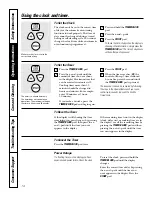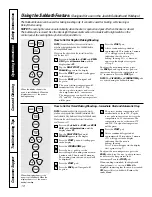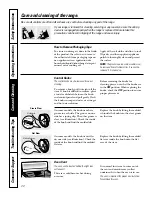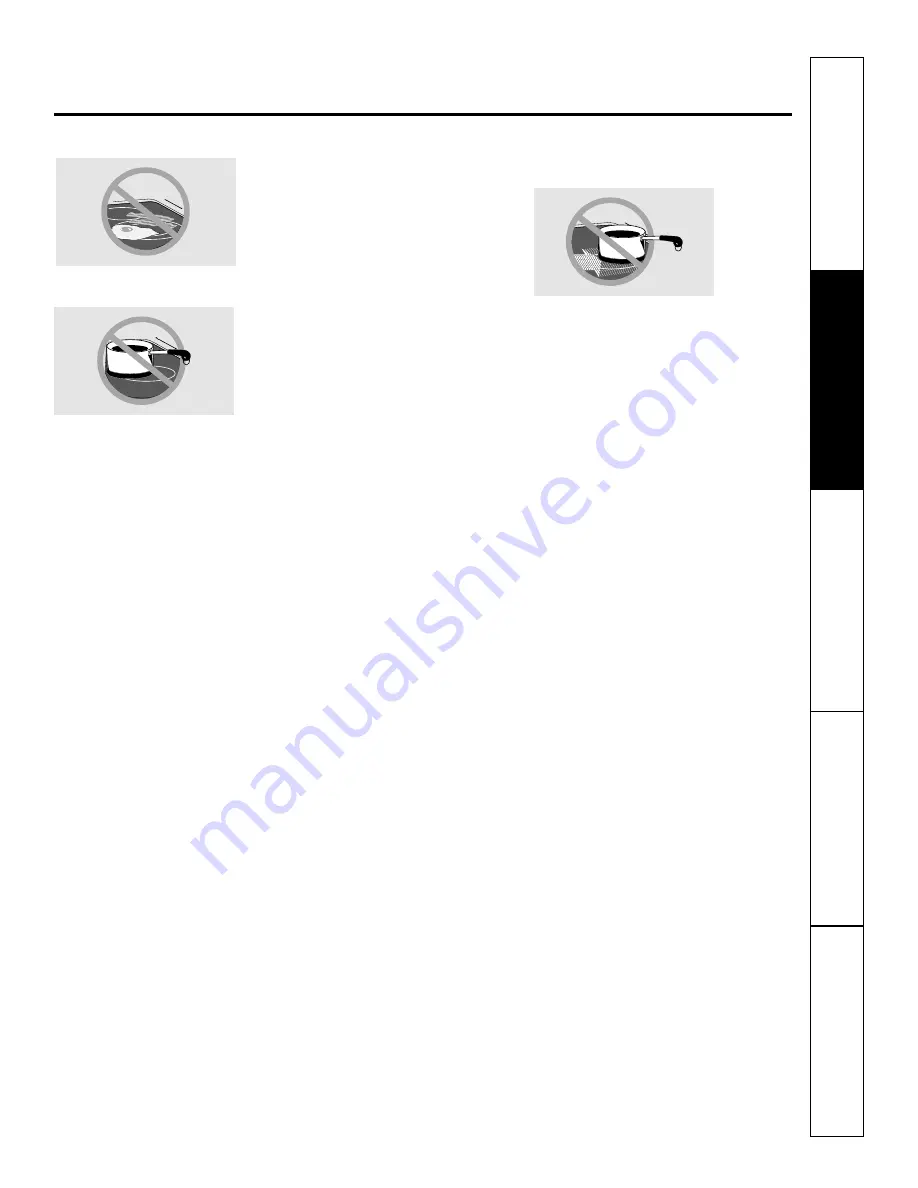
Using the surface units.
GEAppliances.com
The following information will help you choose cookware which will give good performance on glass cooktops.
Never cook directly on the glass.
Always use cookware.
About the radiant surface units…
The radiant cooktop features heating
units beneath a smooth glass surface.
NOTE:
A slight odor is normal when a new
cooktop is used for the first time. It is caused by
the heating of new parts and insulating materials
and will disappear in a short time.
NOTE:
On models with light colored glass
cooktops, it is normal for the cooking zones to
change color when hot or cooling down. This is
temporary and will disappear as the glass cools
to room temperature.
The surface unit will cycle on and off to
maintain your selected control setting.
It is safe to place hot cookware on the
glass surface even when the cooktop
is cool.
Even after the surface units are turned
off, the glass cooktop retains enough
heat to continue cooking. To avoid
overcooking, remove pans from the
surface units when the food is cooked.
Avoid placing anything on the surface
unit until it has cooled completely.
Do not slide cookware across the cooktop
because it can scratch the glass—the glass
is scratch resistant, not scratch proof.
■
Water stains (mineral deposits) are removable
using the cleaning cream or full strength white
vinegar.
■
Use of window cleaner may leave an
iridescent film on the cooktop. The cleaning
cream will remove this discoloration.
■
Don’t store heavy items above the cooktop.
If they drop onto the cooktop, they can cause
damage.
■
Do not use the surface as a cutting board.
;
;;
;
;
;
;
;;
;
;
;
;;
;
;
;;
;
;
;
;
;
;
;
;
;
;
;;
;
;
;
;
;
;
;;
;
;
;;
;
;
;
;;
;;
;
;;;;
DRAGGING
;;
;
;
;;;;;;;;
;;;;;;;;;
;;
;;;;;;;;;;
;;;;;;;
;
;
;
SURFACE
COOKING
;;
;
;
;;;;
;
;;
;
;
;
;;;;;
;;
;
;;
;;
;
;;
;
;
;
;;
;
;;
;;
;
;
;
;
;;
;;
;;
;
OFF CENTER
Always place the pan in the center of
the surface unit you are cooking on.
Safety Instructions
Operating Instructions
Safety Instructions
Operating Instructions
Care and Cleaning
Tr
oubleshooting T
ips
Consumer Support
9