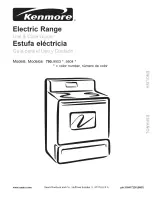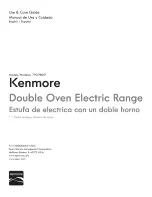How to Set the Oven for Baking
To Adjust the Thermostat
(on models with an OVEN TEMP Knob)
Oven Temperature Knob
(on some models)
Touch the
Bake
pad.
Touch the
+
or
–
pads until the desired
temperature is displayed.
Touch the
Start/On
pad. The oven will start
automatically. The display will show
PrE
while
preheating. When the oven reaches the
selected temperature, the oven control will
beep several times and the display will show
the oven temperature.
To change the oven temperature during BAKE cycle,
touch the
Bake
pad and then the
+
or
–
pads to get
the new temperature.
Check food for doneness at minimum time on
recipe. Cook longer if necessary.
Touch the
Clear/Off
pad when baking is
finished and then remove the food from the
oven.
Pull the
OVEN TEMP
knob off the range and
look at the back side. To make an adjustment,
loosen (approximately one turn), but do not
completely remove, the two screws on the
back of the knob.
With the back of the knob facing you, hold the
outer edge of the knob with one hand and turn
the front of the knob with the other hand.
To increase the oven temperature, move the
top screw toward the right. You’ll hear a click
for each notch you move the knob.
To decrease the oven temperature, move the
top screw toward the left.
Each click will change the oven temperature
approximately 10°F. (Range is plus or minus
60°F from the arrow.) We suggest that you
make the adjustment one click from the
original setting and check oven performance
before making any additional adjustments.
After the adjustment is made, retighten screws
so they are snug, but be careful not to
overtighten.
Replace the knob, matching the flat area of the
knob to the shaft, and check performance.
Turn the
OVEN TEMP
knob to the setting you want.
Preheat the oven for 10 minutes for baking.
The “oven on” light comes on when the burner is
on. It will cycle on and off during cooking.
Using the oven.
GEAppliances.com
13
Aluminum Foil
Do not use aluminum foil to line oven bottoms.
The foil will trap heat below, and upset the
performance of the oven. Foil can melt and
permanently damage the oven bottom.
Damage from improper use of aluminum foil is
not covered by the product warranty.
Foil may be used to catch spills by placing a
sheet on a lower rack, several inches below
the food. Do not use more foil than necessary,
and never entirely cover an oven rack with
aluminum foil. Keep foil at least 1 1/2” from the
oven walls to prevent poor heat circulation.
The type of margarine will affect baking performance!
Most recipes for baking have been developed using high-fat products such as butter or margarine (80% fat). If you decrease the fat,
the recipe may not give the same results as with a higher-fat product.
Recipe failure can result if cakes, pies, pastries, cookies or candies are made with low-fat spreads. The lower the fat content of a
spread product, the more noticeable these differences become.
Federal standards require products labeled “margarine” to contain at least 80% fat by weight. Low-fat spreads, on the other hand, contain
less fat and more water. The high moisture content of these spreads affects the texture and flavor of baked goods. For best results with
your old favorite recipes, use margarine, butter or stick spreads containing at least 70% vegetable oil.
OVEN
TEMP
20
0
2
50
3
0
0
3
50
4
00
4
50
50
0 B
RO
IL
C
LE
A
N
OFF
Front of OVEN TEMP knob
(knob appearance may vary)
LOOSEN S
CRE
W
S T
O R
OT
AT
E
MA
KE
CO
OLE
R
MA
KE
HO
TTE
R
Back of OVEN TEMP knob
(knob appearance may vary)
Summary of Contents for JBS10 series
Page 33: ...Notes GEAppliances com 33 ...
Page 34: ...34 Notes ...