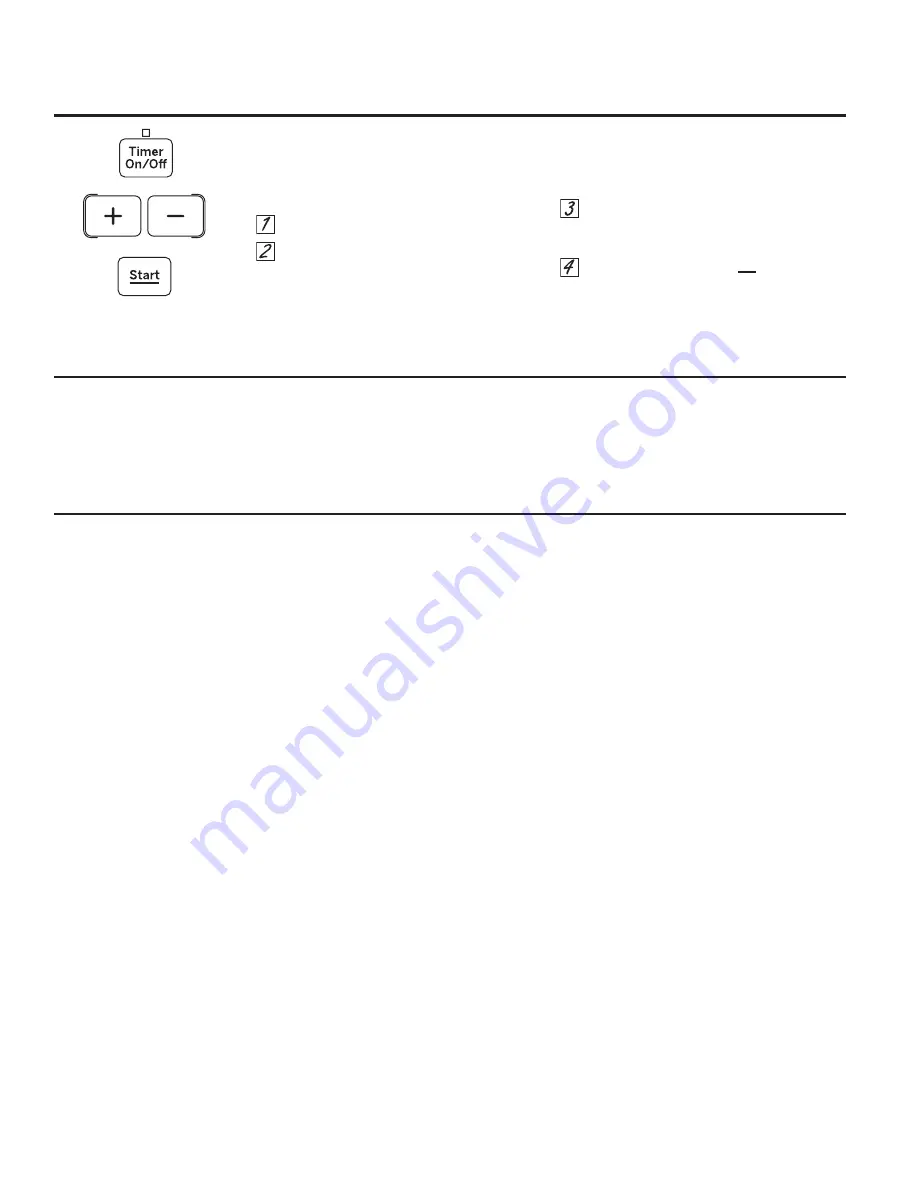
16
The timer is a minute timer only.
The
Clear/Off
pad does not affect
the timer.
To Set the Timer
The timer does not control oven operations.
The maximum setting on the timer is 9 hours
and 59 minutes.
Touch the
Kitchen Timer On/Off
pad.
Touch the
+
or
–
pads until the amount of
time you want shows in the display. The
maximum time that can be entered in
minutes is 59. Times more than 59
minutes should be changed to hours and
minutes.
If you make a mistake, touch the
Kitchen Timer
On/Off
pad and begin again.
Touch the
Start/On
pad. The time will start
counting down, although the display does
not change until one minute has passed.
When the timer reaches
:00
, the control
will beep 3 times followed by one beep
every 6 seconds until the
Kitchen Timer
On/Off
pad is touched.
To Reset the Timer
If the display is still showing the time remaining,
you may change it by touching the
Kitchen
Timer On/Off
pad, then touching the
+
or
–
pads until the time you want appears in the
display.
If the remaining time is not in the display (clock,
start time or cooking time are in the display),
recall the remaining time by touching the
Kitchen
Timer On/Off
pad and then touch the
+
or
–
pads to enter the new time you want.
To Cancel the Timer
Touch the
Kitchen Timer On/Off
pad twice.
Using the clock and timer.
Summary of Contents for JBS10 series
Page 33: ...Notes GEAppliances com 33 ...
Page 34: ...34 Notes ...
















































