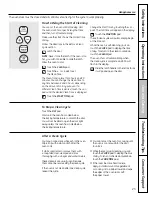GEAppliances.ca
Problem
Possible Causes
What To Do
“Burning” or “oily”
This is normal in a new oven
•
To speed the process, set a self-clean cycle for a
odor emitting from
and will disappear in time.
minimum of 3 hours. See the
Using the self-cleaning
the oven vent
oven
section.
Strong odor
An odor from the insulation
•
This is temporary.
around the inside of the oven
is normal for the first few times
the oven is used.
Self-Cleaning Models
Oven will not self-clean
The oven temperature is too
•
Allow the range to cool to room temperature and
high to set a self-clean operation.
reset the controls.
Oven controls improperly set.
•
See the
Using the self-cleaning oven
section.
Oven door is not in the locked
•
Make sure you move the door latch handle all the way
position.
to the right.
Oven starts a self-clean
Oven door locked during
•
Turn the Oven Temperature knob to
OFF
. Allow
cycle when you wanted
cooking.
the oven to cool. Never force the door latch handle.
to bake, roast or broil
“Crackling” or
This is the sound of the metal
•
This is normal.
“popping” sound
heating and cooling during both
the cooking and cleaning
functions.
Excessive smoking
Excessive soil.
•
Press the
OFF
pad. Open the windows to rid the room
during a clean cycle
of smoke. Wait until the light on the
CLEAN
pad goes
off. Wipe up the excess soil and reset the clean cycle.
Oven door will
Oven too hot.
•
Allow the oven to cool below locking temperature.
not unlock
Oven not clean after a
Oven controls not properly set.
•
See
Using the self-cleaning oven
section.
clean cycle
Oven was heavily soiled.
•
Clean up heavy spillovers before starting the clean
cycle. Heavily soiled ovens may need to self-clean
again or for a longer period of time.
36
Consumer
S
uppo
rt
Tr
oubleshooting
Tip
s
Care and Cleaning
Operating
Instruction
s
Safety
Instruction
s
Summary of Contents for JCBS660
Page 39: ...39...