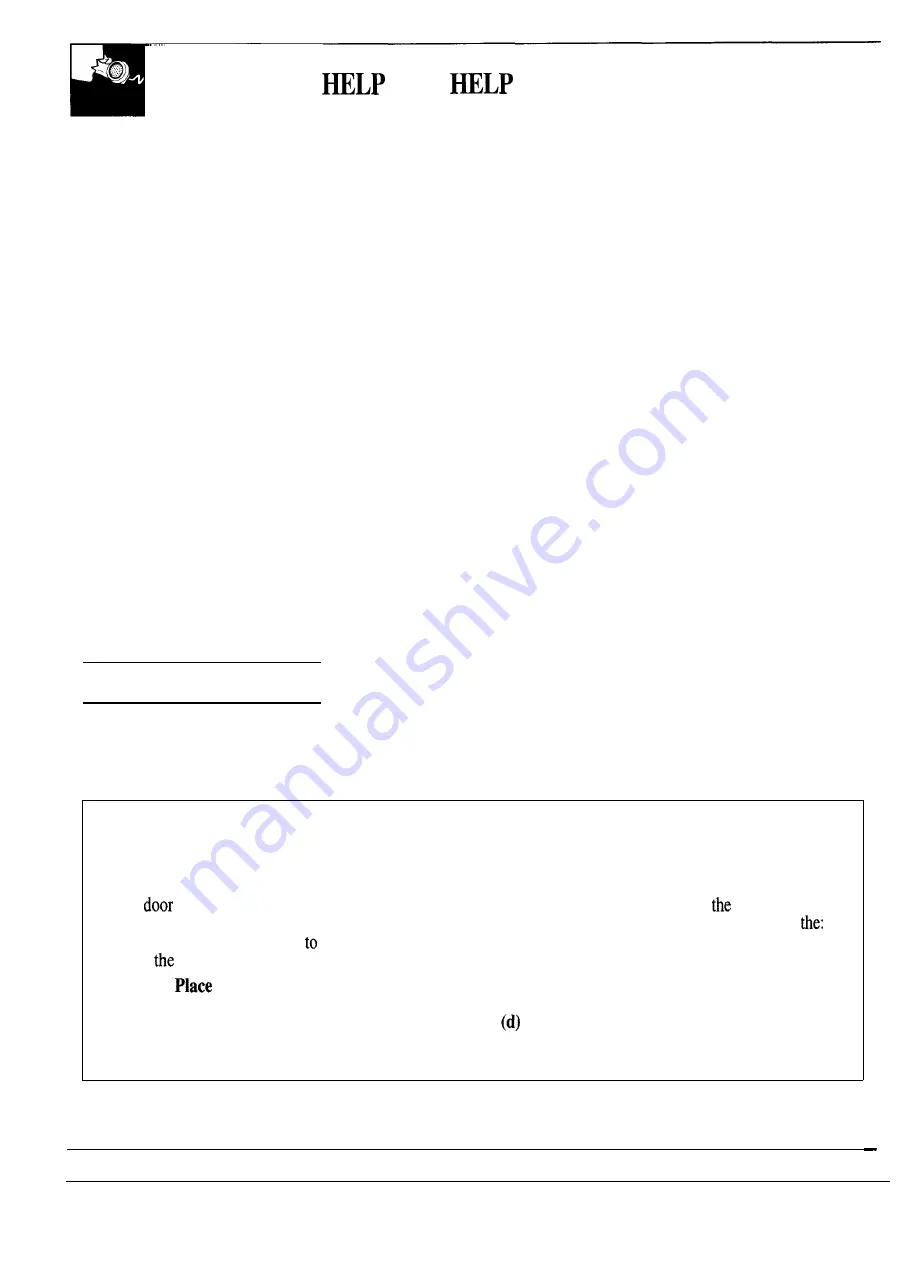
US
YOU...
Before using your oven,
read this book carefully.
It is intended to help you operate
and maintain your new microwave
oven properly.
Keep it handy for answers to your
questions.
If you don’t understand something
or need more help, write (include
your phone number):
Consumer Affairs
GE Appliances
Appliance Park
Louisville, KY 40225
Write down the model and
serial numbers.
You’ll find them on a label on
the front of the oven seen when
the door is open.
These numbers are also on the
Consumer Product Ownership
Registration Card that came with
your microwave oven. Before
sending in this card, please write
these numbers here:
Model Number
Serial Number
Use these numbers in any
correspondence or service calls
concerning your microwave oven.
Be sure your microwave
oven is registered.
It is important that we know
the location of your microwave
oven should a need occur for
adjustments.
Your supplier is responsible for
registering you as the owner.
Please check with your supplier
to be sure he has done so; also
send in your Consumer Product
Ownership Registration Card.
If you move, or if you are not
the original purchaser, please
write to us, stating model and
serial numbers.
This appliance must be registered.
Please be certain that it is.
Write to:
GE Appliances
Range Product Service
Appliance Park
Louisville, KY 40225
If you received a
damaged oven...
Immediately contact the dealer
(or builder) that sold you the oven.
Save time and money.
Before you request service...
Check the Problem Solver in the
back of this book. It lists causes of
minor operating problems that you
can correct yourself.
All these things are normal
with your microwave oven.
●
Dimming oven light and change
in blower sound may occur while
operating at power levels other
than high.
●
Dull, thumping sound while oven
is operating.
●
Some TV-Radio interference
might be noticed while using your
microwave oven. It’s similar to the
interference caused by other small
appliances and does not indicate a
problem with your oven.
●
Steam or vapor escaping from
around the door.
●
Light reflection around door.
●
During cooking you will hear
“cracking” and “popping” noises
which are nothing more than
normal expansion of the oven.
●
At the end of microwave cycles
you will hear a slight thump. This
is normal.
PRECAUTIONS TO AVOID POSSIBLE EXPOSURE
TO EXCESSIVE MICROWAVE ENERGY
(a) Do Not Attempt to operate this oven with
the
open since open-door operation can
result in harmful exposure to microwave
energy. It is important not defeat or tamper
with
safety interlocks.
(b) Do Not
any object between the oven
front face and the door or allow soil or cleaner
residue to accumulate on sealing surfaces.
(c) Do Not Operate the oven if it is damaged. It is
particularly important that
oven door close
properly and that there is no damage to
(1) door (bent)
(2) hinges and latches (broken or loosened)
(3) door seals and sealing surfaces.
The Oven Should Not be adjusted or repaired
by anyone except properly qualified service
personnel.
2
Summary of Contents for JEBC200B
Page 38: ...NOTES 38 ...



































