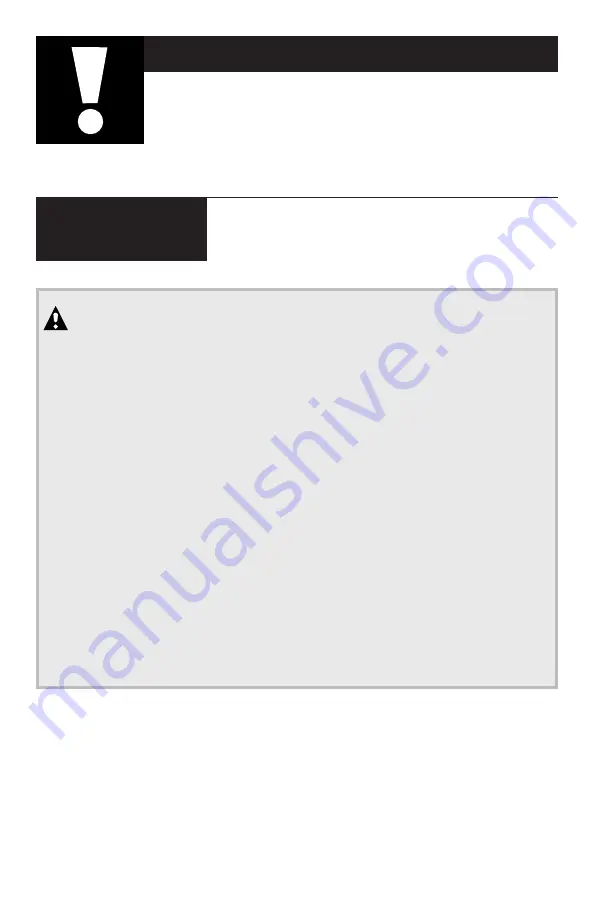
2
IMPORTANT SAFETY INSTRUCTIONS
READ ALL SAFETY INFORMATION
BEFORE USING
FOR YOUR
SAFETY
PRECAUTIONS
TO AVOID
POSSIBLE
EXPOSURE
TO EXCESSIVE
MICROWAVE
ENERGY
For your safety the information in this manual
must be followed to minimize the risk of fire
or explosion or to prevent property damage,
personal injury or loss of life.
Do Not Attempt
to operate this oven
with the door open
since open-door
operation can result
in harmful exposure
to microwave energy.
It is important not to
defeat or tamper with
the safety interlocks.
Do Not Place
any object
between the oven front
face and the door or
allow soil or cleaner
residue to accumulate
on sealing surfaces.
Do Not Operate
the oven
if it is damaged. It is
particularly important
that the oven door close
properly and that there
is no damage to the:
1
door (bent),
2
hinges and latches
(broken or loosened),
3
door seals and sealing
surfaces.
The Oven Should Not
be adjusted or repaired
by anyone except
properly qualified
service personnel.
Summary of Contents for JES0736SPSS
Page 26: ...26 Notes...
Page 32: ...32 Notes...



































