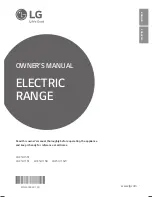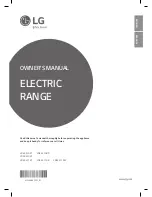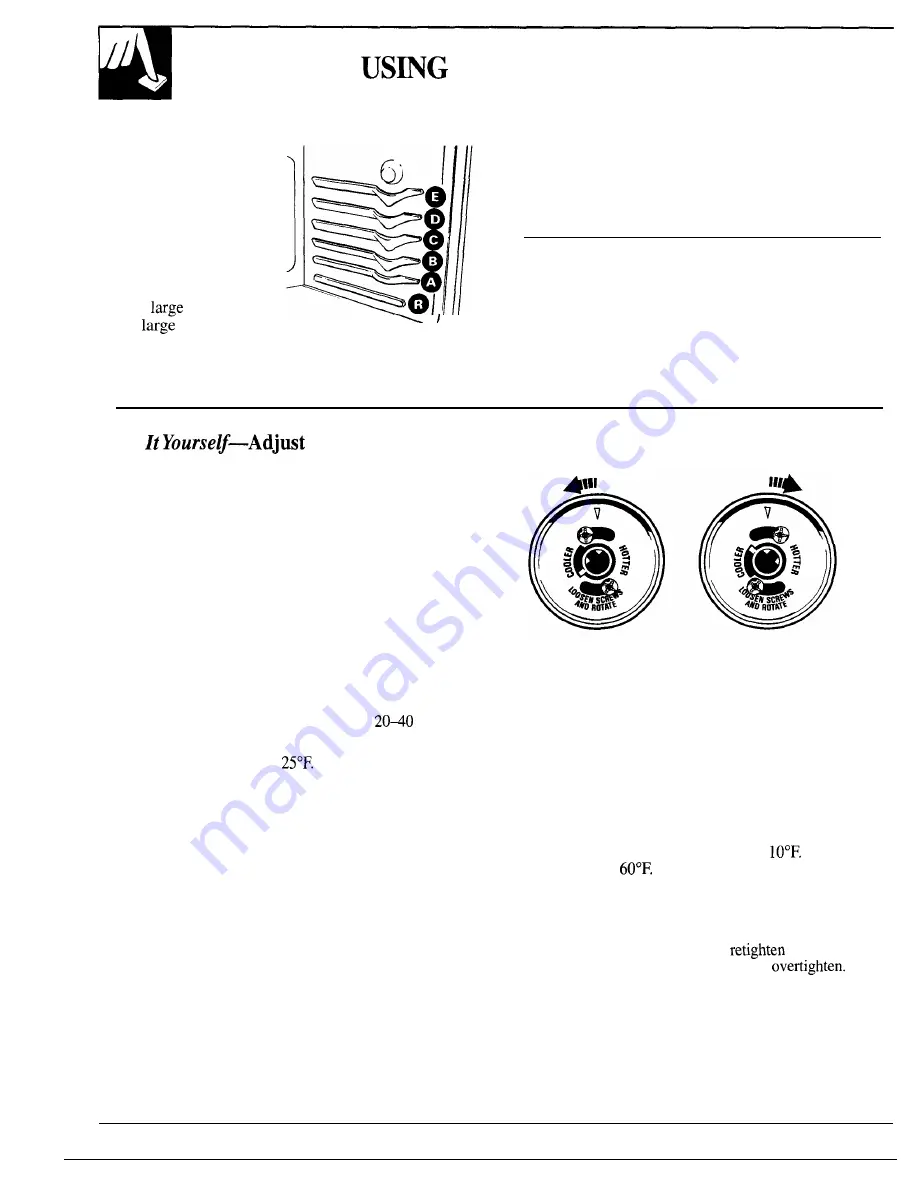
YOUR OVEN
(continued)
Shelf Positions
Oven Moisture
The oven has 5 shelf
supports for normal
baking and roasting
identified in this
illustration as
A (bottom), B, C, D and
E (top). It also has a
special low shelf
position (R) for roasting
extra
items, such
as a
turkey—the
/ II
shelf is not designed to slide out at this position. Shelf
positions for cooking are suggested on the Baking and
Roasting pages.
As your oven heats up, the temperature change of the
air in the oven may cause water droplets to form on
the door glass. These droplets are harmless and will
evaporate as the oven continues to heat up.
Oven
Light
(on some models)
The oven light comes on automatically when the door
is opened. Some models have a switch on the lower
control panel that allows you to turn the light on or off
when the door is closed.
Do
the Oven Thermostat
If you don’t think the oven is heating at the right
temperature when you are baking or roasting, you
can reset the thermostat yourself.
When cooking food for the first time in your new
oven, use time given on recipes as a guide, Oven
thermostats, over a period of years, may “drift” from
the factory setting and the differences in timing
between an old and a new oven of 5 to 10 minutes are
not unusual.
Your oven has been set correctly at the
factory and is more likely to be accurate than the oven
which it replaced.
We do not recommend the use of inexpensive
thermometers, such as those found in the grocery
store, to check the temperature setting of your new
oven. These thermometers can vary by
degrees.
To decide how much to change the temperature,
set the oven temperature
higher or lower than
the temperature
in your recipe, then bake. The results
of this “test” should give you an idea of how much the
temperature should be changed.
Pull the OVEN CONTROL knob off the range and
look at the back side.
To make the adjustment, loosen (approximately 1
turn), but do not completely remove, the 2 screws on
the back of the knob. With the back of the knob facing
you, hold the outer edge of the knob with one hand
and turn the front of the knob with the other hand.
To raise the oven temperature, move the top screw
toward the right. You’ll hear a click for each notch
you move the knob. To lower the temperature, move
the top screw toward the left. Each click will change
the oven temperature approximately
(Range is
plus or minus
from the arrow.)
We suggest that you make the adjustment 1 click from
the original setting and check oven performance
before making any additional adjustments.
After the adjustment is made,
the screws
so they are
snug, but be careful not to
Reinstall the knob on the range and check performance.
14