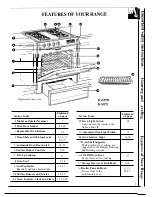USING YOUR OVEN
Oven Light
—
Oven Moisture
The light comes on automatically when the oven door
As your oven heats up, the temperature change of the
is opened. Use the switch on the panel to turn the light
air in the oven may cause water droplets to form on
on and off when the door is closed.
the door glass. These droplets are harmless and will
evaporate as the oven continues to heat up.
Oven Vent
Your oven is vented through ducts at the rear of the
range. Do not block these ducts when cooking in the
oven—it is important that the flow of hot air from the
oven and fresh air to the oven burner be
uninterrupted. Avoid touching the vent openings or
nearby surfaces during oven or broiler
they may become hot.
●
Vent openings and nearby surfaces may become
hot. Do not touch them.
●
Handles of pots and pans on the cooktop may
become hot if left too close to the vent.
●
Do not leave any items on the cooktop. The hot air
from the vent may ignite flammable items and will
increase pressure in closed containers, which may
cause them to burst.
●
Metal items will become very hot if they are left
on the cooktop, and could cause burns.
BAKING
—
Your oven temperature is controlled very accurately
NOTE: When the oven gets hot, the top and outside
using an oven control system. We recommend that
surfaces of the range get hot too.
you operate the range for a number of weeks to
become familiar with your new oven’s performance.
If you think an adjustment is necessary, see the Adjust
the Oven Thermostat section. It gives easy
on how to adjust the thermostat.
How to Set Your Range for Baking
To avoid possible burns, place the shelves in the
correct position before you turn the oven on.
press the BAKE pad.
1
3. Press the
pad when
CLEAR
baking is finished and then remove
the food from the oven.
u
BAKE
NOTE: A fan may automatically turn on and off to
cool internal parts. This is normal and the fan may
2. Press the INCREASE or DECREASE
The
last oven set temperature appears in
display.
Continue pressing until the desired temperature
is displayed.
The oven
start automatically. The word “ON”
and” 100°” will be displayed. As the oven heats
up, the display will show the changing temperature.
When the oven reaches the temperature you set, a
tone will sound.
continue to run even after the oven is turned off.
To change the oven temperature during
the BAKE cycle, press the BAKE pad and then
the INCREASE or DECREASE pad to get the
new temperature.
14