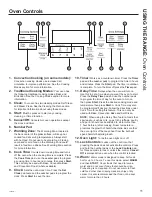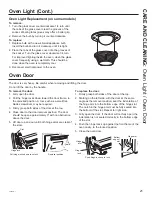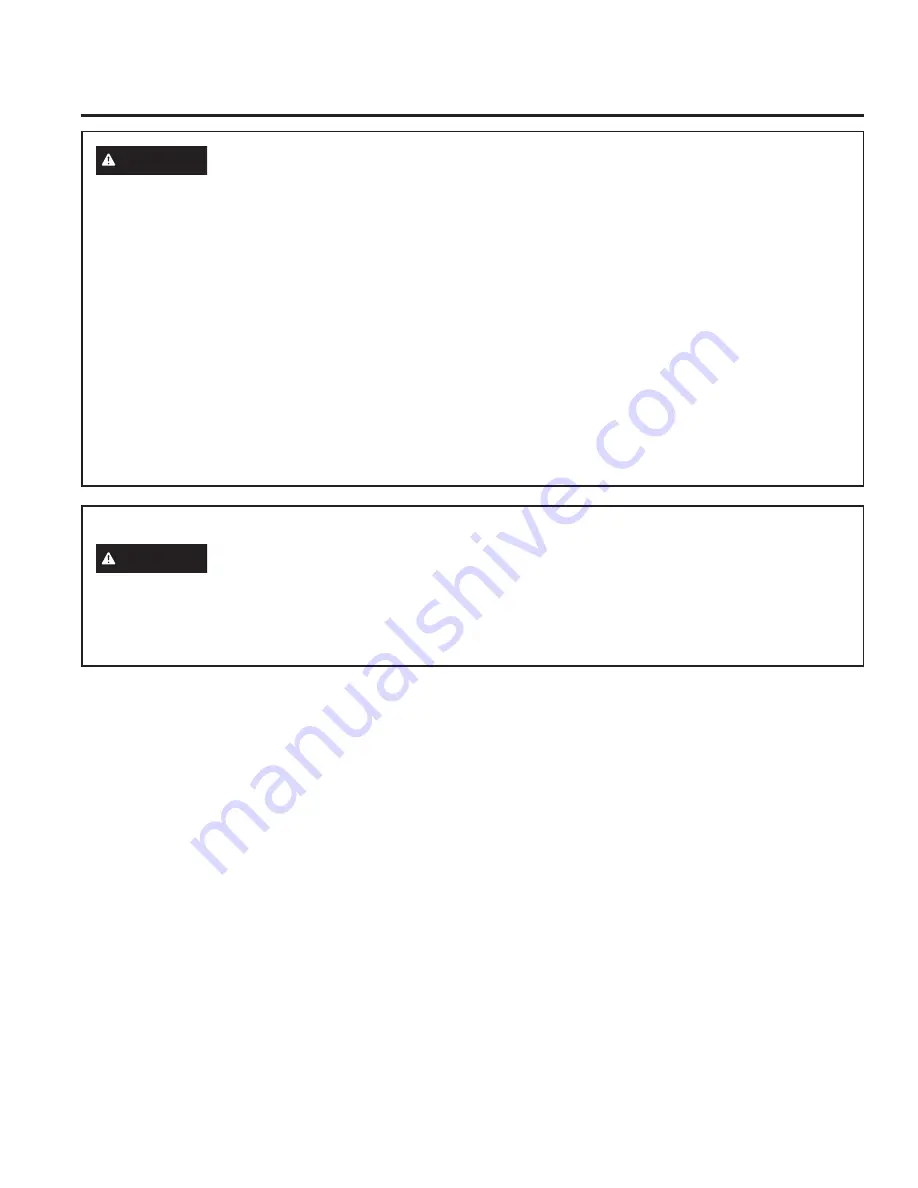
6
49-80815-1
How to Remove Protective Shipping Film and Packaging Tape
Carefully grasp a corner of the protective shipping film
with your fingers and slowly peel it from the appliance
surface. Do not use any sharp items to remove the film.
Remove all of the film before using the appliance for the
first time.
To assure no damage is done to the finish of the
product, the safest way to remove the adhesive from
packaging tape on new appliances is an application of
a household liquid dishwashing detergent. Apply with a
soft cloth and allow to soak.
NOTE:
All protective packing must be removed from all
parts. It cannot be removed if it is baked on.
STATE OF CALIFORNIA PROPOSITION 65 WARNINGS
WARNING
This product contains one or more chemicals known to the State of California to cause cancer,
and birth defects or other reproductive harm.
Self clean ovens can cause low level exposure to some of the Proposition 65 substances, including carbon
monoxide, during the cleaning cycle. Exposure to these substances can be minimized by opening a window or
using a ventilation fan or hood.
SAFETY
INFORMA
TION
READ AND SAVE THESE INSTRUCTIONS
IMPORTANT SAFETY INFORMATION
READ ALL INSTRUCTIONS BEFORE USING THE APPLIANCE
WARNING
SELF-CLEANING OVEN SAFETY INSTRUCTIONS
The self-cleaning feature operates the oven at temperatures high enough to burn away food soils in the oven.
Follow these instructions for safe operation.
■ Do not touch oven surfaces during self-clean
operation. Keep children away from the oven during
self-cleaning. Failure to follow these instructions
may cause burns.
■ Before operating the self-clean cycle, remove pans,
shiny metal oven racks and other utensils from the
oven. Only enameled (not shiny) oven racks may be
left in the oven. Do not use self-clean to clean other
parts, such as drip pans or bowls.
■ Before operating the self-clean cycle, wipe grease
and food soils from the oven. Excessive amount
of grease may ignite leading to smoke damage to
your home.
■ If the self-cleaning mode malfunctions, turn the
oven off and disconnect the power supply. Have it
serviced by a qualified technician.
■ Do not clean the door gasket. The door gasket is
essential for a good seal. Care should be taken not
to rub, damage or move the gasket.
■ Do not use oven cleaners. No commercial oven
cleaner or oven liner protective coating of any kind
should be used in or around any part of the oven.