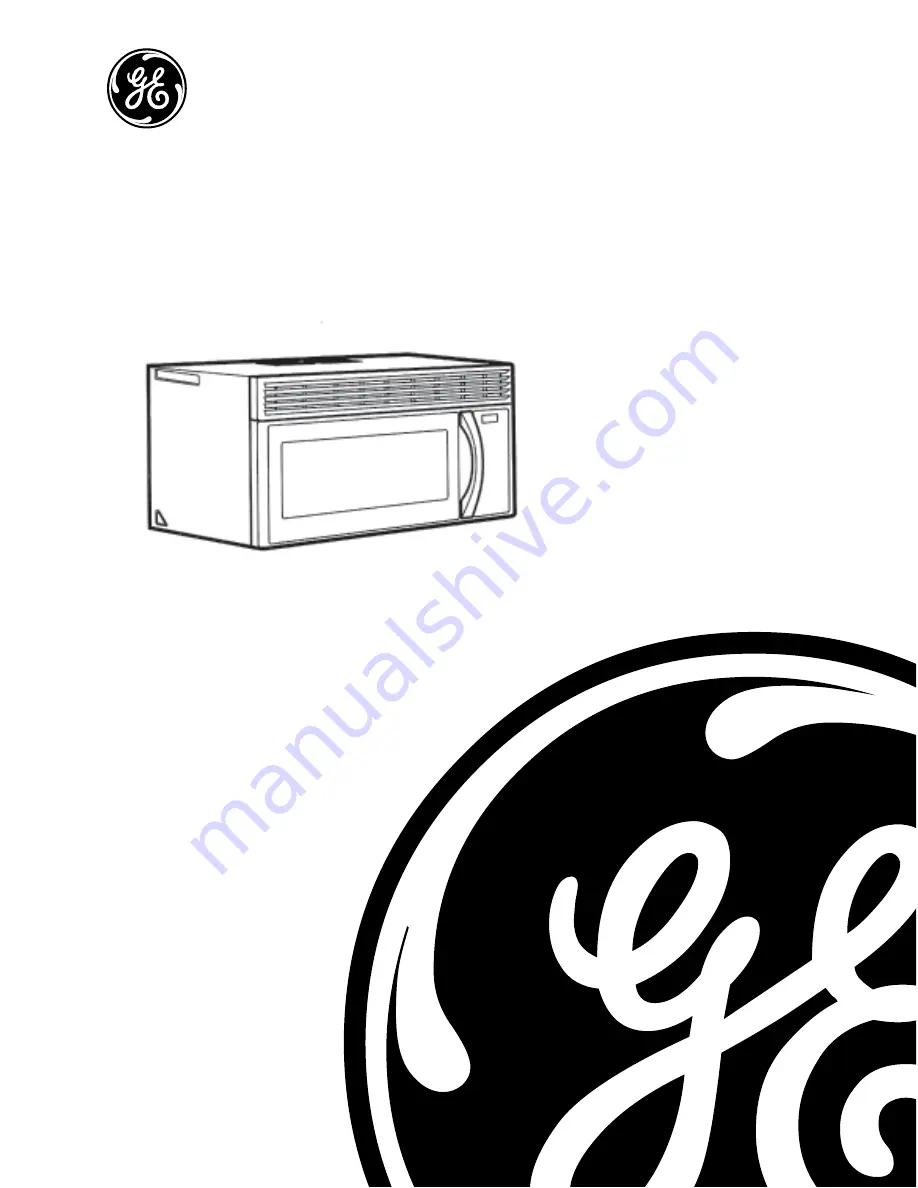Reviews:
No comments
Related manuals for JVM2070 H

NN-DS596B
Brand: Panasonic Pages: 110

KOR-630A
Brand: Daewoo Pages: 17

NBO
Brand: Nectre Fireplaces Pages: 8

Salamander
Brand: Gastronoma Pages: 43

AM925EA9
Brand: Hanseatic Pages: 68

FD1025
Brand: R.G.V. Pages: 60

WLG510 Series
Brand: Westinghouse Pages: 2

GE2607
Brand: Brandt Pages: 44

48208
Brand: Creda Pages: 15

JT3500
Brand: GEAppliances Pages: 16

MOE 717
Brand: Goddess Pages: 40

8657819
Brand: Power Fist Pages: 28

JTP25SH
Brand: GEAppliances Pages: 19

JVM141H
Brand: GEAppliances Pages: 24

RE1011
Brand: GEAppliances Pages: 28

3052 - 24 in. Clean Wall Oven
Brand: Kenmore Pages: 40

79080372310
Brand: Kenmore Pages: 48

85651
Brand: Kenmore Pages: 28