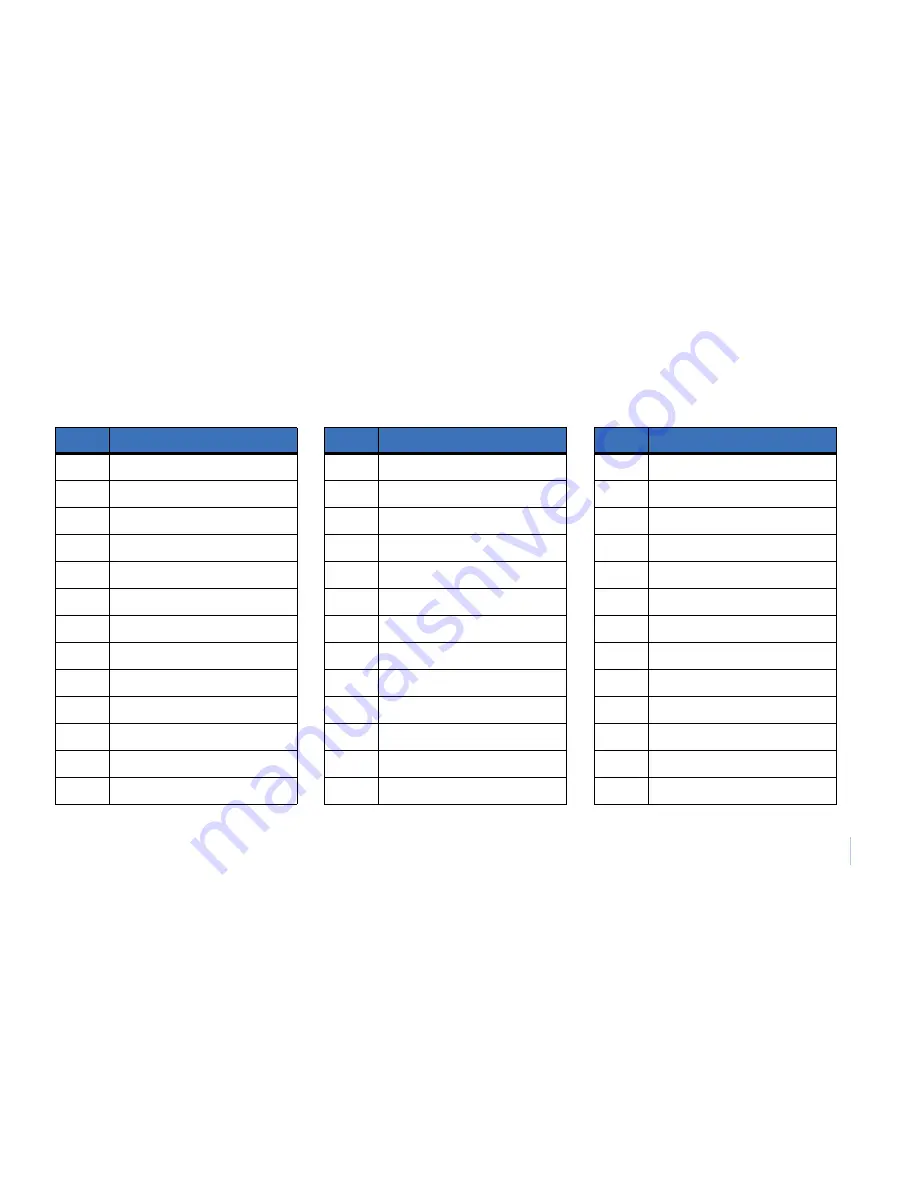Reviews:
No comments
Related manuals for KTD-405

Yale Assure Lever YRL226
Brand: Assa Abloy Pages: 32

DS7447V2 Series
Brand: Bosch Pages: 3

FMR-7036
Brand: Bosch Pages: 2

FMR-5000-C
Brand: Bosch Pages: 64

DS7446KP
Brand: Bosch Pages: 44

FMR-5000
Brand: Bosch Pages: 64

NX-1300E
Brand: GE Pages: 24

NX-1448E - Security NetworX 48-Zone Fixed
Brand: GE Pages: 29
NX-1348E-ICON
Brand: GE Pages: 20

MMKPD
Brand: Mighty Mule Pages: 8

CL-8
Brand: Visonic Pages: 8

D5KP
Brand: Xantech Pages: 24

JVOP-KPLEA04A Series
Brand: YASKAWA Pages: 68

Stargate LCD-96M
Brand: JDS Pages: 29

CM-500SK
Brand: CAMDEN Pages: 7

CV-940 Series
Brand: CAMDEN Pages: 19

IDS805
Brand: IDS Pages: 29

OPTRMT-KIT-9000X
Brand: Eaton Pages: 16