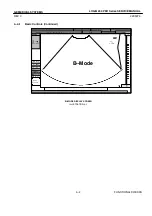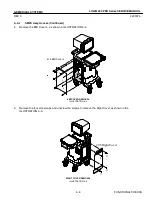GE MEDICAL SYSTEMS
LOGIQ 200 PRO Series SERVICE MANUAL
2235374
FUNCTIONAL CHECKS
4--3
REV 0
4--1
INTRODUCTION
This chapter provides procedures for quickly checking major functions of the LOGIQ 200 PRO Series console,
and SMPS adjustments.
4--1--1
Required Equipment
To perform these tests, you’ll need a linear, or a convex transducer.
4--2
FUNCTIONAL CHECK PROCEDURES
4--2--1
Basic Controls
Step
Check
Expected Result
1
Connect the convex transducer
to ”Probe 1”connector.
2
Power On
After few seconds, the B mode screen should appears
as shown in ILLUSTRATION 4--1.
3
Rotate
B/M Gain
knob
Image gets lighter with CW rotation and darker with
CCW.
4
Press
Map
key to select another
gray scale Map.
The gray scale adjusts to each new Map selected.
5
Press
Dyn Rang
e Arrow up or
down key.
At lower Dynamic Range settings, image speckle
fades and prominent objects in the display are more
pronounced from the background image.
6
Rotate
Depth
knob.
The depth of image should be increased /decreased.
7
Slide
TGC
potentiometers (pots)
Image grows darker or brighter at depth equivalent to
pot’s location.
8
Press
Zoom
. key.
Press it again to exit.
The image should increase to X2 size.
9
Press
Frame Avg
key.
Image speckle fades and probe or wire movement is
smeared.
10
Press
Edge Enhc
key.
The edges inside the focal area(s) should become
lighter when you increase and darker as you decrease
its value.
11
Press
Reverse
key.
The image reverses the left/right orientation.
12
Press
Reverse
key again.
The image reverses again.
Summary of Contents for LOGIQ 200
Page 4: ......
Page 8: ......
Page 10: ...05 23 00 MAC Page 2 of 2 ...
Page 28: ...05 23 00 MAC Page 2 of 2 ...
Page 87: ...LOGIQ α200 ...
Page 88: ...LOGIQ 200 PRO ...
Page 144: ......
Page 190: ......
Page 196: ......