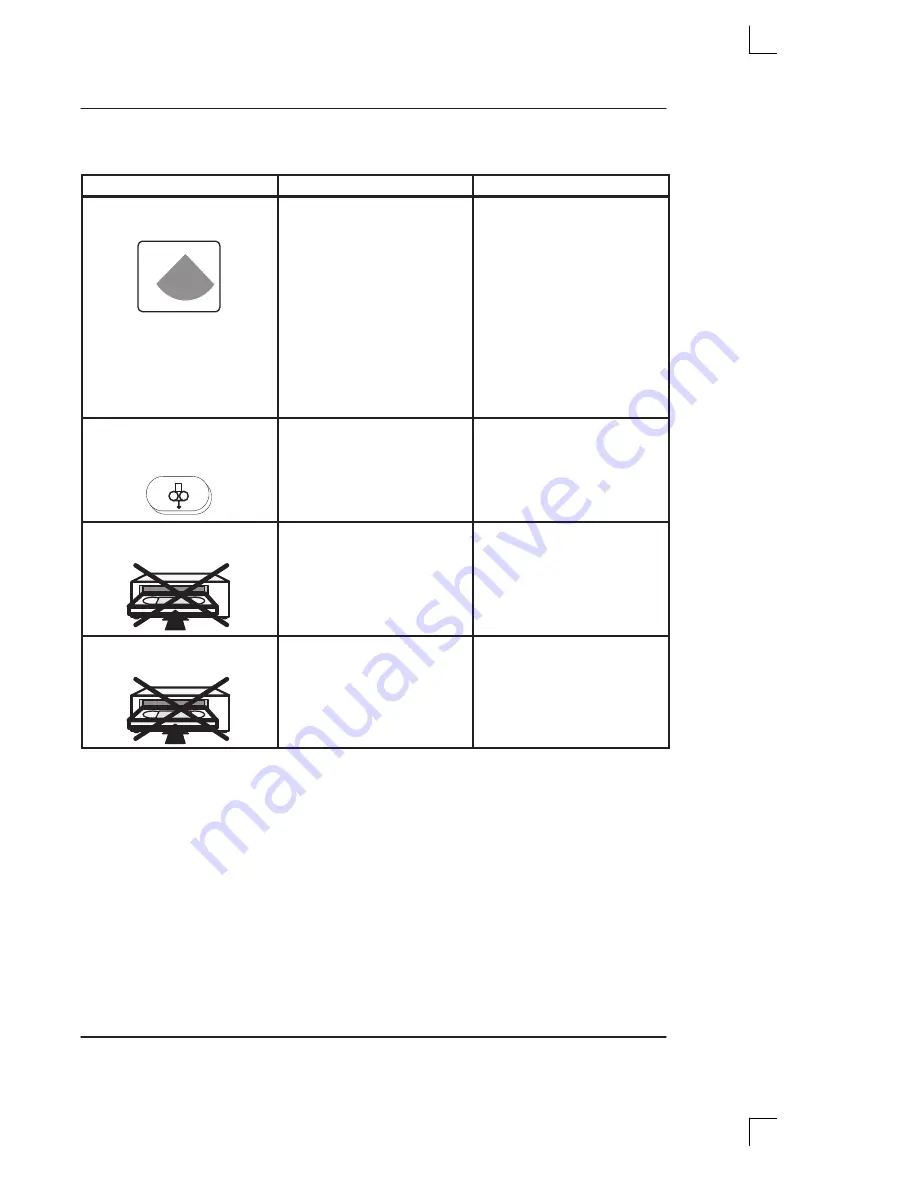
VCR Operating Instructions
LOGIQ 500 Advanced Reference Manual
2276614–100 Rev. 0
8–48
A List of Problems and How To Troubleshoot Them (cont’d)
Problem
Possible Cause
Possible Corrective Action
The VCR status icon doesn’t ap-
pear.
ÖÖÖÖÖ
ÖÖÖÖÖ
ÖÖÖÖÖ
ÖÖÖÖÖ
?
System ID and tape ID are being
checked/collated.
When a tape is inserted into the
VCR, the system automatically re-
winds it to the tape header to con-
duct tape ID check/collation. After
checking/collating, the VCR auto-
matically fast forwards it to the ini-
tial tape position when the tape
was inserted. During this period,
the correct status icon doesn’t ap-
pear on the screen. Wait for the
VCR to stop. When ID checking/
collation has been completed, the
message
System ID = #####,
Tape ID = #####
appears.
ID collation is complete, but Ext
Video doesn’t light up.
Ö
Ö
Ö
ÖÖ
ÖÖ
Ext Video
A VCR-related key was pressed
during ID collation.
Eject the tape from the VCR, turn
the system power off, and re-start
the system.
Tape cannot be inserted into the
VCR.
The VCR already has a tape.
Check the VCR for a tape.
Tape cannot be inserted into the
VCR.
Condensation has occurred in the
VCR.
If the VCR indicator AUTO OFF is
lit, condensation has occurred in
the VCR. Wait for the AUTO OFF
LED to go off.
Table 8–3. Operation Guide/Troubleshooting Problems (cont’d)
If the system has a problem or suffers a failure, contact a
qualified service representative or a sales representative for
assistance.
Summary of Contents for Logiq 500
Page 1: ......
















































