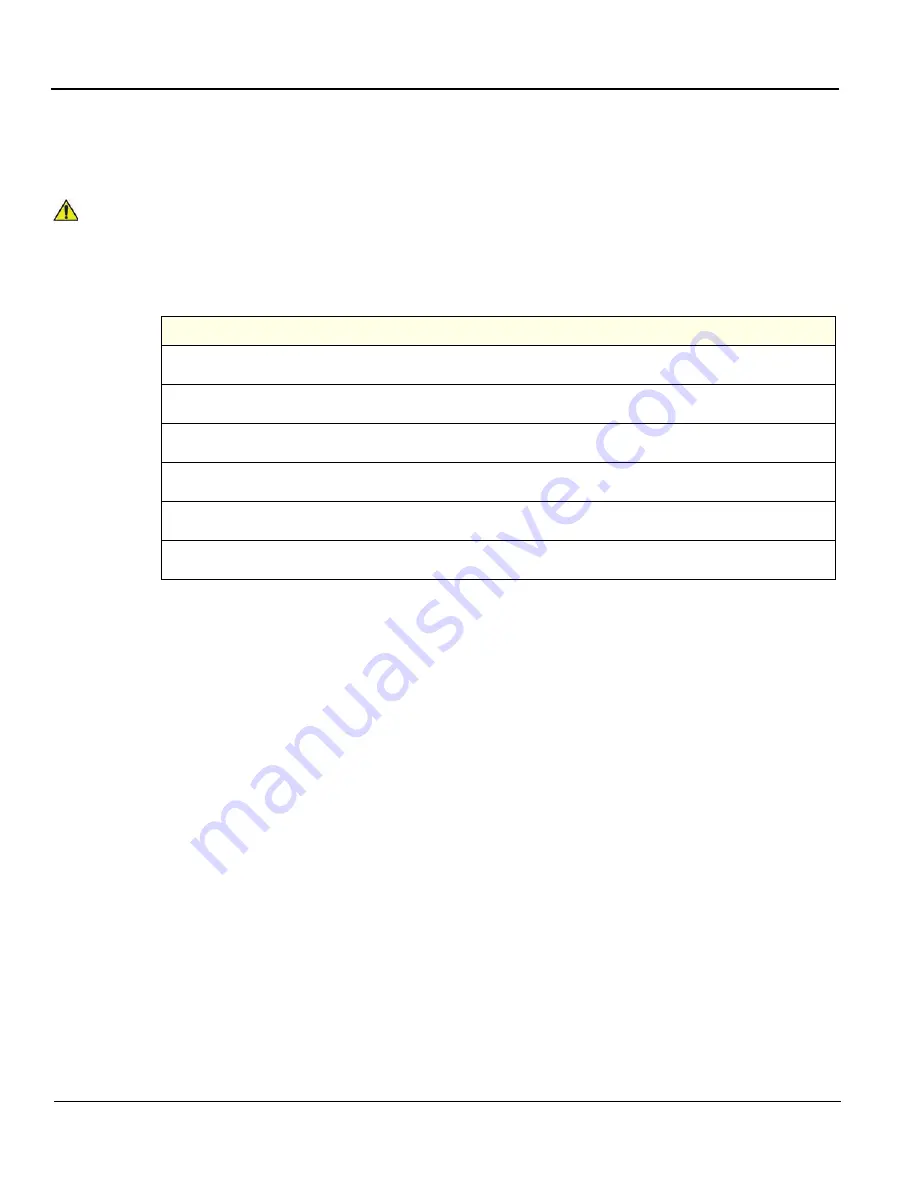
D
IRECTION
5573152-100, R
EV
. 2
LOGIQ E9 S
ERVICE
M
ANUAL
4 - 22
Section 4-2 - General procedures
4-2-11-9
Admin — Recording the Software Option Keys
1.) From the Touch Panel, select
Utility
->
Admin
->
System Admin
.
2.) Record the S/W Option Key(s) - alphanumeric string(s) - from the Installed Option Keys field in
4-10 "Software Option Keys" on page 4-22
.
WARNING
WARNING
Make sure that the Software Option Keys (alphanumeric passwords) have been
recorded correctly. If the key is incorrect, you will not be able to log on after the SW
installation has been completed. The password is case sensitive. Hyphens must also
be recorded. There may be more than one password.
Table 4-10 Software Option Keys
SW OPTION KEYS
Summary of Contents for LOGIQ E9
Page 2: ......
Page 11: ...GE DIRECTION 5573152 100 REV 2 LOGIQ E9 SERVICE MANUAL xi ZH CN KO ...
Page 753: ......
Page 754: ......
















































