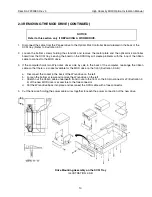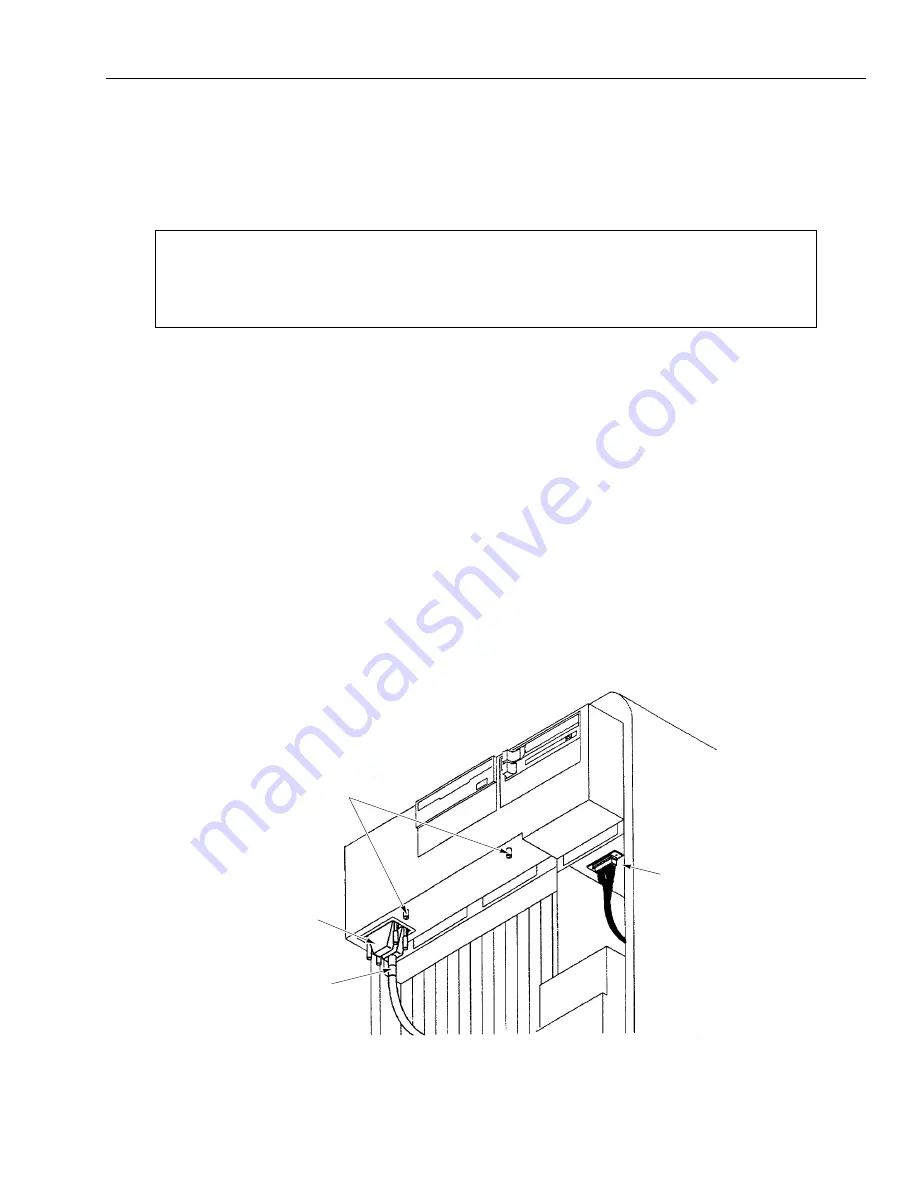
Direction 2233080, Rev 3
High Capacity MOD Option Installation Manual
6
SECTION 1 -
REPLACING THE PIONEER DRIVE
WITH THE MAXOPTIX DRIVE
2
2
2
NOTICE
Electrostatic Discharge (ESD) can damage electronic circuits. Do not handle any
components without following the proper ESD precautions.
2-1
SYSTEM SHUTDOWN
The system software must be shut down (i.e. UNIX is down) and the hardware must be powered down.
1.
Starting at the application level, press the UTILITIES button on the plasma display.
2.
Press the numbers, 1 2 3, in numerical order.
3.
Press the SHUTDOWN button on the plasma display. A pop-up message appears on the screen asking:
Really shut the scanner down?
Press the YES button to shut down the scanner. Wait until you get to the prompt monitor level, i.e. “>”
4.
Turn off the Genesis computer and then unplug the computer from the Genesis console.
5.
Remove the front cover from the Genesis computer.
The SCSI disk, tape or cartridge drives are contained in the SCSI tray, which is accessible from the front of the
cabinet. To remove a disk, tape or cartridge drive, first remove the SCSI tray from the cabinet.
LOOSEN THESE
2 SCREWS
SCSI
TERMINATOR
SCSI
INTERFACE
CABLE
SCSI TRAY
POWER
CONNECTOR
SCSI Tray Power Connector
ILLUSTRATION 2-1-A