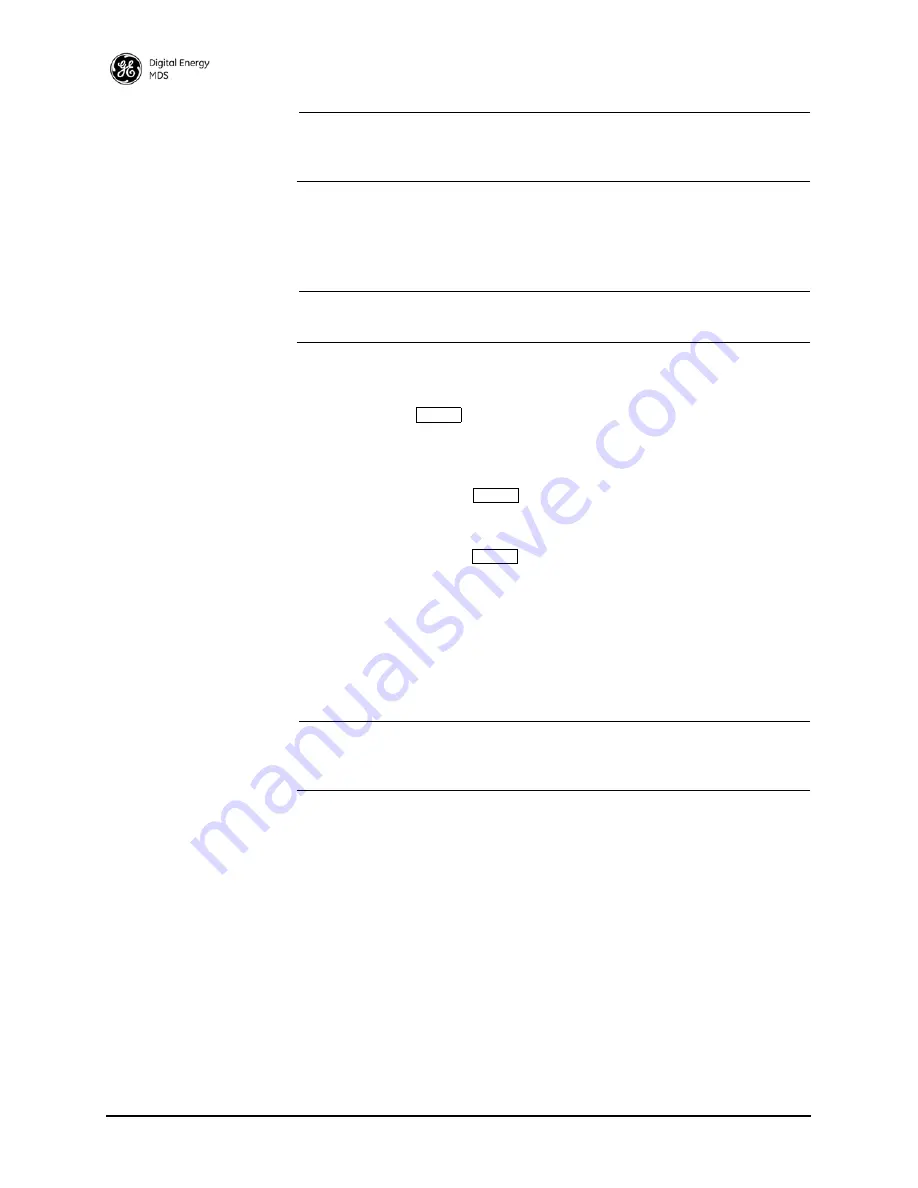
22
MDS entraNET Technical Manual
05-4055A01, Rev. E
NOTE:
The
exact
parameters given above must be used for console
terminal communication. Improper settings are a common
cause of difficulty.
Telnet Connection
Using the AP LAN
Port
(a valid IP
address must be set)
To configure the AP using its
LAN
port:
1. Connect a PC Ethernet port to the AP with an Ethernet crossover
cable.
NOTE:
The radio must first have a valid IP address programmed—the
default IP address is 192.168.1.1.
2. Log in to the AP as follows:
a. Press the
key to receive the
login
prompt. The
COM1
/
LAN
LED flashes to indicate data communications.
a. At the
login
prompt, enter the username (
admin
is the default
username). Press
.
b. At the
Password
prompt, enter the password (
admin
is the default
password). Press
.
Upon successful log-in, the
Starting
Information Screen
appears.
3. Review the current menu settings and make any necessary changes.
Refer to
Set Key AP Parameters
on Page 22 for configuration guid-
ance.
4. Repeat Steps 1 through 3 for any other AP radios in your system.
NOTE:
You can save time by using configuration scripts to uniformly
configure multiple transceivers. This technique is discussed in
the
Configuration Scripts Menu
on Page 87.
Set Key AP Parameters
Table 2-1
provides a listing of key AP operating parameters, their
default settings, and their values or range. Typically, these are the only
settings that need to be set or reviewed for a basic check of the radio
system. A complete list of AP commands appears in
CHAPTER 3 AP
MANAGEMENT,
beginning on Page 29
.
ENTER
ENTER
ENTER
Summary of Contents for MDS entraNET 900
Page 10: ...LA N CO M1 CO M2 PW R LIN K viii MDS entraNET Technical Manual 05 4055A01 Rev E...
Page 12: ...2 MDS entraNET Technical Manual 05 4055A01 Rev E LA N CO M1 CO M2 PW R LIN K...
Page 24: ...14 MDS entraNET Technical Manual 05 4055A01 Rev E LA N CO M1 CO M2 PW R LIN K...
Page 26: ...16 MDS entraNET Technical Manual 05 4055A01 Rev E LA N CO M1 CO M2 PW R LIN K...
Page 38: ...28 MDS entraNET Technical Manual 05 4055A01 Rev E LA N CO M1 CO M2 PW R LIN K...
Page 110: ...100 MDS entraNET Technical Manual 05 4055A01 Rev E LA N CO M1 CO M2 PW R LIN K...
Page 130: ...120 MDS entraNET Technical Manual 05 4055A01 Rev E LA N CO M1 CO M2 PW R LIN K...
Page 156: ...146 MDS entraNET Technical Manual 05 4055A01 Rev E LA N CO M1 CO M2 PW R LIN K...
Page 158: ...148 MDS entraNET Technical Manual 05 4055A01 Rev E LA N CO M1 CO M2 PW R LIN K...
Page 176: ...166 MDS entraNET Technical Manual 05 4055A01 Rev E LA N CO M1 CO M2 PW R LIN K...
Page 186: ...176 MDS entraNET Technical Manual 05 4055A01 Rev E LA N CO M1 CO M2 PW R LIN K...
Page 188: ...178 MDS entraNET Technical Manual 05 4055A01 Rev E LA N CO M1 CO M2 PW R LIN K...
Page 204: ...194 MDS entraNET Technical Manual 05 4055A01 Rev E LA N CO M1 CO M2 PW R LIN K...
Page 218: ...I 8 MDS entraNET Technical Manual 05 4055A01 Rev E...
















































