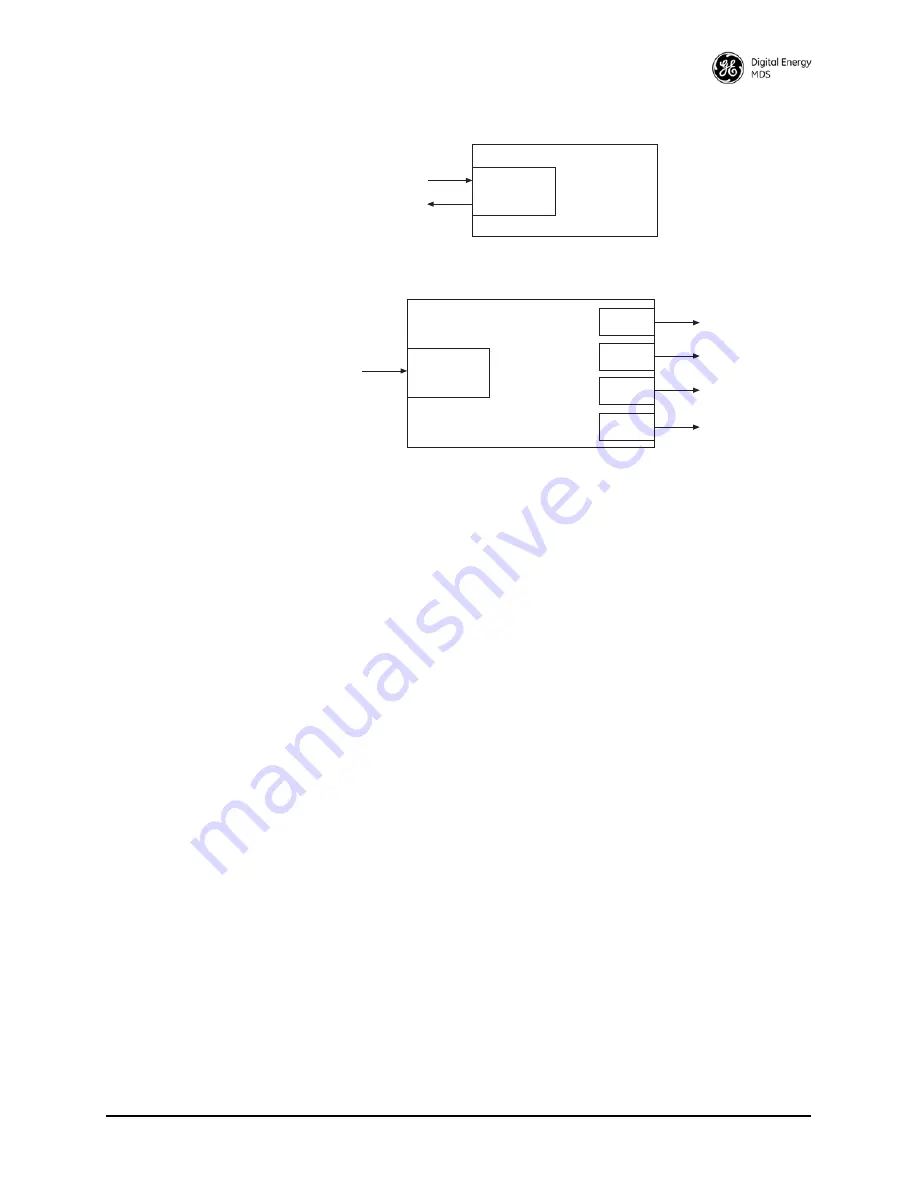
05-4055A01, Rev. E
MDS entraNET Technical Manual
55
Invisible place holder
Figure 3-21. Conceptual Views of Radio System Usage
The AP includes an embedded
terminal server
that provides access to
Remote serial ports using an IP or serial connection at the AP. In this
capacity, it acts as a gateway between IP and remote serial devices (thus
the name “serial gateway”), or a transparent over-the-air serial-to-serial
connection.
Serial-to-Serial Services
When the AP transceiver has remote serial units and is primarily passing
RS-232 (serial-based) traffic, it might be necessary to implement
serial-to-serial interface transfers, as shown in the lower part of
Figure 3-21
. Additional information for serial-to-serial wireless
networks is provided on Pages
123
and
132
of this manual.
IP-to-Serial Services
When the AP transceiver is used as an IP-to-serial gateway, two types of
IP terminal services are available—TCP and UDP. TCP provides a
connection-oriented link, with end-to-end acknowledgment of data.
This requires some added overhead, but provides confirmation that data
has been successfully conveyed, which may be needed for
mission-critical applications.
UDP, on the other hand, provides a best-effort delivery service with less
overhead than TCP. It broadcasts data, transmitting information packets
without an expected acknowledgment. This method minimizes
overhead requirements and is acceptable for repetitive exchanges of
information, where an occasional missed packet would not affect
performance.
Most polled protocols are best served by UDP services, as the protocol
itself has built-in recovery mechanisms (error correction). UDP
ACCESS POINT
(AP)
Ethernet
IP-TO-LOCAL SERIAL EXAMPLE
Serial
(showing port steering)
ACCESS POINT
(AP)
REMOTE 1
REMOTE 2
REMOTE 3
REMOTE 4
Serial Data
Serial Data
Serial Data
Serial Data
Serial Data
SERIAL-TO-SERIAL EXAMPLE
(Showing Remote port routing)
Summary of Contents for MDS entraNET 900
Page 10: ...LA N CO M1 CO M2 PW R LIN K viii MDS entraNET Technical Manual 05 4055A01 Rev E...
Page 12: ...2 MDS entraNET Technical Manual 05 4055A01 Rev E LA N CO M1 CO M2 PW R LIN K...
Page 24: ...14 MDS entraNET Technical Manual 05 4055A01 Rev E LA N CO M1 CO M2 PW R LIN K...
Page 26: ...16 MDS entraNET Technical Manual 05 4055A01 Rev E LA N CO M1 CO M2 PW R LIN K...
Page 38: ...28 MDS entraNET Technical Manual 05 4055A01 Rev E LA N CO M1 CO M2 PW R LIN K...
Page 110: ...100 MDS entraNET Technical Manual 05 4055A01 Rev E LA N CO M1 CO M2 PW R LIN K...
Page 130: ...120 MDS entraNET Technical Manual 05 4055A01 Rev E LA N CO M1 CO M2 PW R LIN K...
Page 156: ...146 MDS entraNET Technical Manual 05 4055A01 Rev E LA N CO M1 CO M2 PW R LIN K...
Page 158: ...148 MDS entraNET Technical Manual 05 4055A01 Rev E LA N CO M1 CO M2 PW R LIN K...
Page 176: ...166 MDS entraNET Technical Manual 05 4055A01 Rev E LA N CO M1 CO M2 PW R LIN K...
Page 186: ...176 MDS entraNET Technical Manual 05 4055A01 Rev E LA N CO M1 CO M2 PW R LIN K...
Page 188: ...178 MDS entraNET Technical Manual 05 4055A01 Rev E LA N CO M1 CO M2 PW R LIN K...
Page 204: ...194 MDS entraNET Technical Manual 05 4055A01 Rev E LA N CO M1 CO M2 PW R LIN K...
Page 218: ...I 8 MDS entraNET Technical Manual 05 4055A01 Rev E...
















































