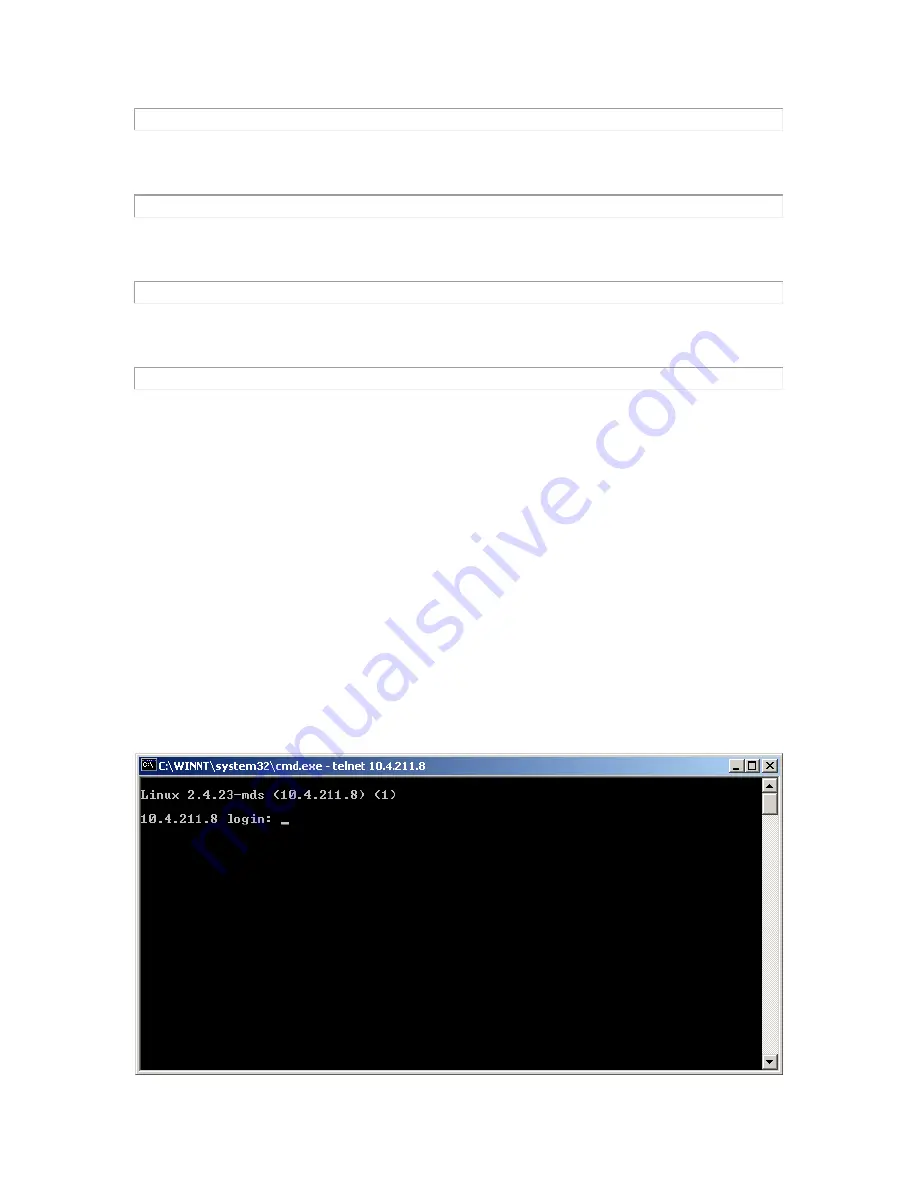
RCL220_manual_v3-draft.doc
05-XXXXA01 Version 3 Draft
Page 50 of 79
9/20/2016
Acceptable value range: X.XXXXX Degrees
XDIM=<xdim> Read Only.Yard Shape X Dimension miles
Acceptable value range: X.XXXXX Miles
YDIM=<ydim> Read Only.Yard Shape Y-Dimension miles
Acceptable value range: X.XXXXX Miles
COUNT=<count> Read Only. Number of cached yard info
Acceptable value range (8bits integer): -128 to 127
CMD=<cmd> If set to 0, the command executes normally. If <cmd> is set to 1, the
command reports all settings in a format that may be copied into a configuration
script.
4
Access Point Menu Interface
The COM1 console of the access point can be accessed using a serial terminal emulator program such
as HyperTerminal, Putty, or ucon. The default settings are: baud rate 19200, no parity, 8 data bits, and
1 stop bit. The pins for this port are listed in section 2.1.2. In some cases, this port is used for binary
data and is not escapable to the login prompt. In this case, you can watch the boot sequence of the
Access Point using a terminal emulator. During this sequence, the IP address of the unit is reported.
Once you have identified the IP address, you can access the menu via Telnet. To begin using the AP
menu, login with the administrator user name and password.
4.1
Login Screen
Availability: Repeater and LCU
Summary of Contents for MDS RCL220
Page 19: ...RCL220_manual_v3 draft doc 05 XXXXA01 Version 3 Draft Page 19 of 79 9 20 2016 ...
Page 20: ...RCL220_manual_v3 draft doc 05 XXXXA01 Version 3 Draft Page 20 of 79 9 20 2016 ...
Page 21: ...RCL220_manual_v3 draft doc 05 XXXXA01 Version 3 Draft Page 21 of 79 9 20 2016 ...
Page 22: ...RCL220_manual_v3 draft doc 05 XXXXA01 Version 3 Draft Page 22 of 79 9 20 2016 ...
Page 23: ...RCL220_manual_v3 draft doc 05 XXXXA01 Version 3 Draft Page 23 of 79 9 20 2016 ...















































