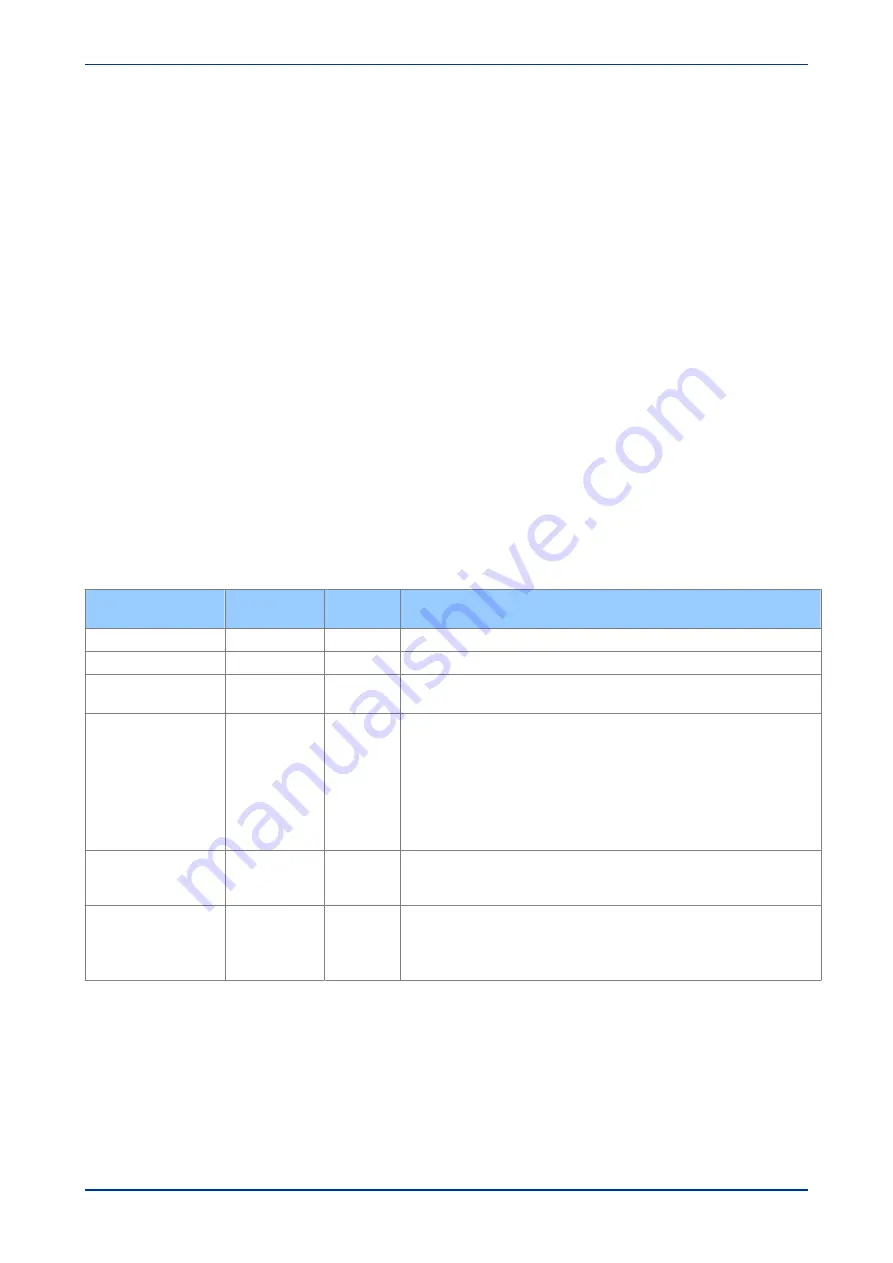
the data has been read, the event record can be marked as having been read by writing a value of '2' to
register 40400.
9.5.2
MANUAL EVENT RECORD EXTRACTION
There are three registers available to manually select stored records and three read-only registers allowing
the number of stored records to be determined.
●
40100: Select Event
●
40101: Select Fault
●
40102: Select Maintenance Record
For each of the above registers a value of 0 represents the most recent stored record. The following
registers can be read to indicate the numbers of the various types of record stored.
●
30100: Number of stored records
●
30101: Number of stored fault records
●
30102: Number of stored maintenance records
Each fault or maintenance record logged causes an event record to be created. If this event record is
selected, the additional registers allowing the fault or maintenance record details will also become populated.
9.5.3
RECORD DATA
The location and format of the registers used to access the record data is the same whether they have been
selected using either automatic or manual extraction.
Event Description
MODBUS
Address
Length
Comments
Time and Date
30103
4
See G12 data type description
Event Type
30107
1
See G13 data type description
Event Value
30108
2
Nature of value depends on event type. This will contain the status as a binary flag
for contact, opto-input, alarm, and protection events.
MODBUS Address
30110
1
This indicates the MODBUS register address where the change occurred.
Alarm 30011
Relays 30723
Optos 30725
Protection events – like the relay and opto addresses this will map onto the
MODBUS address of the appropriate DDB status register depending on which bit of
the DDB the change occurred. These will range from 30727 to 30785.
For platform events, fault events and maintenance events the default is 0.
Event Index
30111
1
This register will contain the DDB ordinal for protection events or the bit number for
alarm events. The direction of the change will be indicated by the most significant
bit; 1 for 0 – 1 change and 0 for 1 – 0 change.
Additional Data Present
30112
1
0 means that there is no additional data.
1 means fault record data can be read from 30113 to 30199 (number of registers
depends on the product).
2 means maintenance record data can be read from 30036 to 30039.
If a fault record or maintenance record is directly selected using the manual mechanism then the data can be
read from the register ranges specified above. The event record data in registers 30103 to 30111 will not be
available.
It is possible using register 40401(G6 data type) to independently clear the stored relay event/fault and
maintenance records. This register also provides an option to reset the device indications, which has the
same effect on the relay as pressing the clear key within the alarm viewer using the HMI panel menu.
Chapter 7 - SCADA Communications
MiCOM P747
212
P747-TM-EN-1
P747-TM-EN-1.1
Summary of Contents for MiCOM P747 Agile
Page 2: ......
Page 16: ...Contents MiCOM P747 xiv P747 TM EN 1 P747 TM EN 1 1...
Page 20: ...Table of Figures MiCOM P747 xviii P747 TM EN 1 P747 TM EN 1 1...
Page 21: ...INTRODUCTION CHAPTER 1...
Page 22: ...Chapter 1 Introduction MiCOM P747 2 P747 TM EN 1 P747 TM EN 1 1...
Page 31: ...SAFETY INFORMATION CHAPTER 2...
Page 32: ...Chapter 2 Safety Information MiCOM P747 12 P747 TM EN 1 P747 TM EN 1 1...
Page 42: ...Chapter 2 Safety Information MiCOM P747 22 P747 TM EN 1 P747 TM EN 1 1...
Page 43: ...HARDWARE DESIGN CHAPTER 3...
Page 44: ...Chapter 3 Hardware Design MiCOM P747 24 P747 TM EN 1 P747 TM EN 1 1...
Page 74: ...Chapter 3 Hardware Design MiCOM P747 54 P747 TM EN 1 P747 TM EN 1 1...
Page 75: ...CONFIGURATION CHAPTER 4...
Page 76: ...Chapter 4 Configuration MiCOM P747 56 P747 TM EN 1 P747 TM EN 1 1...
Page 117: ...PROTECTION FUNCTIONS CHAPTER 5...
Page 118: ...Chapter 5 Protection Functions MiCOM P747 98 P747 TM EN 1 P747 TM EN 1 1...
Page 160: ...Chapter 5 Protection Functions MiCOM P747 140 P747 TM EN 1 P747 TM EN 1 1...
Page 161: ...MONITORING AND CONTROL CHAPTER 6...
Page 162: ...Chapter 6 Monitoring and Control MiCOM P747 142 P747 TM EN 1 P747 TM EN 1 1...
Page 211: ...SCADA COMMUNICATIONS CHAPTER 7...
Page 212: ...Chapter 7 SCADA Communications MiCOM P747 192 P747 TM EN 1 P747 TM EN 1 1...
Page 259: ...REDUNDANT ETHERNET CHAPTER 8...
Page 260: ...Chapter 8 Redundant Ethernet MiCOM P747 240 P747 TM EN 1 P747 TM EN 1 1...
Page 293: ...CYBER SECURITY CHAPTER 9...
Page 294: ...Chapter 9 Cyber Security MiCOM P747 274 P747 TM EN 1 P747 TM EN 1 1...
Page 313: ...SETTINGS APPLICATION SOFTWARE CHAPTER 10...
Page 314: ...Chapter 10 Settings Application Software MiCOM P747 294 P747 TM EN 1 P747 TM EN 1 1...
Page 322: ...Chapter 10 Settings Application Software MiCOM P747 302 P747 TM EN 1 P747 TM EN 1 1...
Page 323: ...BUSBAR COMMISSIONING TOOL CHAPTER 11...
Page 324: ...Chapter 11 Busbar Commissioning Tool MiCOM P747 304 P747 TM EN 1 P747 TM EN 1 1...
Page 330: ...Chapter 11 Busbar Commissioning Tool MiCOM P747 310 P747 TM EN 1 P747 TM EN 1 1...
Page 331: ...SCHEME LOGIC CHAPTER 12...
Page 332: ...Chapter 12 Scheme Logic MiCOM P747 312 P747 TM EN 1 P747 TM EN 1 1...
Page 348: ...Chapter 12 Scheme Logic MiCOM P747 328 P747 TM EN 1 P747 TM EN 1 1...
Page 349: ...INSTALLATION CHAPTER 13...
Page 350: ...Chapter 13 Installation MiCOM P747 330 P747 TM EN 1 P747 TM EN 1 1...
Page 361: ...COMMISSIONING INSTRUCTIONS CHAPTER 14...
Page 362: ...Chapter 14 Commissioning Instructions MiCOM P747 342 P747 TM EN 1 P747 TM EN 1 1...
Page 387: ...MAINTENANCE AND TROUBLESHOOTING CHAPTER 15...
Page 388: ...Chapter 15 Maintenance and Troubleshooting MiCOM P747 368 P747 TM EN 1 P747 TM EN 1 1...
Page 403: ...TECHNICAL SPECIFICATIONS CHAPTER 16...
Page 404: ...Chapter 16 Technical Specifications MiCOM P747 384 P747 TM EN 1 P747 TM EN 1 1...
Page 425: ...SYMBOLS AND GLOSSARY APPENDIX A...
Page 426: ...Appendix A Symbols and Glossary MiCOM P747 406 P747 TM EN 1 P747 TM EN 1 1...
Page 443: ...COMMISSIONING RECORD APPENDIX B...
Page 444: ...Appendix B Commissioning Record MiCOM P747 424 P747 TM EN 1 P747 TM EN 1 1...
Page 449: ...WIRING DIAGRAMS APPENDIX C...
Page 450: ...Appendix C Wiring Diagrams MiCOM P747 430 P747 TM EN 1 P747 TM EN 1 1...
Page 456: ...Appendix C Wiring Diagrams MiCOM P747 436 P747 TM EN 1 P747 TM EN 1 1...
Page 457: ......
















































