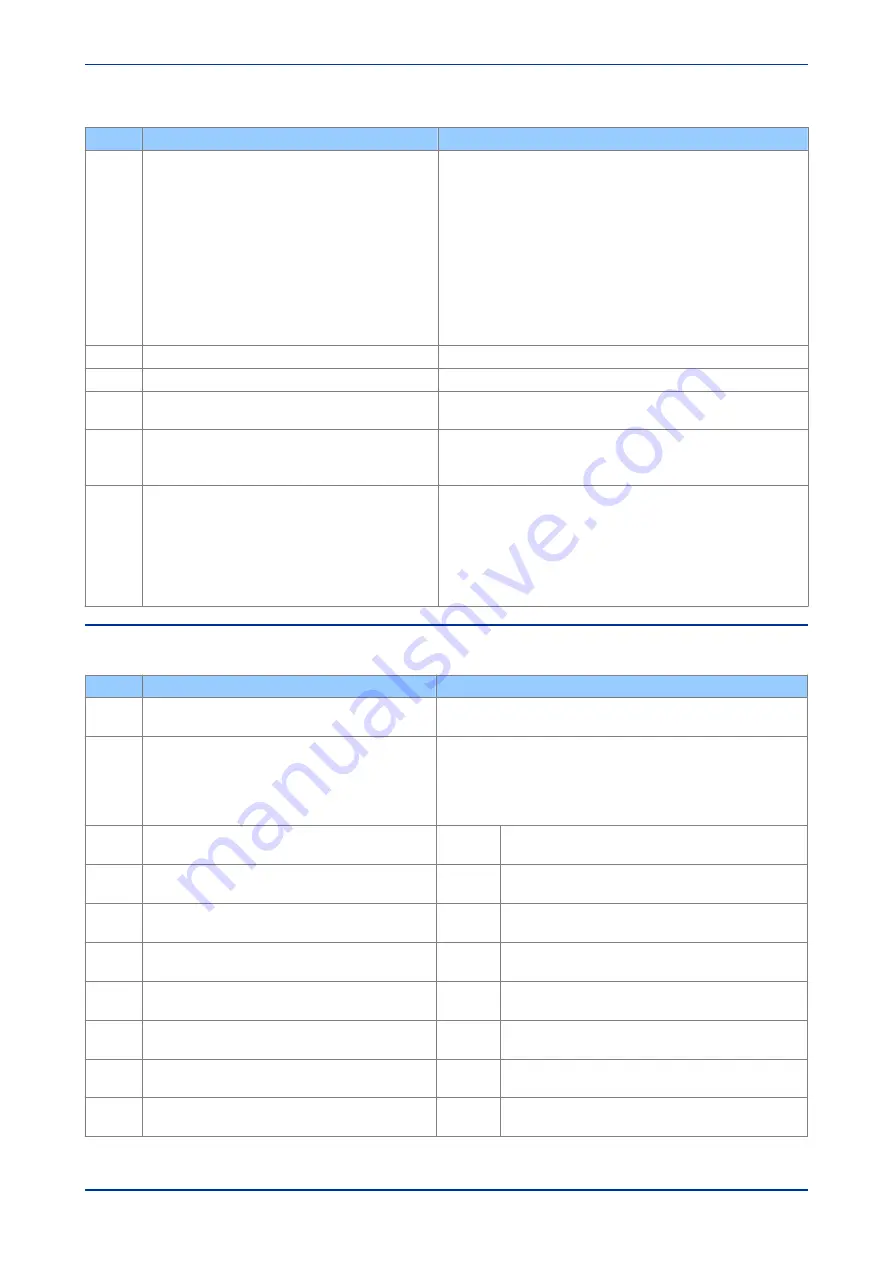
Test
Check
Action
3
Error Code Identification
The following text messages (in English) are displayed if a
fundamental problem is detected, preventing the system
from booting:
Bus Fail – address lines
SRAM Fail – data lines
FLASH Fail format error
FLASH Fail checksum
Code Verify Fail
The following hex error codes relate to errors detected in
specific IED modules:
These messages indicate that a problem has been detected on the IED’s
main processor board in the front panel.
3.1
0c140005/0c0d0000
Input Module (including opto-isolated inputs)
3.2
0c140006/0c0e0000
Output IED Cards
3.3
The last four digits provide details on the actual error.
Other error codes relate to hardware or software problems on the main
processor board. Contact with details of the problem for a full analysis.
4
The IED displays a message for corrupt settings and
prompts for the default values to be restored for the
affected settings.
The power-up tests have detected corrupted IED settings. Restore the
default settings to allow the power-up to complete, and then reapply the
application-specific settings.
5
The IED resets when the power-up is complete. A record
error code is displayed
Error 0x0E080000, programmable scheme logic error due to excessive
execution time. Restore the default settings by powering up with both
horizontal cursor keys pressed, then confirm restoration of defaults at the
prompt using the Enter key. If the IED powers up successfully, check the
programmable logic for feedback paths.
Other error codes relate to software errors on the main processor board,
contact .
3.4
OUT OF SERVICE LED ON AT POWER-UP
Test
Check
Action
1
Using the IED menu, confirm the Commission Test or Test
Mode setting is Enabled. If it is not Enabled, go to test 2.
If the setting is Enabled, disable the test mode and make sure the Out of
Service LED is OFF.
2
Select the VIEW RECORDS column then view the last
maintenance record from the menu.
Check for the H/W Verify Fail maintenance record. This indicates a
discrepancy between the IED model number and the hardware. Examine
the
Maint Data; cell. This indicates the causes of the failure using bit
fields:
Bit Meaning
0
The application type field in the model number does not
match the software ID
1
The application field in the model number does not match the
software ID
2
The variant 1 field in the model number does not match the
software ID
3
The variant 2 field in the model number does not match the
software ID
4
The protocol field in the model number does not match the
software ID
5
The language field in the model number does not match the
software ID
6
The VT type field in the model number is incorrect (110 V
VTs fitted)
7
The VT type field in the model number is incorrect (440 V
VTs fitted)
MiCOM P747
Chapter 15 - Maintenance and Troubleshooting
P747-TM-EN-1
379
P747-TM-EN-1.1
Summary of Contents for MiCOM P747 Agile
Page 2: ......
Page 16: ...Contents MiCOM P747 xiv P747 TM EN 1 P747 TM EN 1 1...
Page 20: ...Table of Figures MiCOM P747 xviii P747 TM EN 1 P747 TM EN 1 1...
Page 21: ...INTRODUCTION CHAPTER 1...
Page 22: ...Chapter 1 Introduction MiCOM P747 2 P747 TM EN 1 P747 TM EN 1 1...
Page 31: ...SAFETY INFORMATION CHAPTER 2...
Page 32: ...Chapter 2 Safety Information MiCOM P747 12 P747 TM EN 1 P747 TM EN 1 1...
Page 42: ...Chapter 2 Safety Information MiCOM P747 22 P747 TM EN 1 P747 TM EN 1 1...
Page 43: ...HARDWARE DESIGN CHAPTER 3...
Page 44: ...Chapter 3 Hardware Design MiCOM P747 24 P747 TM EN 1 P747 TM EN 1 1...
Page 74: ...Chapter 3 Hardware Design MiCOM P747 54 P747 TM EN 1 P747 TM EN 1 1...
Page 75: ...CONFIGURATION CHAPTER 4...
Page 76: ...Chapter 4 Configuration MiCOM P747 56 P747 TM EN 1 P747 TM EN 1 1...
Page 117: ...PROTECTION FUNCTIONS CHAPTER 5...
Page 118: ...Chapter 5 Protection Functions MiCOM P747 98 P747 TM EN 1 P747 TM EN 1 1...
Page 160: ...Chapter 5 Protection Functions MiCOM P747 140 P747 TM EN 1 P747 TM EN 1 1...
Page 161: ...MONITORING AND CONTROL CHAPTER 6...
Page 162: ...Chapter 6 Monitoring and Control MiCOM P747 142 P747 TM EN 1 P747 TM EN 1 1...
Page 211: ...SCADA COMMUNICATIONS CHAPTER 7...
Page 212: ...Chapter 7 SCADA Communications MiCOM P747 192 P747 TM EN 1 P747 TM EN 1 1...
Page 259: ...REDUNDANT ETHERNET CHAPTER 8...
Page 260: ...Chapter 8 Redundant Ethernet MiCOM P747 240 P747 TM EN 1 P747 TM EN 1 1...
Page 293: ...CYBER SECURITY CHAPTER 9...
Page 294: ...Chapter 9 Cyber Security MiCOM P747 274 P747 TM EN 1 P747 TM EN 1 1...
Page 313: ...SETTINGS APPLICATION SOFTWARE CHAPTER 10...
Page 314: ...Chapter 10 Settings Application Software MiCOM P747 294 P747 TM EN 1 P747 TM EN 1 1...
Page 322: ...Chapter 10 Settings Application Software MiCOM P747 302 P747 TM EN 1 P747 TM EN 1 1...
Page 323: ...BUSBAR COMMISSIONING TOOL CHAPTER 11...
Page 324: ...Chapter 11 Busbar Commissioning Tool MiCOM P747 304 P747 TM EN 1 P747 TM EN 1 1...
Page 330: ...Chapter 11 Busbar Commissioning Tool MiCOM P747 310 P747 TM EN 1 P747 TM EN 1 1...
Page 331: ...SCHEME LOGIC CHAPTER 12...
Page 332: ...Chapter 12 Scheme Logic MiCOM P747 312 P747 TM EN 1 P747 TM EN 1 1...
Page 348: ...Chapter 12 Scheme Logic MiCOM P747 328 P747 TM EN 1 P747 TM EN 1 1...
Page 349: ...INSTALLATION CHAPTER 13...
Page 350: ...Chapter 13 Installation MiCOM P747 330 P747 TM EN 1 P747 TM EN 1 1...
Page 361: ...COMMISSIONING INSTRUCTIONS CHAPTER 14...
Page 362: ...Chapter 14 Commissioning Instructions MiCOM P747 342 P747 TM EN 1 P747 TM EN 1 1...
Page 387: ...MAINTENANCE AND TROUBLESHOOTING CHAPTER 15...
Page 388: ...Chapter 15 Maintenance and Troubleshooting MiCOM P747 368 P747 TM EN 1 P747 TM EN 1 1...
Page 403: ...TECHNICAL SPECIFICATIONS CHAPTER 16...
Page 404: ...Chapter 16 Technical Specifications MiCOM P747 384 P747 TM EN 1 P747 TM EN 1 1...
Page 425: ...SYMBOLS AND GLOSSARY APPENDIX A...
Page 426: ...Appendix A Symbols and Glossary MiCOM P747 406 P747 TM EN 1 P747 TM EN 1 1...
Page 443: ...COMMISSIONING RECORD APPENDIX B...
Page 444: ...Appendix B Commissioning Record MiCOM P747 424 P747 TM EN 1 P747 TM EN 1 1...
Page 449: ...WIRING DIAGRAMS APPENDIX C...
Page 450: ...Appendix C Wiring Diagrams MiCOM P747 430 P747 TM EN 1 P747 TM EN 1 1...
Page 456: ...Appendix C Wiring Diagrams MiCOM P747 436 P747 TM EN 1 P747 TM EN 1 1...
Page 457: ......








































