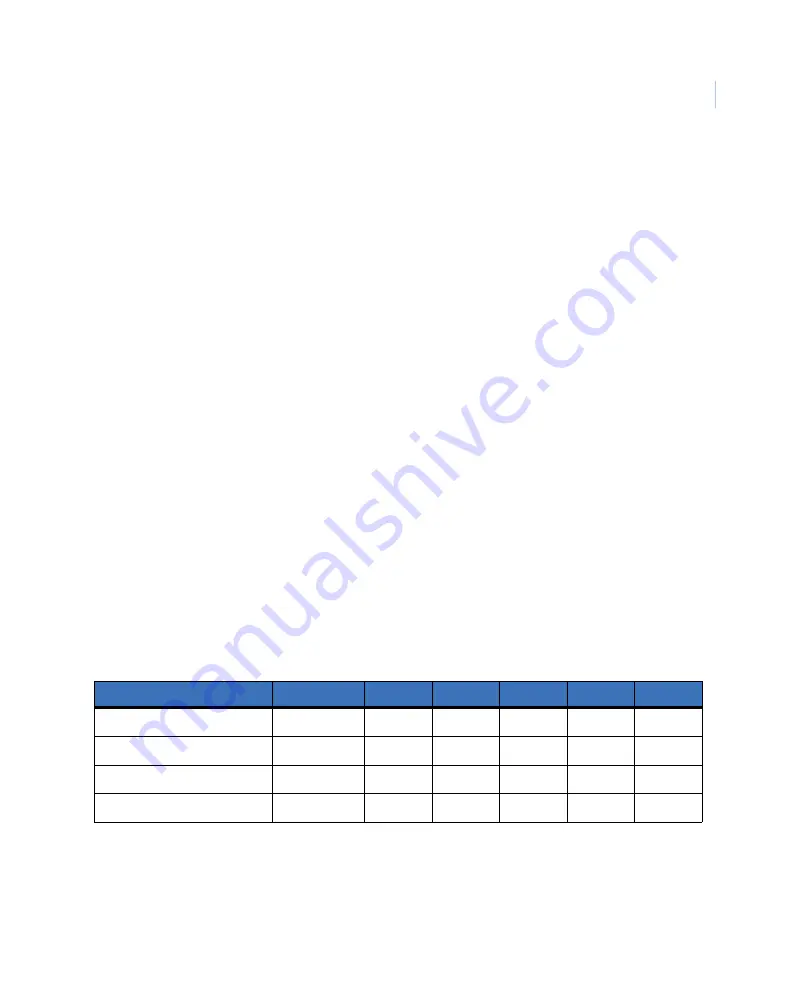
Chapter 4
DVR configuration
53
Video data.
The amount of storage space within the system data file to allocate to the
storage of video data expressed as a percentage of the whole data file size. As video
pictures are generally the most storage intensive of the recorded parameters, most space
should be allocated to the storage of video data.
Sound data.
The amount of storage space within the system data file to allocate to the
storage of sound data expressed as a percentage of the whole data file size. Space for
sound recording is only required if sound recording is set up in the
page 46 or if you need that sound recording at a later time.
GPS data.
The amount of storage space within the system data file to allocate to the
storage of recorder or site positions (GPS locations from a mobile recorder) and
expressed as a percentage of the whole data file size. As site locations or GPS data have
minimal space requirements, the percentage allocated to this can be small.
System/alarm events.
The amount of storage space within the system data file to
allocate to the storage of alarm system event logs. As the event log requires a
comparatively small amount of storage space, the percentage allocated to this can be
minimal.
Enter storage allocation parameters as a percentage value. The equivalent storage capacity in
gigabytes is calculated by the system and displayed besides the entered percentage value.
The space allocation you enter must total 100 percent. The system will automatically adjust
percentage allocation values to ensure 100 percent allocation is maintained.
provides example values for the different recorder configurations and the estimated
space allocation values to use.
Table 3.
Space allocations for recorder configurations
Recorder type
Resolution
Sound
Video
Sound
GPS
Event
Mobile without GPS installed
320 x 240
No
99%
0
0
1%
Mobile with GPS installed
320 x 240
No
98%
0
1%
1%
Mobile with GPS installed
320 x 240
Yes
90%
8%
1%
1%
Mobile with GPS installed
640 x 480
Yes
94%
4%
1%
1%
Summary of Contents for MobileView 4
Page 1: ...MobileView g MobileView 4 Installation Manual ...
Page 16: ...MobileView 4 Installation Manual 6 ...
Page 44: ...MobileView 4 Installation Manual 34 Figure 29 Commit application ...
Page 47: ...Chapter 4 DVR configuration 37 Figure 32 Vehicle setup ...
Page 59: ...Chapter 4 DVR configuration 49 Figure 38 Alarm events ...
Page 68: ...MobileView 4 Installation Manual 58 ...
Page 94: ...MobileView 4 Installation Manual 84 ...















































