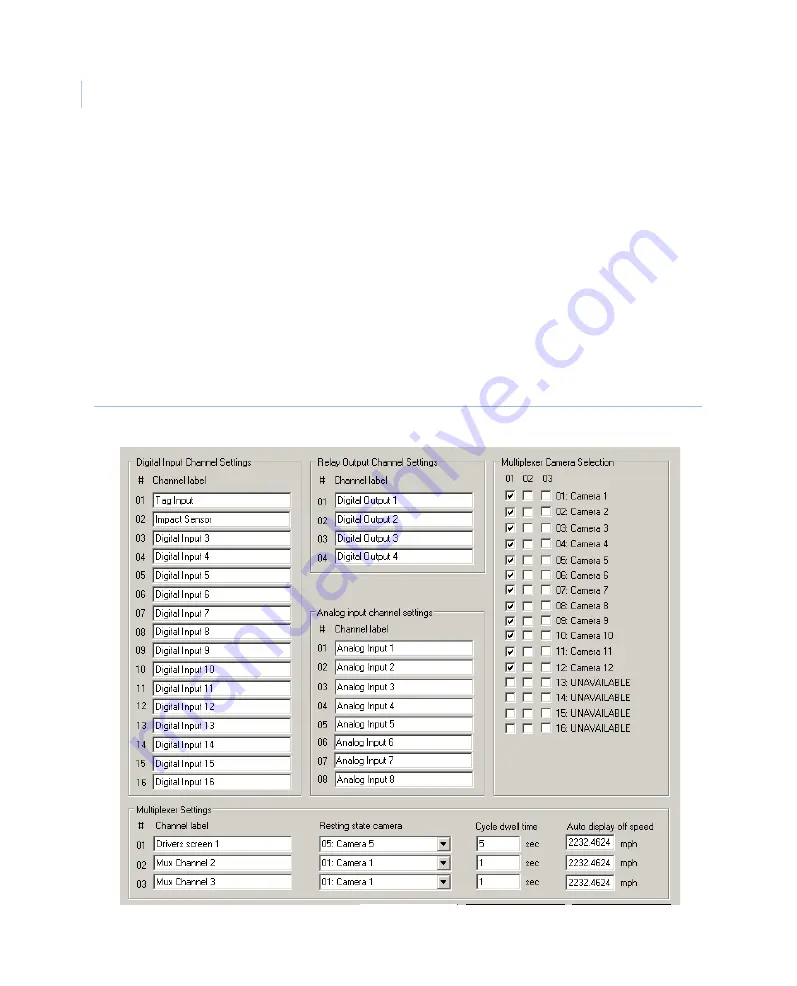
MobileView 4
Installation Manual
50
I/O devices
The I/O devices feature identifies the names of digital alarm events. This feature is helpful
when you use multiple cameras.
To use I/O devices, do the following:
1. Press the
I/O Devices
button. The I/O devices screen appears (
).
2. Enter specific identities in the following categories:
Channel label, Relay output
channel settings, Analog input channel settings, Multiplexer settings
, and
Resting
state camera.
3. Click
OK
.
Figure 39. I/O devices
Summary of Contents for MobileView 4
Page 1: ...MobileView g MobileView 4 Installation Manual ...
Page 16: ...MobileView 4 Installation Manual 6 ...
Page 44: ...MobileView 4 Installation Manual 34 Figure 29 Commit application ...
Page 47: ...Chapter 4 DVR configuration 37 Figure 32 Vehicle setup ...
Page 59: ...Chapter 4 DVR configuration 49 Figure 38 Alarm events ...
Page 68: ...MobileView 4 Installation Manual 58 ...
Page 94: ...MobileView 4 Installation Manual 84 ...
















































