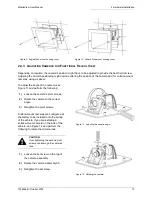4 Testing Connections
MobileView User Manual
26
1036564B / October 2002
KALATEL INC.
MOBILEVIEW II
ENTER ACCESS CODE
XXXXXX
TEST DVR’S INPUT/OUTPUT
NO NEXT
TEST DVR’S INPUT/OUTPUT
YES NEXT
CURRENT STATE OF INPUTS:
1L 2L 3H 4H 5H 6H NEXT
CURRENT STATE OF INPUTS:
1H 2L 3H 4H 5H 6H NEXT
4.2 S
YSTEM
T
ESTING
When all of the connections have been made between the DVR and the test kit, it is possible to test the
inputs, outputs, and camera fields of view. All system testing is performed using the test kit’s keypad.
Note:
Holding the
and
keys and pressing
or
will illuminate the keypad screen.
1)
Press the POWER button located below the
test kit’s monitor. The keypad displays the
opening screen (Figure 35).
2)
Press and hold the
key until the keypad
displays the Enter Access Code screen
(Figure 36).
3)
Press the following sequence of keys:
, ,
, ,
,
. When the access code has
been entered, the Test DVR display (Figure 37)
appears.
Note:
If an access code is not entered within 10 seconds,
the screen will revert to the opening display.
4.2.1 T
ESTING
I
NPUTS
Note:
Each system can have a different number of inputs. Be sure to test the connections to each of the inputs in your system. If
your system does not include any inputs, skip this section and proceed to section
4.2.3 DVR Status
.
1)
At the Test DVR display (Figure 37), press the
key to advance to the second Test DVR
display (Figure 38).
2)
Press the
key to advance to the Current
Status menu (Figure 39), which shows the
status of the system’s inputs. Input 1 is used for
the Panic Button and input 2 is used for the
Impact Sensor. These are both normally closed
connections and should be represented on the
keypad as 1L and 2L. Inputs 3 through 6 are not
used and are represented on the keypad as
3H, 4H, 5H, 6H (L is closed, and H is open).
3)
Test the Panic Button by activating its switch.
The keypad shows input 1 as open (Figure 40).
If the keypad does not show input 1 as open,
check the Panic Button’s connections to the
DVR (section
3.2.3.2 Panic Button Connections
).
4)
De-activate the Panic Button’s switch. The
keypad again displays input 1 as closed
(see Figure 41).
Figure 35. Keypad opening screen
Figure 36. Enter Access Code screen
Figure 37. Test DVR display
Figure 38. Test DVR display
Figure 39. Current Status menu
Figure 40. Current Status menu—input 1 open
Summary of Contents for MobileView
Page 1: ...MobileView Mobile Digital Video Recorder ...
Page 42: ...42 1036564B October 2002 ...
Page 44: ...44 1036564B October 2002 ...
Page 50: ...50 1036564B October 2002 ...
Page 52: ......