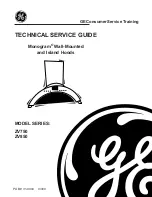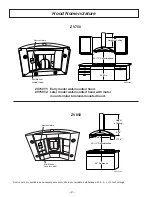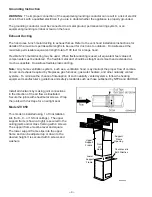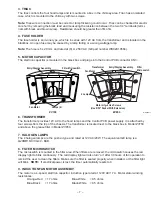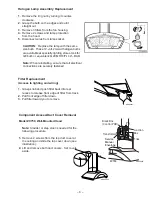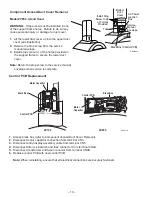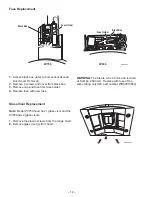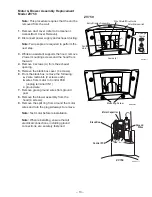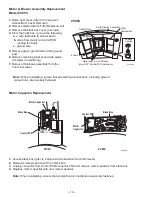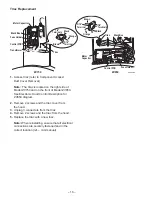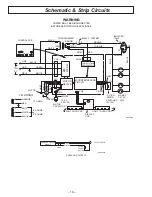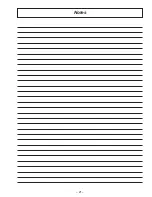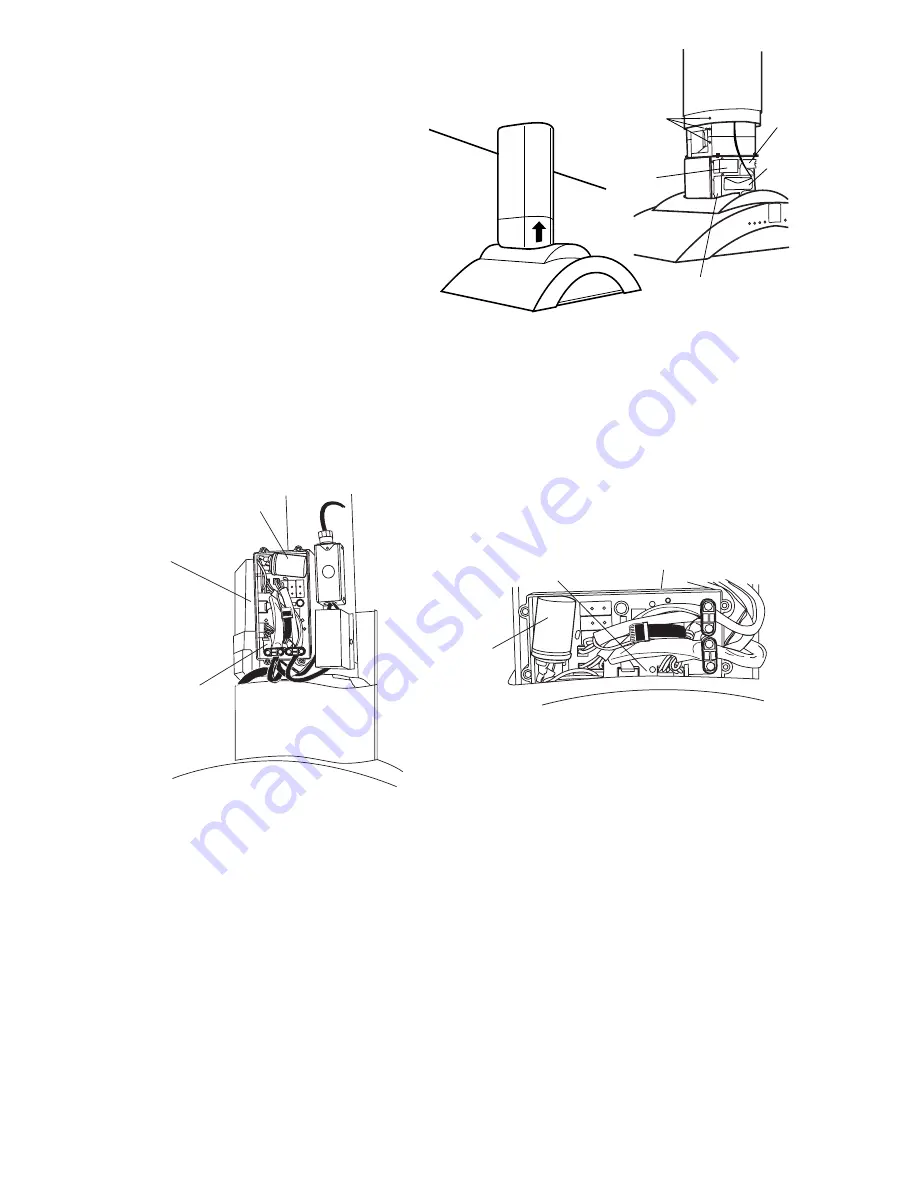
– 10 –
Component Access/Duct Cover Removal
Model ZV850, Island Hood
WARNING: Stop screw must be installed in one
of the support frame holes. Failure to do so may
cause personal injury or damage to duct cover.
1. Lift the lower duct cover up into the upper duct
cover (see illustration).
2. Remove the stop screw from the service
manual envelope.
3. Install stop screw in 1 of the holes provided in
the support frame to secure the lower duct
cover.
Note: Return the stop screw to the service manual
envelope when service is complete.
Control PCB Replacement
1. Access black box (refer to Component Access/Duct Cover Removal).
2. Disconnect motor capacitor connection from terminal CN3.
3. Disconnect entry/display assembly cable from terminal CN5.
4. Disconnect filter microswitch and triac connector from terminal CN4A.
5. Disconnect transformer and fuse connector from terminal CN4B.
6. Replace control PCB with new control PCB.
Note: When reinstalling, ensure that all electrical connections are securely fastened.
Install Stop
Screw In One
of 3 Holes
Provided
Service
Manual
Envelope
Bottom
Duct
Cover
Triac
AC Power
Junction
Box
Black Box (Control PCB)
GEA00002
GEA00117
Motor Capacitor
Black Box
Control PCB
Motor
Capacitor
Black Box
Control PCB
ZV850
ZV750
Summary of Contents for Monogram ZV750
Page 23: ...21 Notes...
Page 24: ...22 Model ZV750 Illustrated Parts Breakdown...
Page 26: ...24 Model ZV850 Illustrated Parts Breakdown...
Page 28: ...26 Notes...