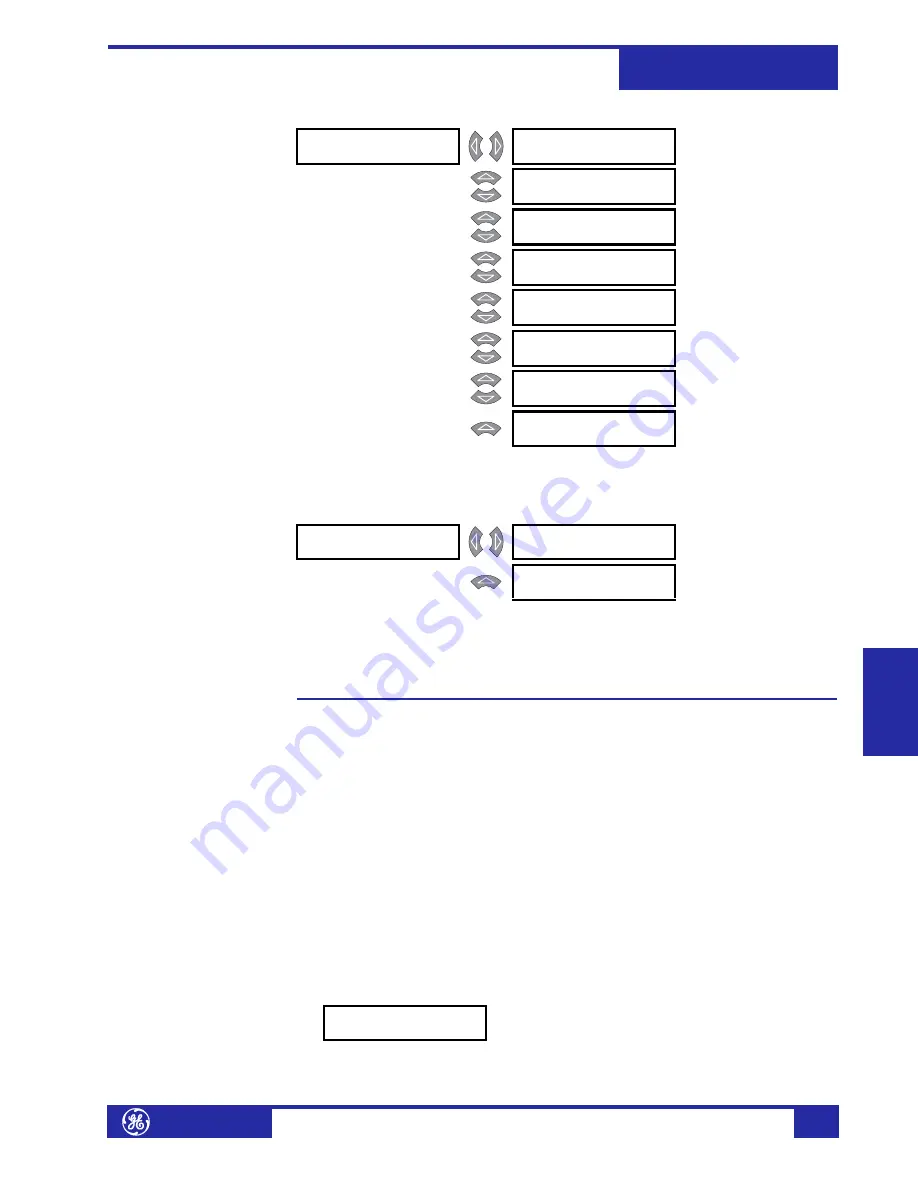
Target and Flash Messages
745
Transformer Management Relay
Actual
V
alues
http://www.GEindustrial.com/multilin
6–17
GE Multilin
Revision Codes
PATH: ACTUAL VALUES
!"
A4 PRODUCT INFO
!"
REVISION CODES
Hardware and software revision codes are shown here.
Calibration
PATH: ACTUAL VALUES
!"
A4 PRODUCT INFO
!"
CALIBRATION
The initial and most recent calibration dates are shown here.
Target and Flash Messages
Target Messages
Target messages are displayed when any protection, monitoring or self-test target is
activated. The messages contain information about the type of the active target(s),
and are displayed in a queue that is independent of both the setpoint and actual
value message structures.
When any target is active, the Message LED will turn on, and the first message in
the queue is displayed automatically. The target message queue may be scrolled
through by pressing the
MESSAGE
%
and
MESSAGE
&
keys. If no key is pressed, the
next target message in the queue will be displayed after a delay of four seconds.
This process repeats, continuously cycling through the queue of target messages.
As long as there is at least one message in the queue, the Message LED will remain
lit. Pressing any key other than
MESSAGE
%
or
MESSAGE
&
will return the display to the
setpoint or actual value message that was previously displayed. The
MESSAGE
%
and
MESSAGE
&
keys may be pressed any time the Message LED is lit to re-display the
target message queue.
If
MESSAGE
%
or
MESSAGE
&
is pressed when no target messages are in the queue, all
front-panel LEDs will light and the following flash message will appear:
!
REVISION
[
!
]
CODES
!!
745 Transformer
!!
Management Relay
MESSAGE
HARDWARE REVISION:
F
MESSAGE
SOFTWARE REVISION:
270
MESSAGE
BOOTWARE REVISION:
131
MESSAGE
VERSION NUMBER:
000
MESSAGE
INSTALLED OPTIONS:
W3-P1-G1-LO-ALR
MESSAGE
SERIAL NUMBER:
D33xxxxx
MESSAGE
MANUFACTURE DATE:
Jan 01 2001
!
CALIBRATION
[
!
]
ORIGINAL CALBIRATION
DATE: Jan 01 2001
MESSAGE
LAST CALIBRATION
DATE: Jan 01 2001
NO CONDITIONS ARE
CURRENTLY ACTIVE
Summary of Contents for Multilin 745
Page 2: ......
















































