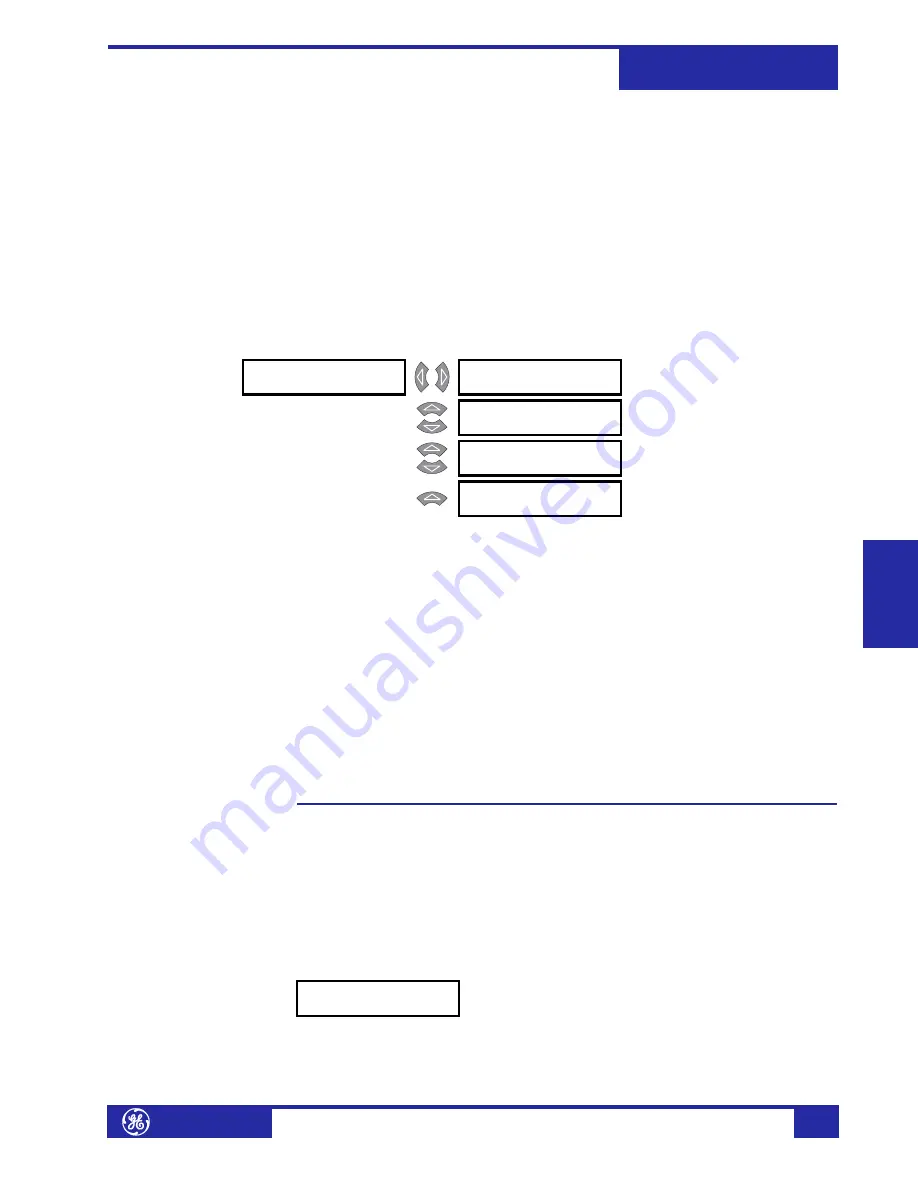
S4 Elements
745
Transformer Management Relay
Se
tpoints
http://www.GEindustrial.com/multilin
5–39
GE Multilin
•
INPUT 1(16) FUNCTION
: Select “Enabled” if this logic input is to be used.
Selecting “Disabled” prevents this logic input from achieving the Asserted (or
signaling) state.
•
INPUT 1(16) TARGET
: Selecting “None” inhibits target message display when
the input is asserted. Thus, an input with target type “None” never disables the
LED self-test feature since it cannot generate a displayable target message.
•
INPUT 1(16) NAME
: Press
ENTER
to edit the login input name. The text may be
changed from “Logic Input 1” one character at a time with the
VALUE
keys. Press
ENTER
to store and advance to the next character position.
•
INPUT 1(16) ASSERTED STATE
: Select “Closed” as when connected to a
normally open contact (where the signaling state is closed). Select “Open” when
connected to a normally closed contact (where the signaling state is open).
Virtual Inputs 1 to 16
PATH: SETPOINTS
!"
S3 LOGIC INPUTS
!"
VIRTUAL INPUTS
!
VIRTUAL INPUTS 1(16)
•
INPUT 1(16) FUNCTION
: Select “Enabled” if this virtual input is to be used.
Selecting “Disabled” prevents this virtual input from achieving the ‘Asserted’ (or
signaling) state.
•
INPUT 1(16) TARGET
: Selecting “None” inhibits target message display when
the input is asserted. Thus, an input whose target type is “None” never disables
the LED self-test feature since it cannot generate a displayable target message.
•
INPUT 1(16) NAME
: Press
ENTER
to edit the login input name. The text may be
changed from “Virtual Input 1” one character at a time with the
VALUE
keys.
Press
ENTER
to store and advance to the next character position.
•
INPUT 1(16) PROGRAMMED STATE
: Select “Asserted” to place the virtual
input into the signaling state; likewise, select “Not Asserted” to place it into the
non-signaling state.
S4 Elements
Introduction to
Elements
Protection and monitoring elements are configured in this page. This includes
complete differential protection; phase, neutral, ground, negative sequence
overcurrent; restricted ground fault (differential ground); under, over, and rate-of-
change of frequency; overexcitation; harmonic monitoring; analog input
monitoring; current demand monitoring; and transformer overload monitoring.
Each element is comprised of a number of setpoints, some of which are common to
all elements. These common setpoints are described below, avoiding repeated
descriptions throughout this section:
!
VIRTUAL
[
!
]
INPUT 1
INPUT 1
FUNCTION:
Disabled
Range: Enabled, Disabled
MESSAGE
INPUT 1
TARGET:
Self-Reset
Range: None, Latched, Self-Reset
MESSAGE
INPUT 1
NAME:
Virtual Input 1
Range: 18 alphanumeric characters
MESSAGE
INPUT 1
PROGRAMMED
STATE: Not Asserted
Range: Not Asserted, Asserted
<NAME OF ELEMENT>
FUNCTION: Enabled
Range: Disabled, Enabled
Select “Enabled” to enable the element. For critical
protection elements, this setpoint is normally “Enabled”
except for test purposes. For elements which are not to
be used, this setpoint should be set to “Disabled”.
Summary of Contents for Multilin 745
Page 2: ......
















































