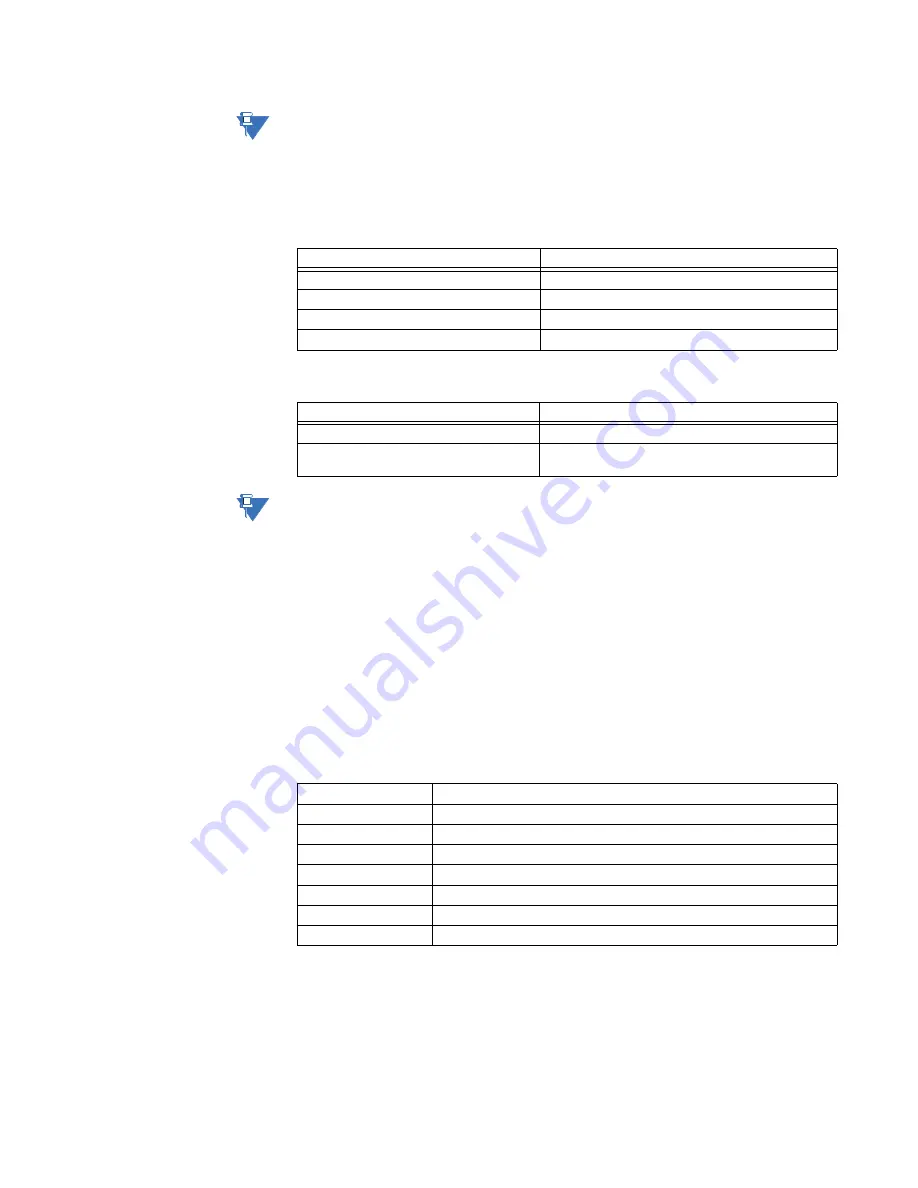
CHAPTER 5: DEVICE, SYSTEM, INPUT AND OUTPUT SETPOINTS
DEVICE
850 FEEDER PROTECTION SYSTEM – INSTRUCTION MANUAL
5–23
NOTE
NOTE:
Ideally the passphrase should be set through EnerVista and not directly from the Keypad,
where there are limitations in terms of space and types of characters supported. However,
for convenience, the passcode setting is available from the Keypad as well.
WiFi Status
A WiFi symbol is displayed in the caption area of the 8 Series product front panel. The
following table lists all possibilities for this icon:
WiFi Events
NOTE
NOTE:
If the relay is in service mode and the settings are default a minor error is triggered.
WiFi Quick Start Procedure
The following provides the settings information and instructions to quickly setup WiFi.
Required Equipment
•
8 Series Relay with WiFi functionality
•
PC with WiFi
•
Access Point
Quick Start Procedure
1.
The PC WiFi Network Settings are as follows:
Passphrase: provided with the 8 Series relay
2.
The Access Point Settings are given below:
3.
Any 8 Series relays in range are automatically connect to the configured Access Point.
4.
Start EnerVista on a PC and use the Discover function, all relays within range appear
and are populated in EnerVista for initial configuration and commissioning.
5.
Once the relay is configured, change the 8 Series relay default WiFi SSID and
Passphrase settings before the relay goes into service.
WiFi State
WiFi Icon Color
Disabled
Icon is grey and crossed by a red line
Disconnected
Grey
Connecting
Yellow
Connected
Green
Event
Description
WiFi Connected
This event is recorded to indicate a network connect.
WiFi Disconnected
This event is recorded to indicate a network
disconnect.
IP address:
192.168.0.1
Subnet Mask:
255.255.255.0
SSID:
same as entered on the PC (SSID provided with the 8 Series relay)
Broadcast disabled
Security type:
WPA2-PSK (WPA2-Personal)
Encryption: AES
Passphrase:
same as entered on the PC (Passphrase provided with the 8 Series relay)
DHCP enabled
range of 192.168.0.12 to 192.168.0.253
Summary of Contents for Multilin 850
Page 10: ...VIII 850 FEEDER PROTECTION SYSTEM INSTRUCTION MANUAL ...
Page 135: ...CHAPTER 3 INTERFACES SOFTWARE INTERFACE 850 FEEDER PROTECTION SYSTEM INSTRUCTION MANUAL 3 41 ...
Page 151: ...CHAPTER 3 INTERFACES SOFTWARE INTERFACE 850 FEEDER PROTECTION SYSTEM INSTRUCTION MANUAL 3 57 ...
Page 153: ...CHAPTER 3 INTERFACES SOFTWARE INTERFACE 850 FEEDER PROTECTION SYSTEM INSTRUCTION MANUAL 3 59 ...
Page 439: ...CHAPTER 7 MONITORING FUNCTIONS 850 FEEDER PROTECTION SYSTEM INSTRUCTION MANUAL 7 19 ...
Page 644: ...11 20 850 FEEDER PROTECTION SYSTEM INSTRUCTION MANUAL FLEXELEMENTS CHAPTER 11 METERING ...
















































