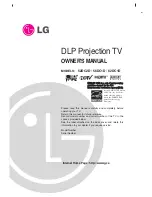CHAPTER 5: DEVICE, SYSTEM, INPUT AND OUTPUT SETPOINTS
DEVICE
850 FEEDER PROTECTION SYSTEM – INSTRUCTION MANUAL
5–27
RT1 (2,3,4,5,6) MASK
Range: Standard IPV4 network mask format
Default: 255.0.0.0
This setting sets the IP mask associated with the route. This setting is available only if the
communications card is present.
RT1 (2,3,4,5,6) GATEWAY
Range: Standard IPV4 unicast address format (0.0.0.1 to 223.255.255.254)
Default: 127.0.0.1
This setting sets the destination IP route. This setting is available only if the
communications card is present.
ADDING AND DELETING STATIC ROUTES
Defaults:
Rule #1.
By default, the value of the destination field is 127.0.0.1 for all static routes (1 to 6). This
is equivalent to saying that the static routes are not configured. When the destination
address is 127.0.0.1, the mask and gateway must also be kept as default values.Rule #2.
By default, the value of the default route gateway address is 127.0.0.1. This means the
default route is not configured.
Adding a route:
Rule #3.
Use any of the static network route entries numbered 1 to 6 to configure a static
network route. Once a route destination is configured for any of the entries 1 to 6, that
entry becomes a static route and it must meet all the rules listed in the following section
under “Important Notes”.
Rule #4.
To configure the default route, enter a default gateway address. A default gateway
address configured must be validated against Rule #5, the next rule.
Deleting a route:
Rule #5.
Routes are deleted by replacing the route destination with the default address
(127.0.0.1). When deleting a route, the mask and gateway must also be put back to their
default values.
Rule #6.
The default route is deleted by replacing the default gateway with the default value
127.0.0.1.
Important Notes:
1.
Host routes are not supported at present.
2.
The route mask has IPv4 mask format. In binary this is a set of contiguous bits of 1
from left to right, followed by one or more contiguous bits of 0.
3.
The route destination and mask must match.
4.
Item #3, above, can be verified by checking that RtDestination & RtMask ==
RtDestination
5.
This is an example of a good configuration: RtDestination= 10.1.1.0; Rt Mask=
255.255.255.0
6.
This is an example of a bad configuration: RtDestination = 10.1.1.1; Rt Mask=
255.255.255.0
7.
The route destination must not be a connected network.
8.
The route gateway must be on a connected network. This rule applies to the gateway
address of the default route as well.
Summary of Contents for Multilin 850
Page 10: ...VIII 850 FEEDER PROTECTION SYSTEM INSTRUCTION MANUAL ...
Page 135: ...CHAPTER 3 INTERFACES SOFTWARE INTERFACE 850 FEEDER PROTECTION SYSTEM INSTRUCTION MANUAL 3 41 ...
Page 151: ...CHAPTER 3 INTERFACES SOFTWARE INTERFACE 850 FEEDER PROTECTION SYSTEM INSTRUCTION MANUAL 3 57 ...
Page 153: ...CHAPTER 3 INTERFACES SOFTWARE INTERFACE 850 FEEDER PROTECTION SYSTEM INSTRUCTION MANUAL 3 59 ...
Page 439: ...CHAPTER 7 MONITORING FUNCTIONS 850 FEEDER PROTECTION SYSTEM INSTRUCTION MANUAL 7 19 ...
Page 644: ...11 20 850 FEEDER PROTECTION SYSTEM INSTRUCTION MANUAL FLEXELEMENTS CHAPTER 11 METERING ...