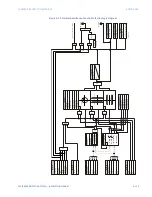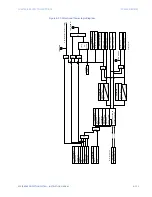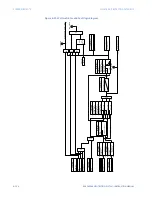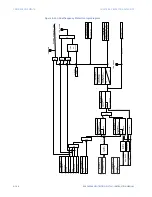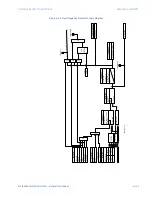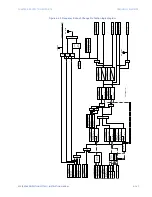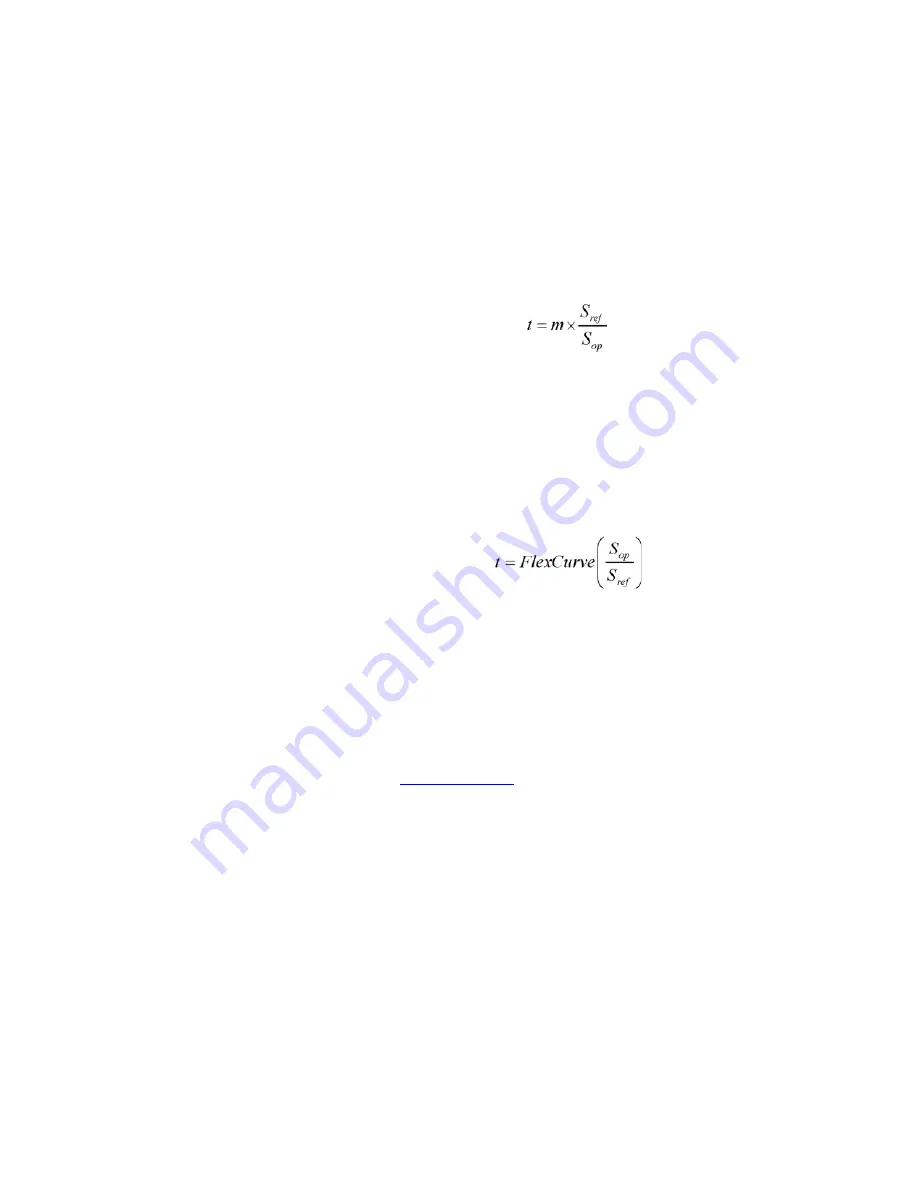
CHAPTER 6: PROTECTION SETPOINTS
POWER ELEMENTS
850 FEEDER PROTECTION SYSTEM – INSTRUCTION MANUAL
6–135
CURVE
Range: Definite Time, Inverse, FlexCurves A through D
Default: Definite Time
The setting allows the choice of one of three methods to delay operate signal once all
the conditions are met to discriminate fault direction.
The “Definite Time” selection allows for a fixed time delay defined by the POWER PICKUP
DELAY setting.
The “Inverse” selection allows for inverse time characteristics delay defined by the
following formula:
Where:
m is a multiplier defined by the multiplier setting
S
ref
is the reference power Pickup setting
S
op
is the operating power at the time. This timer starts after the definite time timer
expires.
The four FlexCurves allow custom user-programmable time characteristics. When
working with FlexCurves, the element uses the operate power to reference power ratio,
and the multiplier setting is not applied:
Again, the FlexCurve timer starts after the definite time timer expires.
MULTIPLIER
Range: 0.01 to 2.00 s in steps of 0.01 s
Default: 1.00 s
BLOCK
Range: Off, Any FlexLogic operand
Default: Off
OUTPUT RELAY X
For details see
EVENTS
Range: Enabled, Disabled
Default: Enabled
TARGETS
Range: Self-reset, Latched, Disabled
Default: Self-reset
Summary of Contents for Multilin 850
Page 10: ...VIII 850 FEEDER PROTECTION SYSTEM INSTRUCTION MANUAL ...
Page 135: ...CHAPTER 3 INTERFACES SOFTWARE INTERFACE 850 FEEDER PROTECTION SYSTEM INSTRUCTION MANUAL 3 41 ...
Page 151: ...CHAPTER 3 INTERFACES SOFTWARE INTERFACE 850 FEEDER PROTECTION SYSTEM INSTRUCTION MANUAL 3 57 ...
Page 153: ...CHAPTER 3 INTERFACES SOFTWARE INTERFACE 850 FEEDER PROTECTION SYSTEM INSTRUCTION MANUAL 3 59 ...
Page 439: ...CHAPTER 7 MONITORING FUNCTIONS 850 FEEDER PROTECTION SYSTEM INSTRUCTION MANUAL 7 19 ...
Page 644: ...11 20 850 FEEDER PROTECTION SYSTEM INSTRUCTION MANUAL FLEXELEMENTS CHAPTER 11 METERING ...