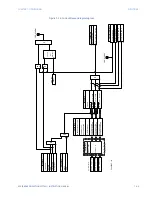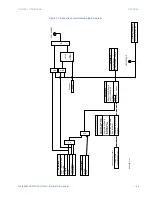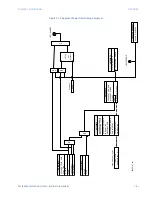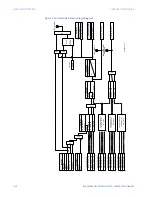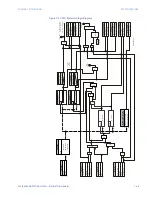7–36
850 FEEDER PROTECTION SYSTEM – INSTRUCTION MANUAL
FUNCTIONS
CHAPTER 7: MONITORING
1.
When the Counter is enabled and Digital Counter 1 Set to Pre-Set operand has value 1
(when the Counter is enabled and Digital Counter 1 Set to Pre-Set operand has value 0,
the Counter will be set to 0).
2.
When the Counter is running and Digital Counter 1 Set to Pre-Set operand changes
the state from 0 to 1 (Digital Counter 1 Set to Pre-Set changing from 1 to 0 while the
Counter is running has no effect on the count).
3.
When a reset or reset/freeze command is sent to the Counter and Digital Counter 1
Set to Pre-Set operand has the value 1 (when a reset or reset/freeze command is sent
to the Counter and Digital Counter 1 Set to Pre-Set operand has the value 0, the
Counter will be set to 0).
RESET
Range: Off, Any FlexLogic operand
Default: Off
The setpoint selects the FlexLogic operand for setting the count, either 0 or the pre-set
value depending on the state of the Counter 1 Set to Pre-set operand.
FREEZE/RESET
Range: Off, Any FlexLogic operand
Default: Off
The setpoint selects the FlexLogic operand for freezing (capturing) the accumulating
count value into a separate register with the associated date and time of the operation
while resetting the count to either 0 or the pre-set value depending on the state of the
“Counter 1 Set to Pre-set” operand.
FREEZE/COUNT
Range: Off, Any FlexLogic operand
Default: Off
The setpoint selects the FlexLogic operand for freezing (capturing) the accumulating
count value into a separate register with the associated date and time of the operation
while continuing counting. The present accumulated value and frozen (captured) value
with the associated date/time stamp are available as STATUS values. If control power is
interrupted, during the power-down operation, the accumulated and frozen (captured)
values are saved into non-volatile memory.
BLOCK
Range: Off, Any FlexLogic operand
Default: Off
HI OUTPUT RELAY X
For details see
EQL OUTPUT RELAY X
For details see
LO OUTPUT RELAY X
For details see
EVENTS
Range: Disabled, Enabled
Default: Enabled
NOTE
NOTE:
The counter accumulated value can be reset to zero either by asserting an operand
programmed under Reset from the counter menu, executing the clear Digital Counters
command under the Records/Clear menu, or by setting the function of the counter to
“Disabled”.
Summary of Contents for Multilin 850
Page 10: ...VIII 850 FEEDER PROTECTION SYSTEM INSTRUCTION MANUAL ...
Page 135: ...CHAPTER 3 INTERFACES SOFTWARE INTERFACE 850 FEEDER PROTECTION SYSTEM INSTRUCTION MANUAL 3 41 ...
Page 151: ...CHAPTER 3 INTERFACES SOFTWARE INTERFACE 850 FEEDER PROTECTION SYSTEM INSTRUCTION MANUAL 3 57 ...
Page 153: ...CHAPTER 3 INTERFACES SOFTWARE INTERFACE 850 FEEDER PROTECTION SYSTEM INSTRUCTION MANUAL 3 59 ...
Page 439: ...CHAPTER 7 MONITORING FUNCTIONS 850 FEEDER PROTECTION SYSTEM INSTRUCTION MANUAL 7 19 ...
Page 644: ...11 20 850 FEEDER PROTECTION SYSTEM INSTRUCTION MANUAL FLEXELEMENTS CHAPTER 11 METERING ...