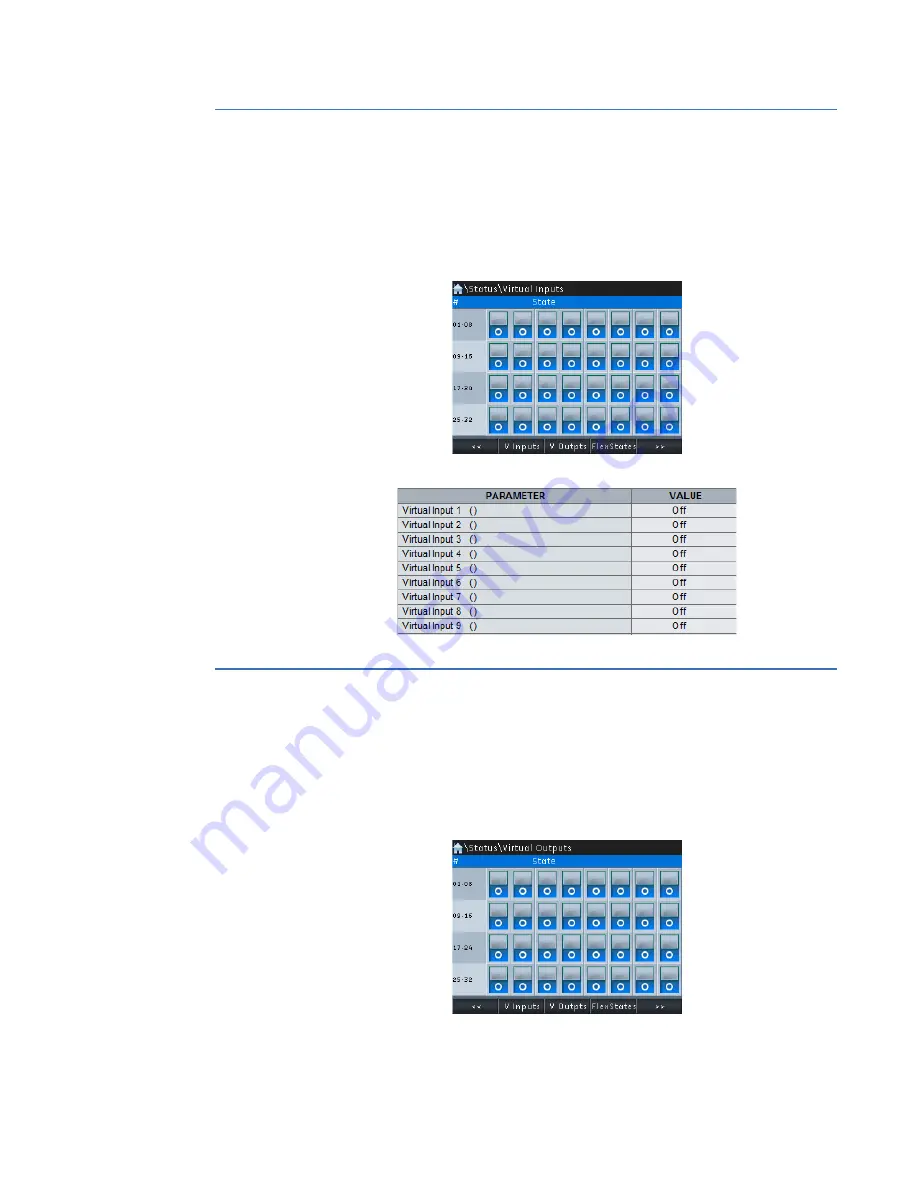
CHAPTER 10: STATUS
VIRTUAL INPUTS
850 FEEDER PROTECTION SYSTEM – INSTRUCTION MANUAL
10–9
Virtual Inputs
Path
:
Status > Virtual Inputs 1(X)
The state of all virtual inputs is shown here, see next figure. The value for each Virtual Input
is shown on the control panel graphically as a toggle switch in either the On (|) state or the
Off (O) state.
Figure 10-6: Status of Virtual Inputs, HMI
Figure 10-7: Status of Virtual Inputs, Enervista 8 Series Setup software
Virtual Outputs
Path
:
Status > Virtual Outputs
The state of all virtual outputs is shown here, see next figure. The value for each Virtual
Output is shown on the control panel graphically as a toggle switch in either the On (|) state
or the Off (O) state.
Figure 10-8: Status of Virtual Outputs, HMI
Summary of Contents for Multilin 850
Page 10: ...VIII 850 FEEDER PROTECTION SYSTEM INSTRUCTION MANUAL ...
Page 135: ...CHAPTER 3 INTERFACES SOFTWARE INTERFACE 850 FEEDER PROTECTION SYSTEM INSTRUCTION MANUAL 3 41 ...
Page 151: ...CHAPTER 3 INTERFACES SOFTWARE INTERFACE 850 FEEDER PROTECTION SYSTEM INSTRUCTION MANUAL 3 57 ...
Page 153: ...CHAPTER 3 INTERFACES SOFTWARE INTERFACE 850 FEEDER PROTECTION SYSTEM INSTRUCTION MANUAL 3 59 ...
Page 439: ...CHAPTER 7 MONITORING FUNCTIONS 850 FEEDER PROTECTION SYSTEM INSTRUCTION MANUAL 7 19 ...
Page 644: ...11 20 850 FEEDER PROTECTION SYSTEM INSTRUCTION MANUAL FLEXELEMENTS CHAPTER 11 METERING ...
















































