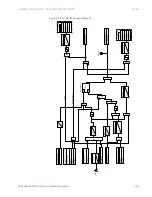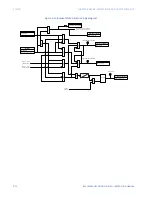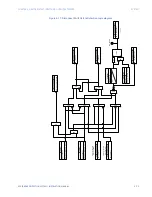5–62
850 FEEDER PROTECTION SYSTEM – INSTRUCTION MANUAL
DEVICE
CHAPTER 5: DEVICE, SYSTEM, INPUT AND OUTPUT SETPOINTS
Default Screens
The 8 Series relay provides the convenience of configuring and displaying up to three
default screens from a predefined list. Each type of screen to display can be selected, and
the display time programmed. The sequence of displaying the screens starts after the time
of inactivity programmed in the Message Timeout setpoint, when no PB has been pressed,
and no target message is present. Pressing a pushbutton, or the presence of a target
message inhibits the sequential display of default screens. The screen displays resume
only after the target messages are cleared, and no PB pressing is recorded for 30 seconds.
When configured the home screen is changed to the first screen defined by this feature.
Display timeouts also return to this first screen (i.e. default screen 1).
If the default screens feature is disabled and there are no home screens programmed, the
home page will show the
Metering > Summary > Values
screen after the message timeout
inactivity period.
Path
:
Setpoints > Device > Front Panel > Default Screen
FUNCTION
Range: Disabled, Enabled
Default: Enabled
This setpoint enables the feature. Displaying of the screen starts 30 s after setting the
feature to “Enabled”, providing no targets have been issued, nor a PB has been pressed.
DISPLAY TIME
Range: 5 to 900 s in steps of 1 s
Default: 10 s
The display time is the amount of time that each of the three screens are displayed
within the display sequence.
DEFAULT SCREEN 1(3)
Range: varieties of screens for selection
Default: SLD (for Default Screen 1 only), Off (for Default Screen 2/3 only)
This setpoint enables the user to input up to 3 default screens from a list of screens.
Home Screens
The home screens allow the selection of a set of pages as home pages (max. 10. Multiple
home pages are configured and navigated to by pressing the home button repeatedly.
Navigate through all available home screens by repeatedly pressing the home button.
When returning to the home screen (either by pressing escape or directly pressing the
Home button) through the different menus, the last accessed home screen is shown.
Subsequent presses of the Home button navigates to the next programmed home screen
on the list.
While accessing the home screens, the tab pushbutton navigation labels show the root
menu – i.e. Targets, Status, Metering, Setpoints, and Records. The exceptions are the Tab
Pushbuttons screens which instead show pushbuttons in the navigation labels.
If the default screens are enabled, the first default screen is shown after 30 seconds plus
the inactivity period defined in
Setpoints > Device > Front Panel > Display Properties >
Message Timeout
. If the default screens feature and screen saver are disabled, the screen
defaults to the Values screen after the inactivity period.
When the home screens are programmed and the default screens feature is enabled but
the screens are set to Off, the last accessed home screen is shown as the home page.
By Default, the first home screen is configured to show the first single line diagram.
NOTE
NOTE:
When on any single line diagram page, if an object is selected, the home button will not
function. The selected object must first be de-selected by pressing the escape button to be
able to use the home button functionality again.
Path
:
Setpoints > Device > Front Panel > Home Screens
Summary of Contents for Multilin 850
Page 10: ...VIII 850 FEEDER PROTECTION SYSTEM INSTRUCTION MANUAL ...
Page 135: ...CHAPTER 3 INTERFACES SOFTWARE INTERFACE 850 FEEDER PROTECTION SYSTEM INSTRUCTION MANUAL 3 41 ...
Page 151: ...CHAPTER 3 INTERFACES SOFTWARE INTERFACE 850 FEEDER PROTECTION SYSTEM INSTRUCTION MANUAL 3 57 ...
Page 153: ...CHAPTER 3 INTERFACES SOFTWARE INTERFACE 850 FEEDER PROTECTION SYSTEM INSTRUCTION MANUAL 3 59 ...
Page 439: ...CHAPTER 7 MONITORING FUNCTIONS 850 FEEDER PROTECTION SYSTEM INSTRUCTION MANUAL 7 19 ...
Page 644: ...11 20 850 FEEDER PROTECTION SYSTEM INSTRUCTION MANUAL FLEXELEMENTS CHAPTER 11 METERING ...