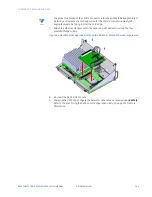156
GE INFORMATION
D400 SUBSTATION GATEWAY INSTRUCTION MANUAL
CHAPTER 12: USING THE D400 LOCAL CONFIGURATION UTILITY
Power supply
The D400 provides a hard wired power supply failure alarm circuit as well as power supply
failure pseudo points through the system status manager. By default, the power supply
failure alarm is triggered whenever one or both supplies fail (single PSU alarm mode).
However, you can configure the D400 to only trigger an alarm when both supplies have
failed (redundant PSU alarm mode). The Power Supply settings are described in Table 48.
Table 48: Power supply setting descriptions
Table 49: Power supply operation - alternate alarm modes
Automatic record retrieval manager
From the
ARRM
menu, you can configure the Automated Record Retrieval Manager (ARRM)
which retrieves and stores record files from devices connected to the D400. For example,
the SELBinary DCA application retrieves and archives the Event Log files from the SEL IEDs/
numerical relays.
The Automated Record Retrieval Manager settings are described in Table 50.
ARRM uses the Distributed Network Protocol (DNP) and the IEC 61850 protocol to
communicate with a variety of devices and uses the Trivial File Transfer Protocol (TFTP) or
MMS to transmit the files from the IED to the device over a local area network (LAN) or
serial connection.
Retrieved files are stored on the D400 file system in the folder /mnt/datalog/arrm/ with the
structure Company > Station > Device.
Table 50: Automated Record Retrieval Manager setting descriptions
Setting
Description
Configure Power Supply
Failure Alarm Mode
Use this function to display the power fail alarm mode that is
configured. You then have the option of switching to the alternate
alarm mode (see Table 49) for the Power Supply Unit (PSU).
Note
: You must have FPGA version 2.0 or greater installed for this
feature to work. To check the FPGA version, enter
dmesg -s 16392 |
grep -i FPGA
at the
D400 #>>
command prompt and search for
FPGA in the output.
Power Supply Unit Operation
Alarm Mode
Redundant PSU
Single PSU
Both supplies failed
Alarm triggered
Alarm triggered
Single supply failed
Alarm triggered
No alarm
Both supplies operating
No alarm
No alarm
Setting
Description
Delete Records
You can use the ARRM menu to delete the contents of these folder
structures, as well as temp and cache files, while leaving the
directory structure intact for future downloads.
You can also retrieve downloaded records from the D400 using any
FTP/SCP/SFTP client as needed or on a scheduled basis
Summary of Contents for Multilin D400
Page 12: ...12 GE INFORMATION D400 SUBSTATION GATEWAY INSTRUCTION MANUAL PRODUCT SUPPORT ...
Page 28: ...28 GE INFORMATION D400 SUBSTATION GATEWAY INSTRUCTION MANUAL CHAPTER 1 BEFORE YOU START ...
Page 34: ...34 GE INFORMATION D400 SUBSTATION GATEWAY INSTRUCTION MANUAL CHAPTER 2 INSTALLING THE D400 ...
Page 88: ...88 GE INFORMATION D400 SUBSTATION GATEWAY INSTRUCTION MANUAL CHAPTER 5 POWERING UP THE D400 ...
Page 174: ...174 GE INFORMATION D400 SUBSTATION GATEWAY INSTRUCTION MANUAL APPENDIX A STANDARDS PROTECTION ...
Page 184: ...184 GE INFORMATION D400 SUBSTATION GATEWAY INSTRUCTION MANUAL APPENDIX C LIST OF ACRONYMS ...
Page 192: ...192 GE INFORMATION D400 SUBSTATION GATEWAY INSTRUCTION MANUAL INDEX ...