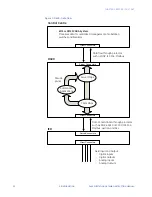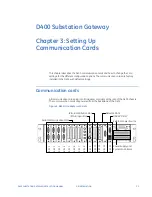CHAPTER 2: INSTALLING THE D400
D400 SUBSTATION GATEWAY INSTRUCTION MANUAL
GE INFORMATION
31
First look at the D400
Front Panel
The front panel of the D400 provides easy access to the status indicators, user connections
and power supply units.
Figure 5: D400 front panel
Rear panel
The rear panel provides access to the communication ports, field wiring connections and
power connections.
Figure 6: D400 rear panel
Power
Supply
Optional Redundant
Power Supply
Main Module
User CompactFlash
access panel
System Status
LED indicators
Serial Port Status
LED indicators
Ethernet port for local connection to HMI
Two USB Type A ports for USB device plug-in
Serial communication
port for local
maintenance
Sl
ot 1
Sl
ot 2
Sl
ot 3
Sl
ot 4
Sl
ot 5
Sl
ot 6
Sl
ot 7
Sl
ot 8
Sl
ot 9
Sl
ot 10
Sl
ot 11
Sl
ot 12
Sl
ot 13
Serial Communication Slots
IRIG-B Input Slot
IRIG-B Distribution Slot
Network Slots
USB KVM Slot
Power Supply and
System Fail Alarms
External Power Source
Summary of Contents for Multilin D400
Page 12: ...12 GE INFORMATION D400 SUBSTATION GATEWAY INSTRUCTION MANUAL PRODUCT SUPPORT ...
Page 28: ...28 GE INFORMATION D400 SUBSTATION GATEWAY INSTRUCTION MANUAL CHAPTER 1 BEFORE YOU START ...
Page 34: ...34 GE INFORMATION D400 SUBSTATION GATEWAY INSTRUCTION MANUAL CHAPTER 2 INSTALLING THE D400 ...
Page 88: ...88 GE INFORMATION D400 SUBSTATION GATEWAY INSTRUCTION MANUAL CHAPTER 5 POWERING UP THE D400 ...
Page 174: ...174 GE INFORMATION D400 SUBSTATION GATEWAY INSTRUCTION MANUAL APPENDIX A STANDARDS PROTECTION ...
Page 184: ...184 GE INFORMATION D400 SUBSTATION GATEWAY INSTRUCTION MANUAL APPENDIX C LIST OF ACRONYMS ...
Page 192: ...192 GE INFORMATION D400 SUBSTATION GATEWAY INSTRUCTION MANUAL INDEX ...