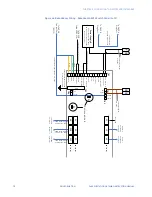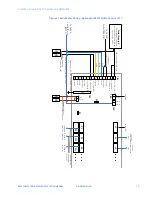92
GE INFORMATION
D400 SUBSTATION GATEWAY INSTRUCTION MANUAL
CHAPTER 6: SETTING UP THE D400
Task 4: Set up the network interface
Prerequisites
The following information is required to set up the D400 network interface:
•
D400’s assigned IP addresses (Maintenance and
•
Subnet Mask
•
Gateway address (if applicable)
This set up must be done the first time from the D400’s front serial communications port.
Procedure
To configure the network interface:
1.
Connect to the front maintenance port. See “Task 1: Connect to the D400” on page 90.
2.
At the
D400#>>
command prompt, enter
d400cfg
.
Result: The D400 Configuration Utility Menu appears.
Figure 52: D400 Configuration Utility Menu
3.
Enter
3. Configure Network Interface
.
Result: The Available Network Interfaces menu appears.
NOTE
In a multiple network interface configuration you are prompted to enter which device
to configure (NET1 or NET2).
4.
Enter
1. Net1
, or enter
2. Net2
.
Result: The Network Interface: Net1 or Net2 menu appears.
5.
Enter
2. Static IP Address
.
Result: You are prompted to enter the D400 IP address.
6.
Enter the appropriate Static IP Addresses:
6.1.
Enter
1. Configure Maintenance IP Address
.
Note
: This entry is mandatory.
Result: You are prompted to enter the D400 IP Address.
Summary of Contents for Multilin D400
Page 12: ...12 GE INFORMATION D400 SUBSTATION GATEWAY INSTRUCTION MANUAL PRODUCT SUPPORT ...
Page 28: ...28 GE INFORMATION D400 SUBSTATION GATEWAY INSTRUCTION MANUAL CHAPTER 1 BEFORE YOU START ...
Page 34: ...34 GE INFORMATION D400 SUBSTATION GATEWAY INSTRUCTION MANUAL CHAPTER 2 INSTALLING THE D400 ...
Page 88: ...88 GE INFORMATION D400 SUBSTATION GATEWAY INSTRUCTION MANUAL CHAPTER 5 POWERING UP THE D400 ...
Page 174: ...174 GE INFORMATION D400 SUBSTATION GATEWAY INSTRUCTION MANUAL APPENDIX A STANDARDS PROTECTION ...
Page 184: ...184 GE INFORMATION D400 SUBSTATION GATEWAY INSTRUCTION MANUAL APPENDIX C LIST OF ACRONYMS ...
Page 192: ...192 GE INFORMATION D400 SUBSTATION GATEWAY INSTRUCTION MANUAL INDEX ...