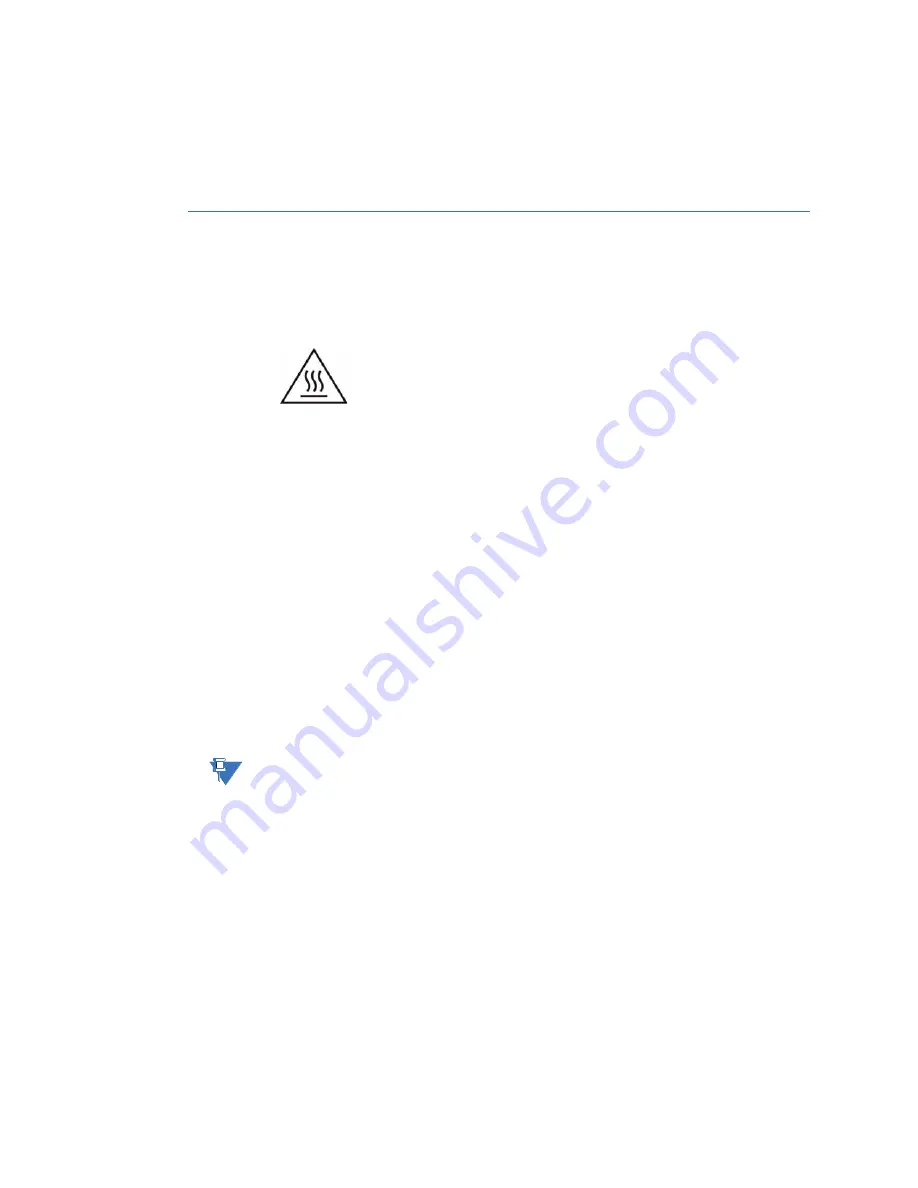
28
GENERAL
D400 SUBSTATION GATEWAY USER’S MANUAL
PHYSICAL INSTALLATION
CHAPTER 2: INSTALLING THE D400
The D400 contains 13 I/O adapter card slots for the communication cards. The
communication cards are powered from the backplane of the D400. The types of
communication cards included in your D400 depend on what was ordered for your
substation application.
Physical installation
The D400 can be installed in a standard 19-inch rack or substation panel. The D400 is
supplied with a ½ AA 3.6 V 0.9 Ah Lithium battery that you must insert on the D400 main
board when the D400 is installed.
The top cover of the D400 can get hot during peak operation. Ensure
that there is at least 1U (1.75 inch [44.45 mm]) of free space above the
D400 unit for proper ventilation.
When the unit is operating above 50 °C ambient temperature, safe
handling precautions are recommended to prevent burns.
Rack mounting
The D400 mounts directly into an industry standard 19-inch [482.6 mm] equipment
mounting rack with EIA universal mounting rail hole spacing.
To mount the D400 on
a rack
1.
Position the D400 in the rack.
2.
Holding the D400 firmly in the rails of the mounting rack, insert and tighten the four
rack screws.
The recommended tool torque settings for zinc-plated mounting screws are:
–
10-32 UNF screws use 22.2 in-lb [2.50 Nm]
–
12-24 UNC screws use 31.0 in-lb [3.51 Nm]
–
M5x0.45 screws use 18.1 in-lb [2.04 Nm]
–
M6x0.5 screws use 33.3 in-lb [3.76 Nm]
For information on wiring the D400, see “Power connections” on page 76.
NOTE
It is not recommended to ship the D400 installed in a rack without support brackets and
adequate conductive foam blocking in place.
















































