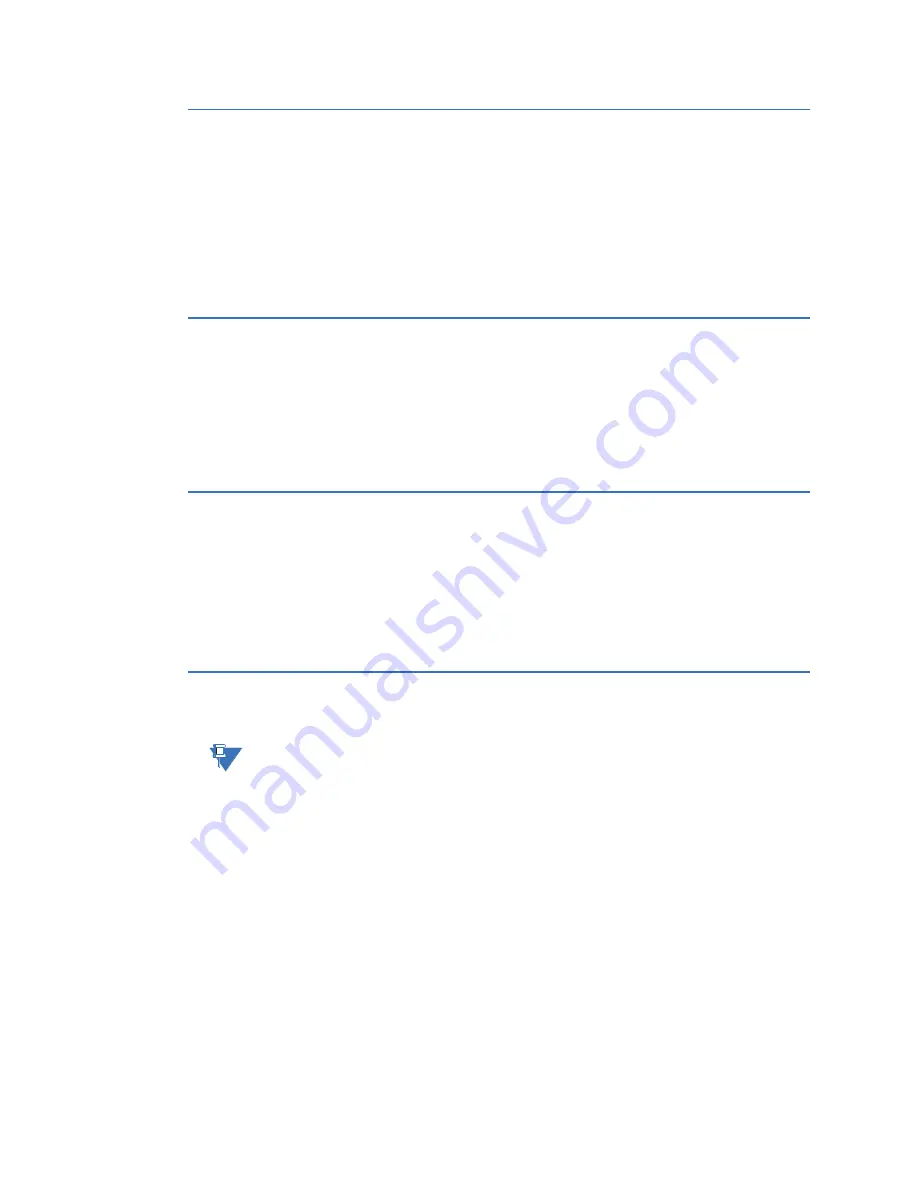
130
GE INFORMATION
D400 SUBSTATION GATEWAY INSTRUCTION MANUAL
CHAPTER 11: INTRODUCING THE D400 FEATURES
Analog reports
The Analog Report feature allows you to view online and offline analog reports.
Periodic logging of the analog parameters information is required for records, periodic
maintenance and preventive maintenance of the substation equipment. The Analog
Report application allows you to record the Analog Data of various devices connected to
the D400. It allows you to configure the D400 to capture the configured Analog Input
values with quality attributes at regular intervals of time and format.
System utilities
System utilities comprise software tools installed on your D400 device.
For security reasons, some advanced D400 configuration and system administration
functions are available only at the D400 command line interface. Utilities are accessed
through a Secure Shell (SSH) login to establish a remote terminal session with the D400.
Internationalization
The D400 HMI is:
•
Internationalized to adapt to different languages and regional settings.
•
Ready to be localized to reflect regional languages, number formats, and date/time
formats.
Hybrid model - redundancy
NOTE
This feature is only available with D400 v5.01 (or later) firmware.
The D400 allows the user to select the system redundancy mode; that is, either:
•
Hot Standby or
•
Warm Standby/Standalone.
When system redundancy is set to Hot Standby mode, the user can only configure and run
a specific list of applications. The D400 Configuration Tool (d400cfg) provides an option to
select the system redundancy mode as Hot Standby or Warm Standby/Standalone.
Accordingly, the D400 Configuration HMI tool only displays the applications that are
supported to run in Hot Standby mode.
When system redundancy is set to Warm Standby/Standalone mode, the user can
configure and run all of the D400 applications in Warm Standby or Standalone mode.
Summary of Contents for Multilin D400
Page 12: ...12 GE INFORMATION D400 SUBSTATION GATEWAY INSTRUCTION MANUAL PRODUCT SUPPORT ...
Page 28: ...28 GE INFORMATION D400 SUBSTATION GATEWAY INSTRUCTION MANUAL CHAPTER 1 BEFORE YOU START ...
Page 34: ...34 GE INFORMATION D400 SUBSTATION GATEWAY INSTRUCTION MANUAL CHAPTER 2 INSTALLING THE D400 ...
Page 88: ...88 GE INFORMATION D400 SUBSTATION GATEWAY INSTRUCTION MANUAL CHAPTER 5 POWERING UP THE D400 ...
Page 174: ...174 GE INFORMATION D400 SUBSTATION GATEWAY INSTRUCTION MANUAL APPENDIX A STANDARDS PROTECTION ...
Page 184: ...184 GE INFORMATION D400 SUBSTATION GATEWAY INSTRUCTION MANUAL APPENDIX C LIST OF ACRONYMS ...
Page 192: ...192 GE INFORMATION D400 SUBSTATION GATEWAY INSTRUCTION MANUAL INDEX ...
















































