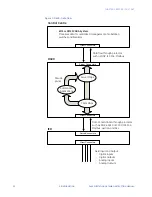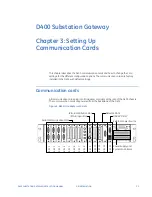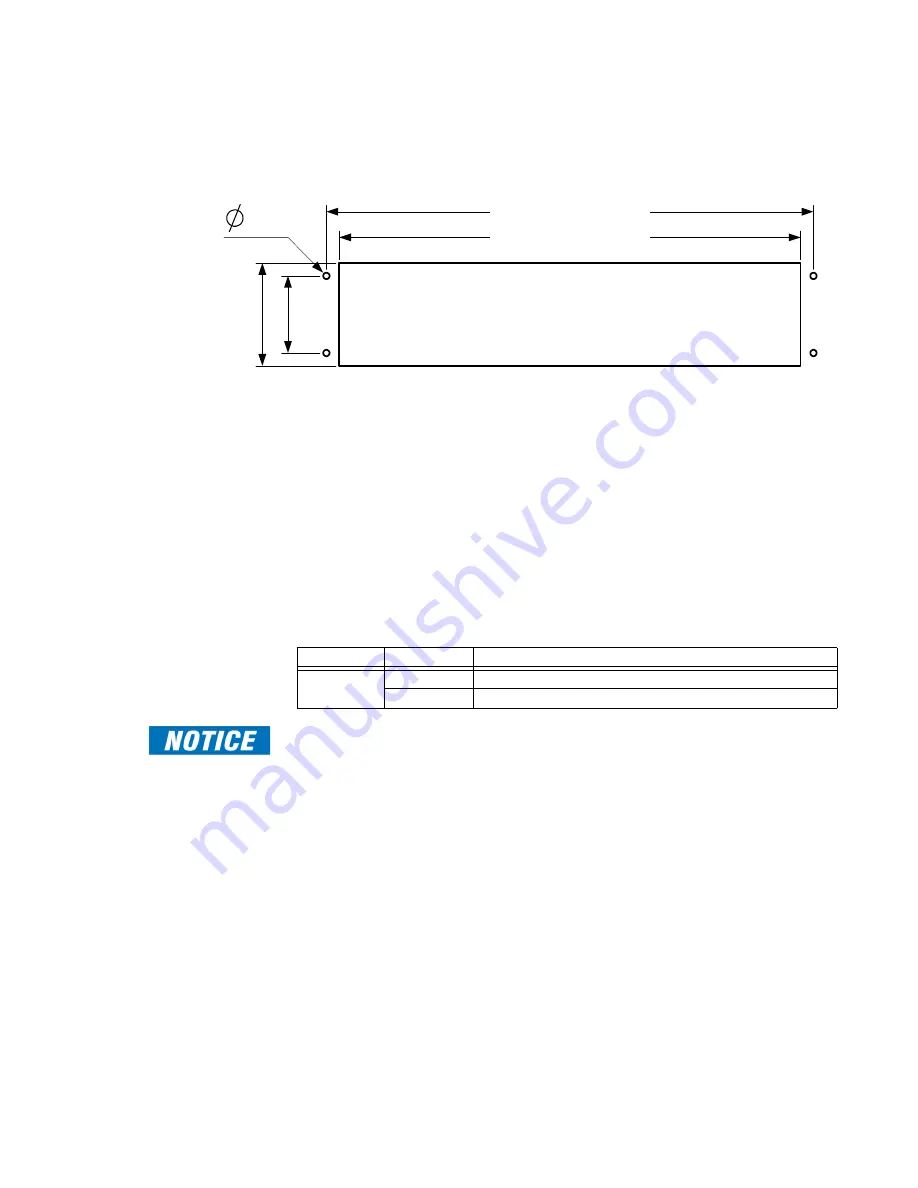
CHAPTER 2: INSTALLING THE D400
D400 SUBSTATION GATEWAY INSTRUCTION MANUAL
GE INFORMATION
33
Panel mount
If you are using a panel cutout, use the following cutout dimensions:
Figure 7: D400 front panel dimensions
Battery installation
To insert the Lithium
battery
Remove the D400 main module from the chassis and insert the battery in the battery
holder
BT1
. See “Replacing the battery” on page 160 for more information.
Battery removal
J12 - battery backup
enable/disable
The D400 card contains a 3.6V lithium battery to maintain NVRAM contents (processor and
date/time) in the event of a power failure. Move jumper J12 to position 2-3 when storing
board for extended periods. Return jumper J12 to position 1-2 for normal operation.
Table 6 describes the J12 jumper positions and associated functions.
Table 6: Jumper J12 positions
Disconnect the battery if the board is to be stored for extended periods. This conserves the
battery energy.
1.75
in.
[4
4.
46
m
m
]
3.50
in.
[8
8.
90
m
m
]
Cutout for panel mounting
18.3 in. [464.8 mm]
17.5 in. [444.5 mm]
.162 in.
[4.1 mm]
Jumper
Position
Function
J12
pin 1 to 2
Connects the battery to the NVRAM and date/time
pin 2 to 3
Disconnects the battery from the NVRAM and date/time
Summary of Contents for Multilin D400
Page 12: ...12 GE INFORMATION D400 SUBSTATION GATEWAY INSTRUCTION MANUAL PRODUCT SUPPORT ...
Page 28: ...28 GE INFORMATION D400 SUBSTATION GATEWAY INSTRUCTION MANUAL CHAPTER 1 BEFORE YOU START ...
Page 34: ...34 GE INFORMATION D400 SUBSTATION GATEWAY INSTRUCTION MANUAL CHAPTER 2 INSTALLING THE D400 ...
Page 88: ...88 GE INFORMATION D400 SUBSTATION GATEWAY INSTRUCTION MANUAL CHAPTER 5 POWERING UP THE D400 ...
Page 174: ...174 GE INFORMATION D400 SUBSTATION GATEWAY INSTRUCTION MANUAL APPENDIX A STANDARDS PROTECTION ...
Page 184: ...184 GE INFORMATION D400 SUBSTATION GATEWAY INSTRUCTION MANUAL APPENDIX C LIST OF ACRONYMS ...
Page 192: ...192 GE INFORMATION D400 SUBSTATION GATEWAY INSTRUCTION MANUAL INDEX ...