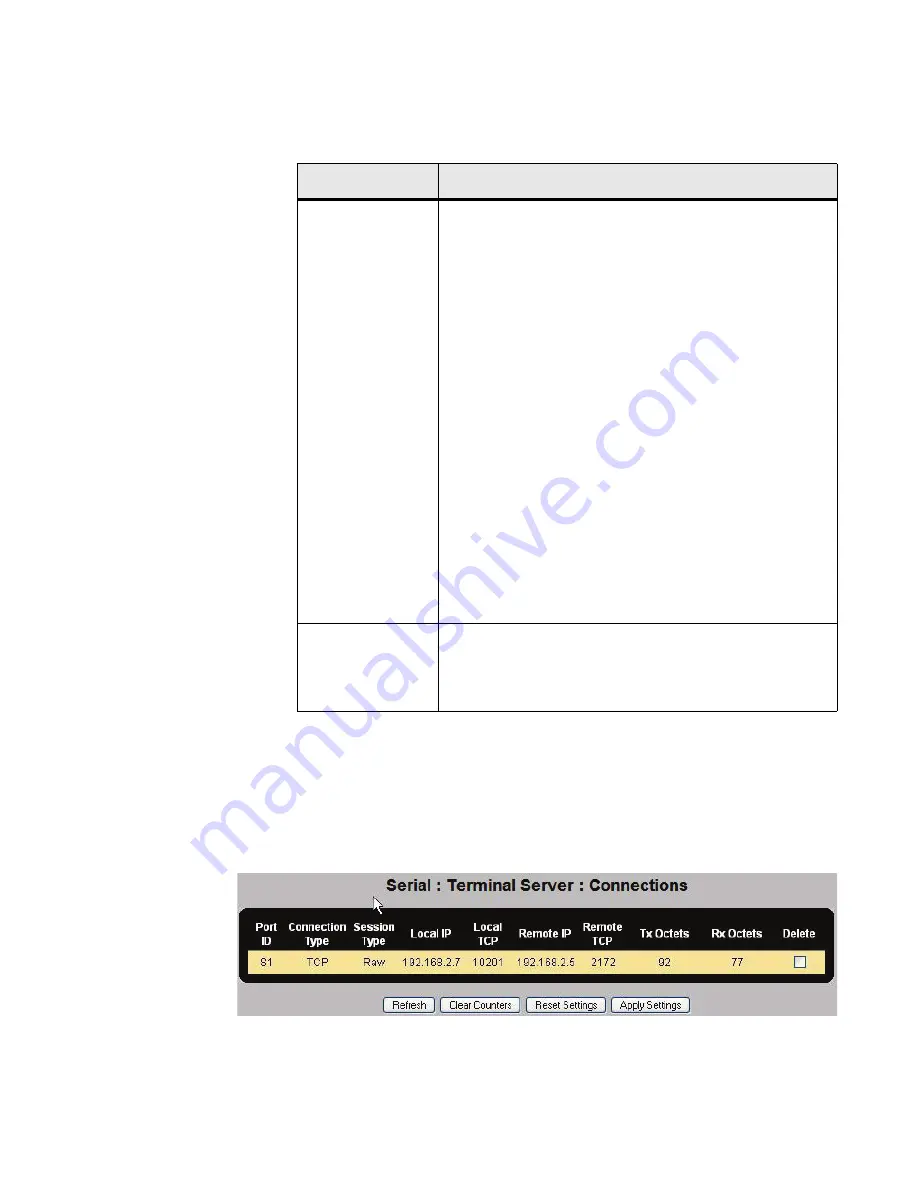
CHAPTER 4: SYSTEM ADMINISTRATION
SYSTEM ADMINISTRATION
MULTINET4 MULTI-PORT SERIAL SERVER & MANAGED SWITCH – INSTRUCTION MANUAL
4–81
4.5.2.3 Terminal Server: Connections
This page displays the status of the current TCP/IP connections carrying serial traffic. The
values displayed are a subset of the values that can be configured in the
4.5.2.1 Terminal
Server: Channel Settings
screen, but the Terminal Server: Connections screen is a read-only
display of active TCP/IP connections.
FIGURE 4–48: Serial: Terminal Server: Connections
Table 4–48: Terminal Server: Channel Status
Field Name
Field Value
State:
The state of the channel. This field may display one of the
following values:
•
Inactive
: The channel is disabled because the associated
serial port is disabled or down.
•
Listening
: The channel is acting as a passive server and is
waiting for incoming connection requests.
•
Refusing
: The channel is acting as a passive server and is
actively refusing new connections because it has reached
the maximum number of connections for the channel.
•
Waiting
: The channel is acting as an active client and is
waiting for the re-try timer to expire. After the timer expires
the channel will attempt again to establish the configured
connection.
•
Connecting
: The channel is acting as an active client, has
issued a connection request to the configured remote host,
and is waiting for a response.
•
Connected
: The channel is acting as an active client and a
connection has been established.
•
Handshaking
: The channel is associated with a secure
serial port and is currently attempting an SSL handshake
with the remote host.
Connections:
The number of connections that have been established on this
channel. For a client this is always 0 or 1. For a server it can be 0
up to the maximum number of connections allowed for that
channel
















































