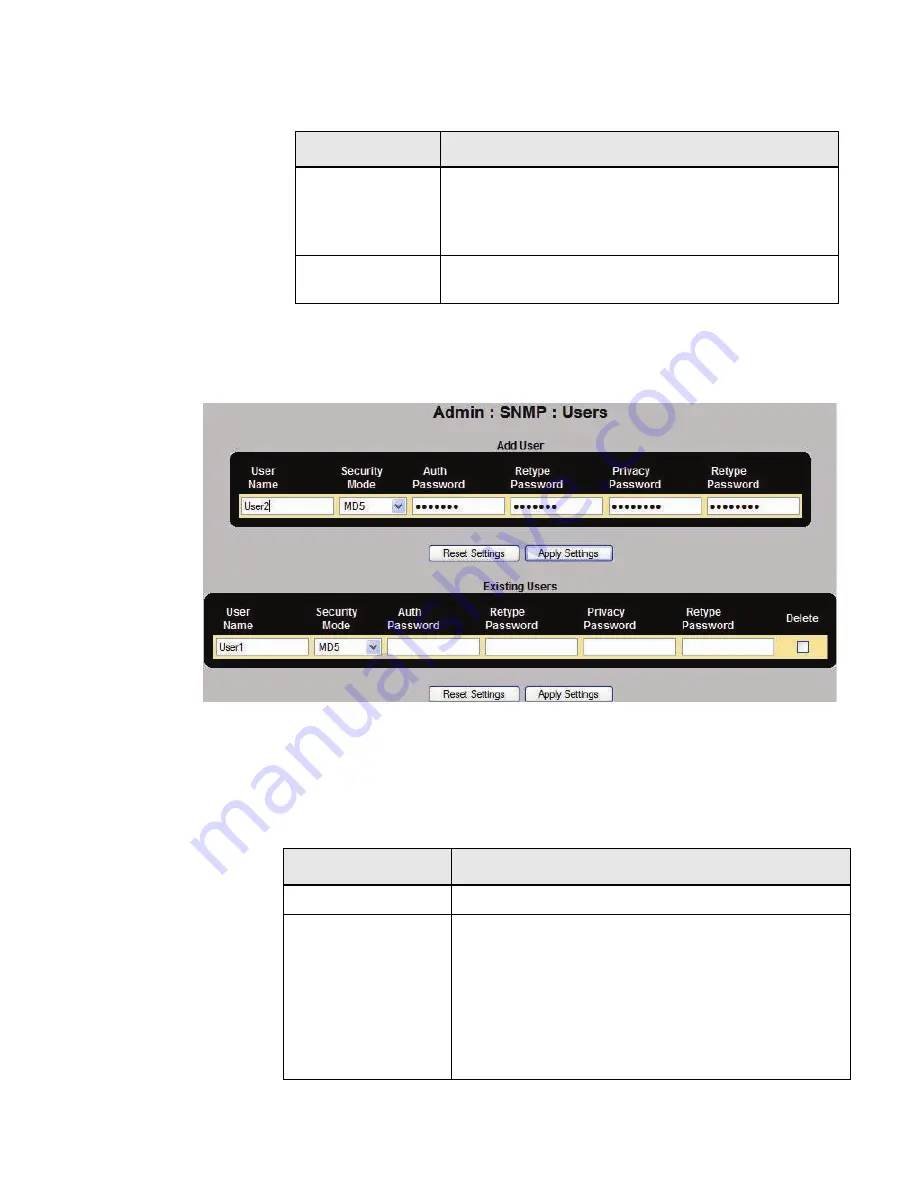
CHAPTER 4: SYSTEM ADMINISTRATION
SYSTEM ADMINISTRATION
MULTINET4 MULTI-PORT SERIAL SERVER & MANAGED SWITCH – INSTRUCTION MANUAL
4–13
4.2.6.4 SNMP: Users
This screen enables you to view and edit SNMP security provisions for individual users.
FIGURE 4–11: Administration: SNMP: Users
The table below specifies the parameters you can view and edit in the SNMP: Users screen.
Security Name:
When the agent is enabled for v3 mode this is the name of an
SNMP user. The trap will be sent with security mode and auth/
priv passwords of that user. For v2 mode this is the trap
community string for the trap destination.
Delete:
Set the Delete checkbox in a row and click
Apply Settings
to
delete that trap station.
Table 4–10: SNMP: Trap Stations
Field Name
Field Value
Table 4–11: SNMP: Users
Field Name
Field Value
User Name:
A unique security name for an SNMP user.
Security Mode:
level of security that the user is allowed. There are five types of
security:
• None – No authentication or encryption
• MD5 – MD-5 authentication, no encryption
• SHA – SHA-1 authentication, no encryption
• MD5-DES – MD-5 authentication, DES encryption
• SHA-DES – SHA-1 authentication, DES encryption
















































