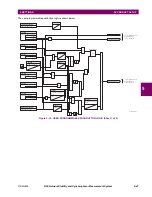GE Multilin
N60 Network Stability and Synchrophasor Measurement System
5-39
5 SETTINGS
5.2 PRODUCT SETUP
5
Figure 5–4: LED TEST SEQUENCE
APPLICATION EXAMPLE 1:
Assume one needs to check if any of the LEDs is “burned” through user-programmable pushbutton 1. The following set-
tings should be applied. Configure user-programmable pushbutton 1 by making the following entries in the
SETTINGS
Ö
PRODUCT SETUP
ÖØ
USER-PROGRAMMABLE PUSHBUTTONS
Ö
USER PUSHBUTTON 1
menu:
PUSHBUTTON 1 FUNCTION:
“Self-reset”
PUSHBTN 1 DROP-OUT TIME:
“0.10 s”
Configure the LED test to recognize user-programmable pushbutton 1 by making the following entries in the
SETTINGS
Ö
PRODUCT SETUP
ÖØ
USER-PROGRAMMABLE LEDS
Ö
LED TEST
menu:
LED TEST FUNCTION:
“Enabled”
LED TEST CONTROL:
“
PUSHBUTTON 1 ON
”
The test will be initiated when the user-programmable pushbutton 1 is pressed. The pushbutton should remain pressed for
as long as the LEDs are being visually inspected. When finished, the pushbutton should be released. The relay will then
automatically start stage 2. At this point forward, test may be aborted by pressing the pushbutton.
APPLICATION EXAMPLE 2:
Assume one needs to check if any LEDs are “burned” as well as exercise one LED at a time to check for other failures. This
is to be performed via user-programmable pushbutton 1.
After applying the settings in application example 1, hold down the pushbutton as long as necessary to test all LEDs. Next,
release the pushbutton to automatically start stage 2. Once stage 2 has started, the pushbutton can be released. When
stage 2 is completed, stage 3 will automatically start. The test may be aborted at any time by pressing the pushbutton.
842011A1.CDR
READY TO TEST
Start the software image of
the LEDs
STAGE 1
(all LEDs on)
control input is on
Wait 1 second
dropping edge of the
control input
Restore the LED states
from the software image
rising edge of the
control input
STAGE 2
(one LED on at a time)
STAGE 3
(one LED off at a time)
rising edge
of the control
input
rising edge of the
control input
Set the
LED TEST IN PROGRESS
operand
Reset the
LED TEST IN PROGRESS
operand
rising edge of the
control input
Wait 1 second
rising edge of the
control input
time-out
(1 minute)