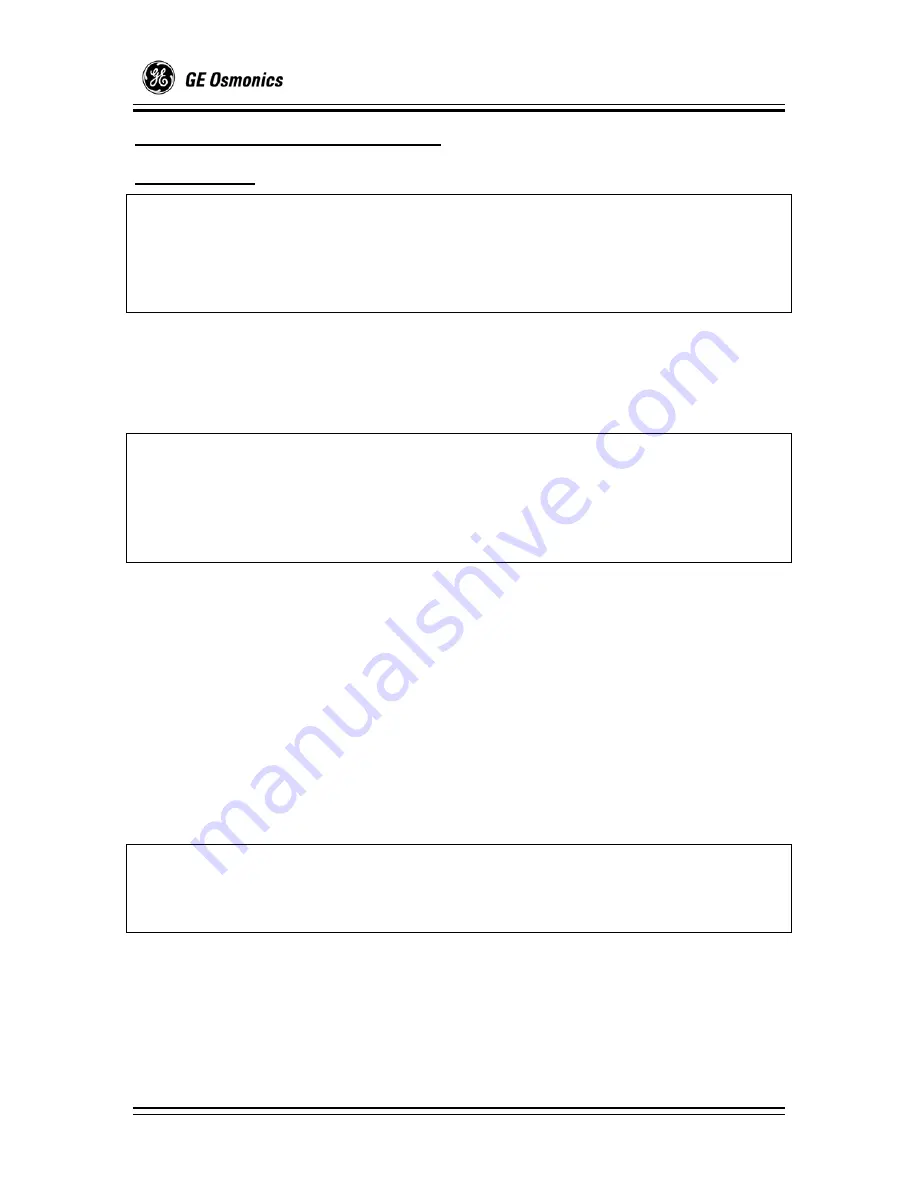
Z Series RO System by GE Osmonics
2.3
First Time Start-Up Procedures:
2.3.1 RO
Unit
WARNING:
Any pre-treatment device supplying water to the RO must be ready for use.
CAUTION:
Check all wire connections to ensure they are secure or torque to their proper
specification. Loose connections on high amperage wires can cause a potential hazard.
1.
Connect the product output (prior to the Product Divert Valve Assembly) to drain.
2.
Turn on the source water supply and ensure that all the valves in the water supply
line to the RO are open.
3.
Turn on the RO unit power switch and the following will occur.
NOTE:
If your RO system is equipped with a "submersible" high-pressure pump, the
pump/motor housing must be purged of all air during the start-up procedure. Turn on the
RO system and open the small valve on the top end of the pump/motor housing very
slowly to purge. Air should be heard escaping to the atmosphere. Close the valve when
water is seen flowing from this valve.
a. The Product Divert Valve will open.
b. The RO will auto flush for the preset time duration.
c. The motor will begin operation after a brief time delay.
d. The Product Divert Valve will close after an approximate two-minute start-up
delay.
4.
Reference operation 2.3.2, Rotation Verification as applicable.
5.
Adjust the Waste Flow Valve to achieve a waste flow equal to the product flow
(50% recovery).
6.
Allow the RO unit to operate in this mode until Percent Rejection and TDS
stabilize at optimum values.
WARNING:
Verification of the absence of all sanitizers, cleaners, disinfectants and
chlorine/chloramines must be performed before RO product water is used for any patient
related uses. (Reference section 2.4, Product Water Analysis Procedure)
7.
Set the TDS alarm limit with the Alarm Set switch. A setting of twice the normal
operation levels is typical.
8.
The startup delay can be changed by adjusting the motor contactor delay relay
(TR-2) in the main control box.
1238339b – 16Oct03
2 - 6
Installation Guidelines and Instructions
Summary of Contents for Osmonics Z-10000
Page 2: ......
Page 6: ...This page intentionally left blank 1238339b D D 16 Oct 2003 ...
Page 27: ...Z Series RO System by GE Osmonics NOTES 1238339b 16Oct03 1 21 General Information ...
Page 43: ...Z Series RO System by GE Osmonics NOTES 1238339b 16Oct03 3 5 System Operation ...
Page 72: ...Z Series RO System by GE Osmonics NOTES 1238339b 16Oct03 4 28 Routine Maintenance ...
Page 84: ...Z Series RO System by GE Osmonics NOTES 1238339b 16Oct03 5 12 Troubleshooting ...
Page 107: ...Z Series RO System by GE Osmonics 1238339b 16Oct03 6 23 Drawings Z Series RO Fluid Panel ...
Page 119: ...Z Series RO System by GE Osmonics NOTES 1238339b 16Oct03 6 35 Drawings ...
Page 126: ...Z Series RO System by GE Osmonics NOTES 1238339b 16Oct03 7 6 Spare Parts List ...
Page 127: ......
















































