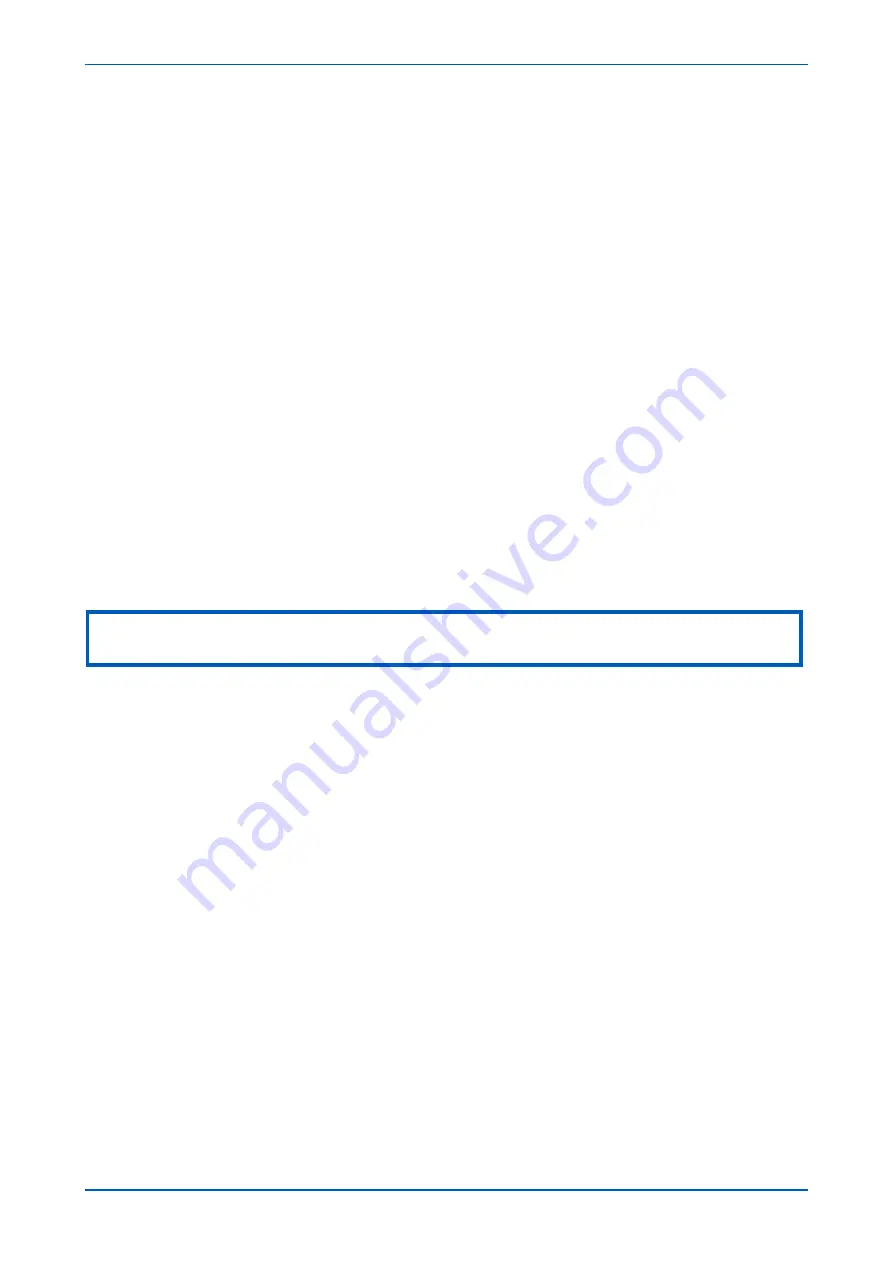
6.5.9.2
LOSS OF POWER
The IED allows the re-establishment of associations without disruption of its operation, even after its power has
been removed. As the IED acts as a server in this process, the client must request the association. Uncommitted
settings are cancelled when power is lost, and reports requested by connected clients are reset. The client must
re-enable these when it next creates the new association to the IED.
6.5.10
IEC 61850 CONFIGURATION
You cannot configure the device for IEC 61850 edition 1 using the HMI panel on the product. For this you must use
the IEC 61850 Configurator, which is part of the settings application software. If the device is compatible with
edition 2, however, you can configure it with the HMI. To configure IEC61850 edition 2 using the HMI, you must first
enable the IP From HMI setting, after which you can set the media (copper or fibre), IP address, subnet mask and
gateway address.
IEC 61850 allows IEDs to be directly configured from a configuration file. The IED’s system configuration
capabilities are determined from an IED Capability Description file (ICD), supplied with the product. By using ICD
files from the products to be installed, you can design, configure and test (using simulation tools), a substation’s
entire protection scheme before the products are installed into the substation.
To help with this process, the settings application software provides an IEC 61850 Configurator tool, which allows
the pre-configured IEC 61850 configuration file to be imported and transferred to the IED. As well as this, you can
manually create configuration files for all products, based on their original IED capability description (ICD file).
Other features include:
●
The extraction of configuration data for viewing and editing.
●
A sophisticated error checking sequence to validate the configuration data before sending to the IED.
Note:
Some configuration data is available in the IEC61850 CONFIG. column, allowing read-only access to basic configuration data.
6.5.10.1
IEC 61850 CONFIGURATION BANKS
There are two configuration banks:
●
Active Configuration Bank
●
Inactive Configuration Bank
Any new configuration sent to the IED is automatically stored in the inactive configuration bank, therefore not
immediately affecting the current configuration.
Following an upgrade, the IEC 61850 Configurator tool can be used to transmit a command, which authorises
activation of the new configuration contained in the inactive configuration bank. This is done by switching the
active and inactive configuration banks. The capability of switching the configuration banks is also available using
the IEC61850 CONFIG. column of the HMI.
The SCL Name and Revision attributes of both configuration banks are available in the IEC61850 CONFIG. column
of the HMI.
6.5.10.2
IEC 61850 NETWORK CONNECTIVITY
Configuration of the IP parameters and SNTP (Simple Network Time Protocol) time synchronisation parameters is
performed by the IEC 61850 Configurator tool. If these parameters are not available using an SCL (Substation
Configuration Language) file, they must be configured manually.
Every IP address on the Local Area Network must be unique. Duplicate IP addresses result in conflict and must be
avoided. Most IEDs check for a conflict on every IP configuration change and at power up and they raise an alarm
if an IP conflict is detected.
P24xM
Chapter 16 - Communications
P24xM-TM-EN-2.1
355
Summary of Contents for P24DM
Page 2: ......
Page 17: ...Appendix C Wiring Diagrams 467 P24xM Contents P24xM TM EN 2 1 xv...
Page 18: ...Contents P24xM xvi P24xM TM EN 2 1...
Page 24: ...Table of Figures P24xM xxii P24xM TM EN 2 1...
Page 25: ...CHAPTER 1 INTRODUCTION...
Page 26: ...Chapter 1 Introduction P24xM 2 P24xM TM EN 2 1...
Page 37: ...CHAPTER 2 SAFETY INFORMATION...
Page 38: ...Chapter 2 Safety Information P24xM 14 P24xM TM EN 2 1...
Page 51: ...CHAPTER 3 HARDWARE DESIGN...
Page 52: ...Chapter 3 Hardware Design P24xM 28 P24xM TM EN 2 1...
Page 66: ...Chapter 3 Hardware Design P24xM 42 P24xM TM EN 2 1...
Page 67: ...CHAPTER 4 SOFTWARE DESIGN...
Page 68: ...Chapter 4 Software Design P24xM 44 P24xM TM EN 2 1...
Page 77: ...CHAPTER 5 CONFIGURATION...
Page 78: ...Chapter 5 Configuration P24xM 54 P24xM TM EN 2 1...
Page 94: ...Chapter 5 Configuration P24xM 70 P24xM TM EN 2 1...
Page 95: ...CHAPTER 6 CURRENT PROTECTION FUNCTIONS...
Page 96: ...Chapter 6 Current Protection Functions P24xM 72 P24xM TM EN 2 1...
Page 188: ...Chapter 6 Current Protection Functions P24xM 164 P24xM TM EN 2 1...
Page 189: ...CHAPTER 7 RESTRICTED EARTH FAULT PROTECTION...
Page 190: ...Chapter 7 Restricted Earth Fault Protection P24xM 166 P24xM TM EN 2 1...
Page 201: ...CHAPTER 8 CB FAIL PROTECTION...
Page 202: ...Chapter 8 CB Fail Protection P24xM 178 P24xM TM EN 2 1...
Page 215: ...CHAPTER 9 CURRENT TRANSFORMER REQUIREMENTS...
Page 216: ...Chapter 9 Current Transformer Requirements P24xM 192 P24xM TM EN 2 1...
Page 224: ...Chapter 9 Current Transformer Requirements P24xM 200 P24xM TM EN 2 1...
Page 225: ...CHAPTER 10 VOLTAGE PROTECTION FUNCTIONS...
Page 226: ...Chapter 10 Voltage Protection Functions P24xM 202 P24xM TM EN 2 1...
Page 245: ...CHAPTER 11 FREQUENCY PROTECTION FUNCTIONS...
Page 246: ...Chapter 11 Frequency Protection Functions P24xM 222 P24xM TM EN 2 1...
Page 261: ...CHAPTER 12 POWER PROTECTION FUNCTIONS...
Page 262: ...Chapter 12 Power Protection Functions P24xM 238 P24xM TM EN 2 1...
Page 265: ...CHAPTER 13 MONITORING AND CONTROL...
Page 266: ...Chapter 13 Monitoring and Control P24xM 242 P24xM TM EN 2 1...
Page 294: ...Chapter 13 Monitoring and Control P24xM 270 P24xM TM EN 2 1...
Page 295: ...CHAPTER 14 SUPERVISION...
Page 296: ...Chapter 14 Supervision P24xM 272 P24xM TM EN 2 1...
Page 312: ...Chapter 14 Supervision P24xM 288 P24xM TM EN 2 1...
Page 313: ...CHAPTER 15 DIGITAL I O AND PSL CONFIGURATION...
Page 314: ...Chapter 15 Digital I O and PSL Configuration P24xM 290 P24xM TM EN 2 1...
Page 327: ...CHAPTER 16 COMMUNICATIONS...
Page 328: ...Chapter 16 Communications P24xM 304 P24xM TM EN 2 1...
Page 386: ...Chapter 16 Communications P24xM 362 P24xM TM EN 2 1...
Page 387: ...CHAPTER 17 CYBER SECURITY...
Page 388: ...Chapter 17 Cyber Security P24xM 364 P24xM TM EN 2 1...
Page 405: ...CHAPTER 18 INSTALLATION...
Page 406: ...Chapter 18 Installation P24xM 382 P24xM TM EN 2 1...
Page 419: ...CHAPTER 19 COMMISSIONING INSTRUCTIONS...
Page 420: ...Chapter 19 Commissioning Instructions P24xM 396 P24xM TM EN 2 1...
Page 443: ...CHAPTER 20 MAINTENANCE AND TROUBLESHOOTING...
Page 444: ...Chapter 20 Maintenance and Troubleshooting P24xM 420 P24xM TM EN 2 1...
Page 453: ...CHAPTER 21 TECHNICAL SPECIFICATIONS...
Page 454: ...Chapter 21 Technical Specifications P24xM 430 P24xM TM EN 2 1...
Page 486: ...Chapter 21 Technical Specifications P24xM 462 P24xM TM EN 2 1...
Page 487: ...APPENDIX A ORDERING OPTIONS...
Page 488: ...Appendix A Ordering Options P24xM 464 P24xM TM EN 2 1...
Page 491: ...APPENDIX B SETTINGS AND SIGNALS...
Page 493: ...APPENDIX C WIRING DIAGRAMS...
Page 494: ...Appendix C Wiring Diagrams P24xM 468 P24xM TM EN 2 1...
Page 497: ......
Page 498: ......
Page 499: ......
Page 500: ......
Page 501: ......
Page 502: ......
Page 503: ......
Page 504: ......
Page 505: ......
Page 506: ......
Page 507: ......
Page 508: ......
Page 509: ......
Page 510: ......
Page 511: ......
Page 512: ......
Page 513: ......
Page 514: ......
Page 515: ......
Page 516: ......
Page 517: ......
Page 518: ......
Page 519: ......
Page 520: ......
Page 521: ......
Page 522: ......
Page 523: ......
Page 524: ......
Page 525: ......
Page 526: ......
Page 527: ......
Page 528: ......
Page 529: ......
Page 530: ......
Page 531: ......
Page 532: ......
Page 533: ......
Page 534: ......
Page 535: ......
Page 536: ......
Page 537: ......
Page 538: ......
Page 539: ......
Page 540: ......
Page 541: ......
Page 542: ......
Page 543: ......
Page 544: ......
Page 545: ......
Page 546: ......
Page 547: ......
Page 548: ......
Page 549: ......
Page 550: ......
Page 551: ......
Page 552: ......
Page 553: ......
Page 554: ......
Page 555: ......
Page 556: ......
Page 557: ......
Page 558: ......
Page 559: ......
Page 560: ......
Page 561: ......
Page 562: ......
Page 563: ......
Page 564: ......
Page 565: ......
Page 566: ......
Page 567: ......
Page 568: ......
Page 569: ......
Page 570: ......
Page 571: ......
Page 572: ......
Page 573: ......
Page 574: ......
Page 575: ......
Page 576: ......
Page 577: ......
Page 578: ......
Page 579: ......
Page 580: ......
Page 581: ......
Page 582: ......
Page 583: ......
Page 584: ......
Page 585: ......
Page 586: ......
Page 587: ......
Page 588: ......
Page 589: ......
Page 590: ......
Page 591: ......
Page 592: ......
Page 593: ......
Page 594: ......
Page 595: ......
Page 596: ......
Page 597: ......
Page 598: ......
Page 599: ......
















































