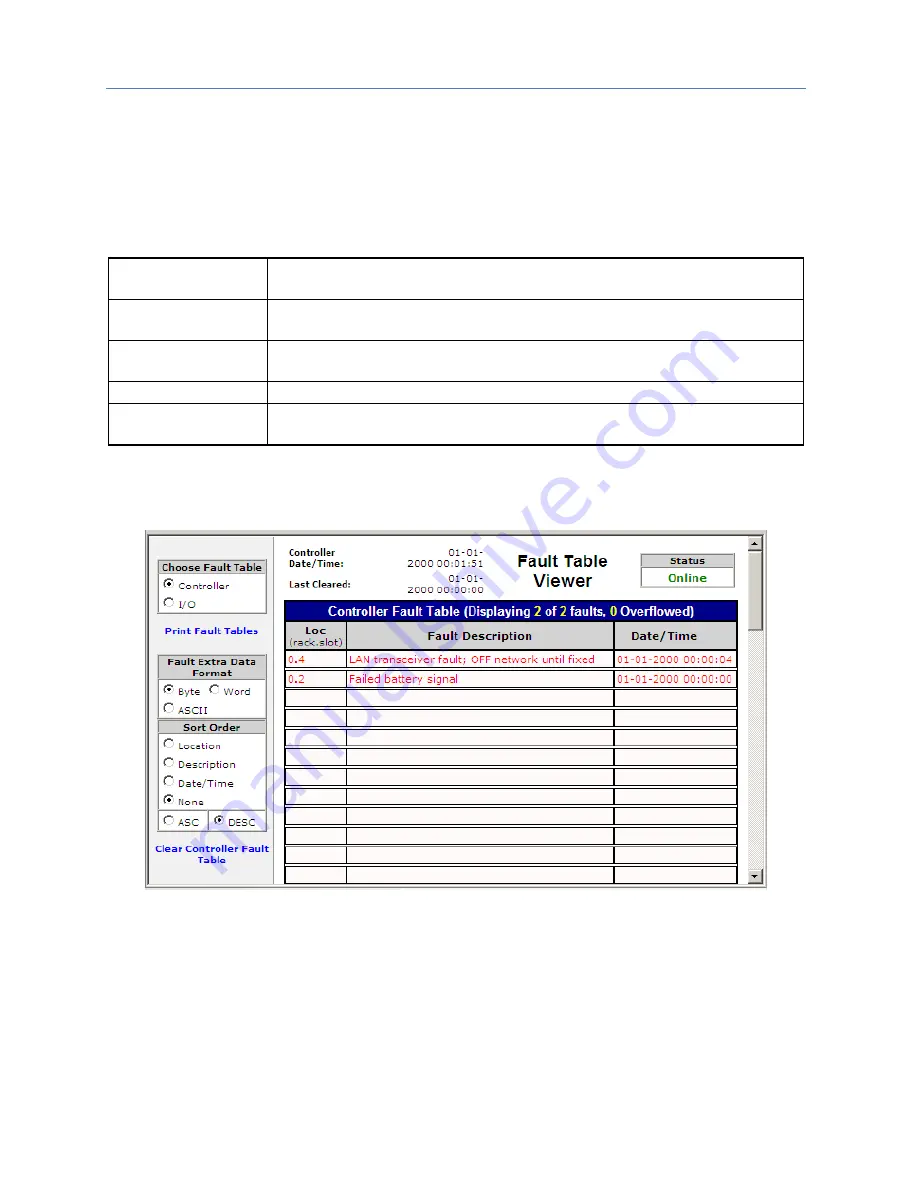
Chapter 9. Diagnostics
386
PACSystems* RX7i, RX3i and RSTi-EP CPU Programmer's Reference Manual
GFK-2950C
9.2
Using the Fault Tables
To display the fault tables in Logic Developer software,
1.
Go online with the PACSystems.
2.
Select the Project tab in the Navigator, right click the Target node and choose Diagnostics. The
Fault Table Viewer appears.
The Controller Fault Table and the I/O Fault Table display the following information:
Controller
Time/Date
The current date and time of the CPU.
Last Cleared
The date and time faults were last cleared from the fault table. This
information is maintained by the PACSystems controller.
Status
Displays
Updating
while the programmer is reading the fault table.
Status is
Online
when update is complete.
Total Faults
The total number of faults since the table was last cleared.
Entries Overflowed
The number of entries lost because the fault table has overflowed since it
was cleared. Each fault table can contain up to 64 faults.
9.2.1
Controller Fault Table
The Controller Fault Table displays CPU faults such as password violations, configuration
mismatches, parity errors, and communications errors.
Figure 18: Controller Fault Table Display
The Controller Fault Table provides the following information for each fault:
Location
Identifies the location of the fault by rack.slot.
Description
Corresponds to a fault
group
, which is identified in the fault Details.
Date/Time
The date and time the fault occurred based on the CPU clock.
Details
To view detailed information, click the fault entry. Refer to
for more information.
Summary of Contents for PACSystems RSTi-EP
Page 357: ......
Page 466: ...Chapter 9 Diagnostics GFK 2950C February 2018 451 ...
















































