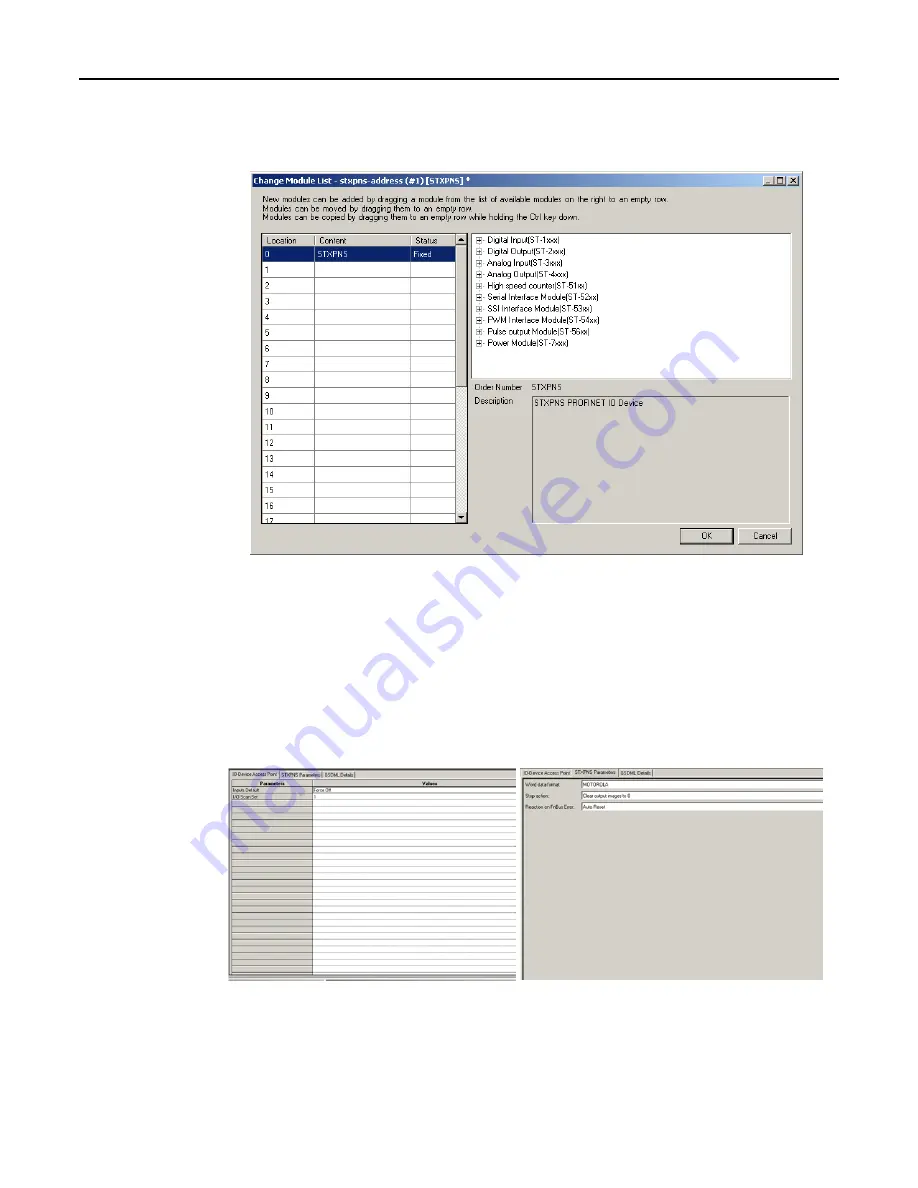
Chapter 4
.
PROFINET Network Adapter
78
PACSystems* RSTi PROFIBUS and PROFINET Network Adapter
–August 2013
GFK-2746B
In order to add IO modules in this node, right click on recently added network adapter node
and select “Change Module List”; a pop up window will open as shown below:
Figure 43: Change Module List
Now start adding the IO modules as per the physical setup; after you add all the desired IO
modules, select “OK”.
To configure PROFINET network adapter configuration, right click on the PROFINET adapter
node and select “Configure”, a window will open as shown below:
Figure 44: Configuring PROFINET Adapter
There are three tabs in this window IO Device Access point, STXPNS Parameters, and
GSDML details.
Summary of Contents for PACSystems RSTi
Page 4: ......
Page 8: ......
Page 88: ...88 PACSystems RSTi PROFIBUS and PROFINET Network Adapter August 2013 GFK 2746B...













































