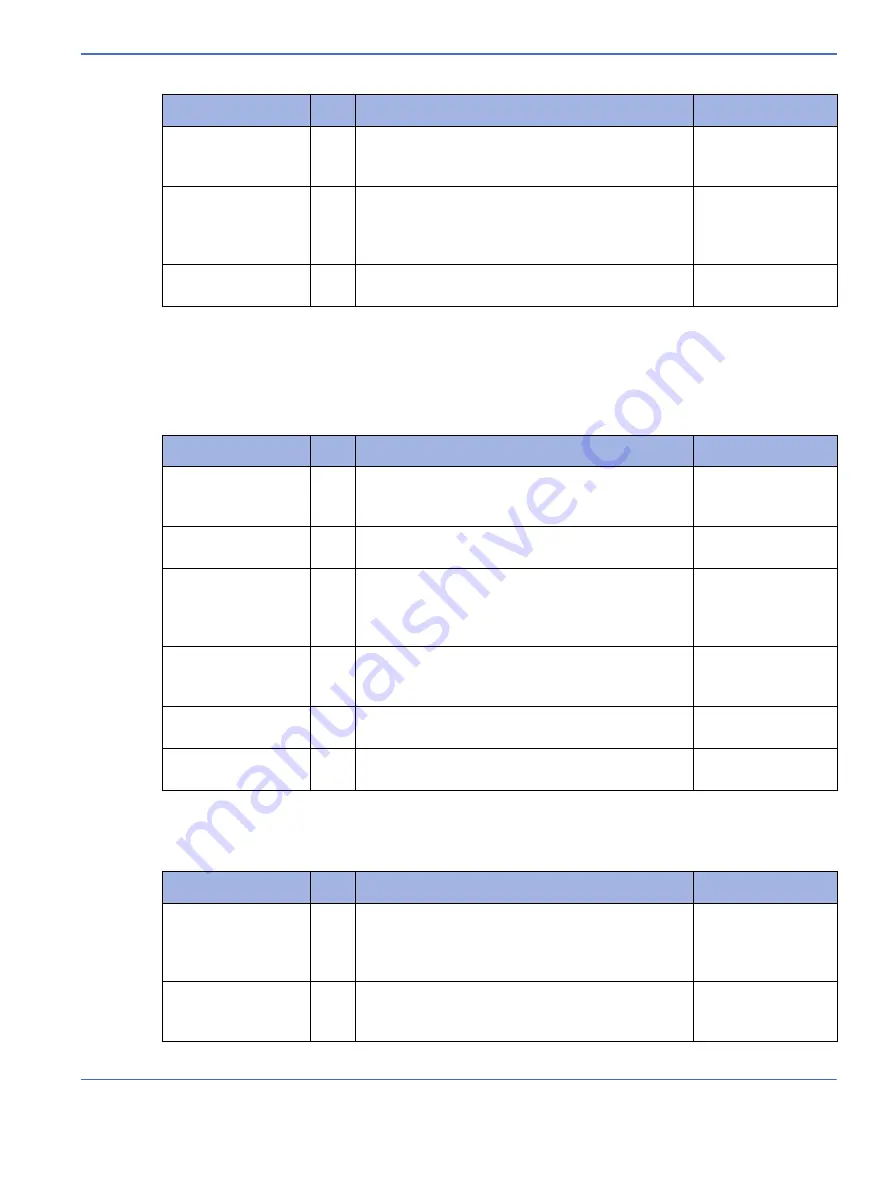
Chapter 4: Troubleshooting
Troubleshooting Tables
Service Manual
4-39
4.4.9 Electronics – SpO
2
4.4.9.1 No SpO
2
Probe Detected
4.4.9.2 No SpO
2
Option on Screen
3.
Disconnect scale harness at the Probe Panel
Interface Board. Plug in replacement cable and
re-test. Replace harness as necessary.
Scale harness
part #:
6600-1586-700
4.
Check the Probe Panel Interface Board connection
at the Control PCA (J2). If OK, then there is either a
problem with the Probe Panel Interface Board or
Control PCA.
5.
Replace the Probe Panel Interface Board or Control
PCA as necessary.
Possible Causes
Step
Troubleshooting Procedure
Comments
Possible Causes
Step
Troubleshooting Procedure
Comments
Improper mating of
probe with probe
connector
1.
Possible cause if SpO
2
icon doesn't automatically
appear when plugged in during power ON.
Dislodged SpO
2
connector
2.
Check that the probe connector at the probe panel
(jack plate) is seated properly.
3.
If the blue SpO
2
connector has been dislodged
from the probe plate, remove the bottom cover
probe panel and snap the connector back into the
connector plate.
3 mm Hex Wrench
Reverse probe
connection
4.
Check that the instrument cable and contacts with
the SpO
2
disposable patient attachment probe are
correctly inserted and are properly seated.
Defective SpO
2
Flex
Circuit
5.
Remove the bottom cover and verify that the Spo
2
Flex Circuit is properly seated and connected.
Rail harness part #:
6600-1587-700
6.
Make sure the LED light is lit on the SpO
2
probe.
If not, replace the probe.
Possible Causes
Step
Troubleshooting Procedure
Comments
No comm. between
the SpO
2
I/F PCA
and Control PCA
1.
Check the rail harness connection J40 from the
Probe Panel Interface Board to the SpO
2
I/F PCA.
Make sure harness is properly seated and correctly
connected.
SpO
2
Rail
Harness part #:
6600-1587-700
2.
Verify the connection from the Control PCA to the
Probe Panel Interface Board. Make sure the harness
is properly seated and the connections are correct.
Part #: 2065772-
001
Summary of Contents for PANDA
Page 4: ...RH 2 Service Manual...
Page 12: ...ii Service Manual About this Manual User Responsibility...
Page 38: ...Chapter 1 Functional Description System Functions 1 14 Service Manual FIGURE 1 8 Power Failure...
Page 60: ...Chapter 2 Installation Maintenance and Checkout Scale Checkout Procedures 2 8 Service Manual...
Page 62: ...Chapter 3 Calibration Scale Calibration Bedded Models Only 3 2 Service Manual...
Page 172: ...Chapter 6 Illustrated Parts Wiring Diagrams 6 40 Service Manual...
Page 180: ...Appendix A Specifications SpO2 Specifications A 8 Service Manual...
















































