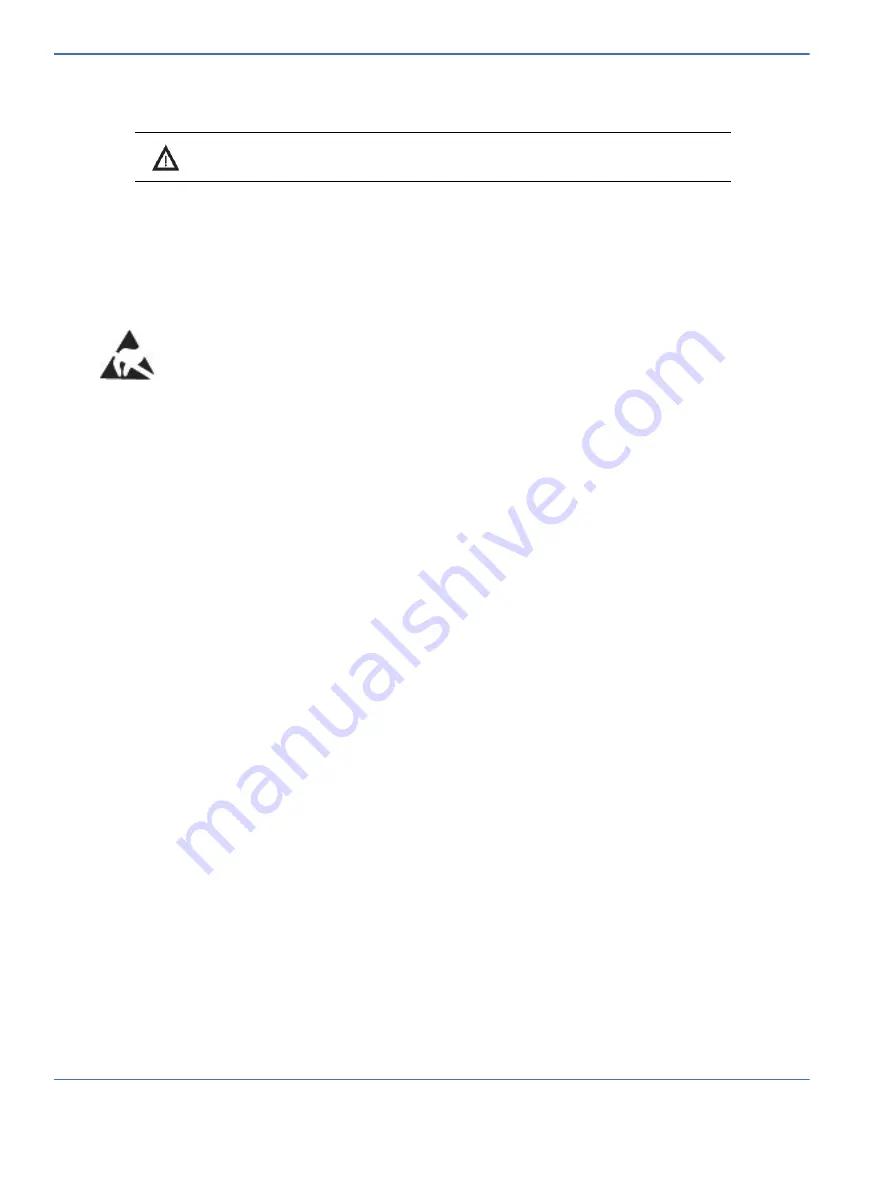
Chapter 5: Repair Procedures
Electronic Enclosure Repairs
5-10
Service Manual
5.3.7 Replacing the Procedure Light Bulb
1.
Use a 3 mm hex key to remove the single socket head screw that holds the procedure light in place. This
will allow the entire lamp to dangle by its connecting wires.
2.
Push on the lever arm of the spring clip to eject the bulb from its holder.
Note:
Before installing the bulb it is necessary to move the lever back to its original position.
5.4
Electronic Enclosure Repairs
Note:
Take care not to cross thread or over tighten any of the captive screws.
5.4.1 Power Board (
and
)
1.
For wall mount models, remove the heater head from the wall bracket as instructed in
2.
Loosen the 2 captive screws at the top of the enclosure’s rear panel, then tilt the panel down and lift the
2 tabs at the bottom of the panel up out of the slots that they seat in.
3.
Use a 5.5 mm socket to remove 2 KEPS nuts that secure the observation light transformer and remove
it, and disconnect electrical connector.
4.
Disconnect the ribbon cable and the board’s 8 electrical connectors.
5.
Loosen the 2 captive screws at the top of the power board, and remove the board by lifting it out of the
nylon guide.
Caution:
Bulbs may be hot! Turn lamp off and allow 5 minutes to cool before
replacing bulb.
Summary of Contents for PANDA
Page 4: ...RH 2 Service Manual...
Page 12: ...ii Service Manual About this Manual User Responsibility...
Page 38: ...Chapter 1 Functional Description System Functions 1 14 Service Manual FIGURE 1 8 Power Failure...
Page 60: ...Chapter 2 Installation Maintenance and Checkout Scale Checkout Procedures 2 8 Service Manual...
Page 62: ...Chapter 3 Calibration Scale Calibration Bedded Models Only 3 2 Service Manual...
Page 172: ...Chapter 6 Illustrated Parts Wiring Diagrams 6 40 Service Manual...
Page 180: ...Appendix A Specifications SpO2 Specifications A 8 Service Manual...
















































