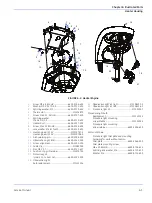Chapter 5: Repair Procedures
Probe Panel Housing Repairs
5-18
Service Manual
5.5.4 Scale Connector Replacement (
) (Bedded Models Only)
1.
Disassemble the probe panel housing following instructions
2.
Remove the upper heater housing following instructions
3.
Remove the left bottom rail end cap.
4.
Slide the decorative strip down, and remove it from the dovetail.
5.
Remove the socket head screw which retains the tie wrap holding the three harnesses near where they
connect to the Flex Board and cut the tie wrap.
6.
Disconnect connector J53 from probe panel interface board.
7.
Feed the cable through the slot below the alarm light board, and out the bottom of the rail.
8.
Using a 9/16” open end wrench loosen the mounting nut on the back of the probe panel plate that
secures the Scale connector.
9.
Unthread and remove the Scale Connect Cap and ring from the front of the scale connector.
10.
Slide the connector out the rear of the Probe Panel plate making sure to properly align the flat portion
of the connector with the “D” shaped hole.
11.
Remove the socket head screw which retains the tie wrap holding the three harnesses near where they
connect to the Flex Board and cut the tie wrap.
12.
Replace the harness by reversing the preceding instructions.
5.5.5
Patient Probe Connector Replacement (
or
as
appropriate)
1.
Disassemble the probe housing following instructions
2.
Remove the upper heater housing following instructions
3.
Remove the left bottom rail end cap.
4.
Slide the decorative strip down, and remove it from the dovetail.
5.
Disconnect connector J54 from probe panel interface board.
6.
Remove the socket head screw which retains the tie wrap holding the three harnesses near where they
connect to the Flex Board and cut the tie wrap.
7.
Feed the cable through the slot below the alarm light board, and out the bottom of the rail.
8.
Using an 11/16” open end wrench remove the nut from the back of the patient probe connector.
9.
Feed the harness through the hole in the jack plate.
10.
Replace the harness by reversing the preceding instructions.
Summary of Contents for PANDA
Page 4: ...RH 2 Service Manual...
Page 12: ...ii Service Manual About this Manual User Responsibility...
Page 38: ...Chapter 1 Functional Description System Functions 1 14 Service Manual FIGURE 1 8 Power Failure...
Page 60: ...Chapter 2 Installation Maintenance and Checkout Scale Checkout Procedures 2 8 Service Manual...
Page 62: ...Chapter 3 Calibration Scale Calibration Bedded Models Only 3 2 Service Manual...
Page 172: ...Chapter 6 Illustrated Parts Wiring Diagrams 6 40 Service Manual...
Page 180: ...Appendix A Specifications SpO2 Specifications A 8 Service Manual...