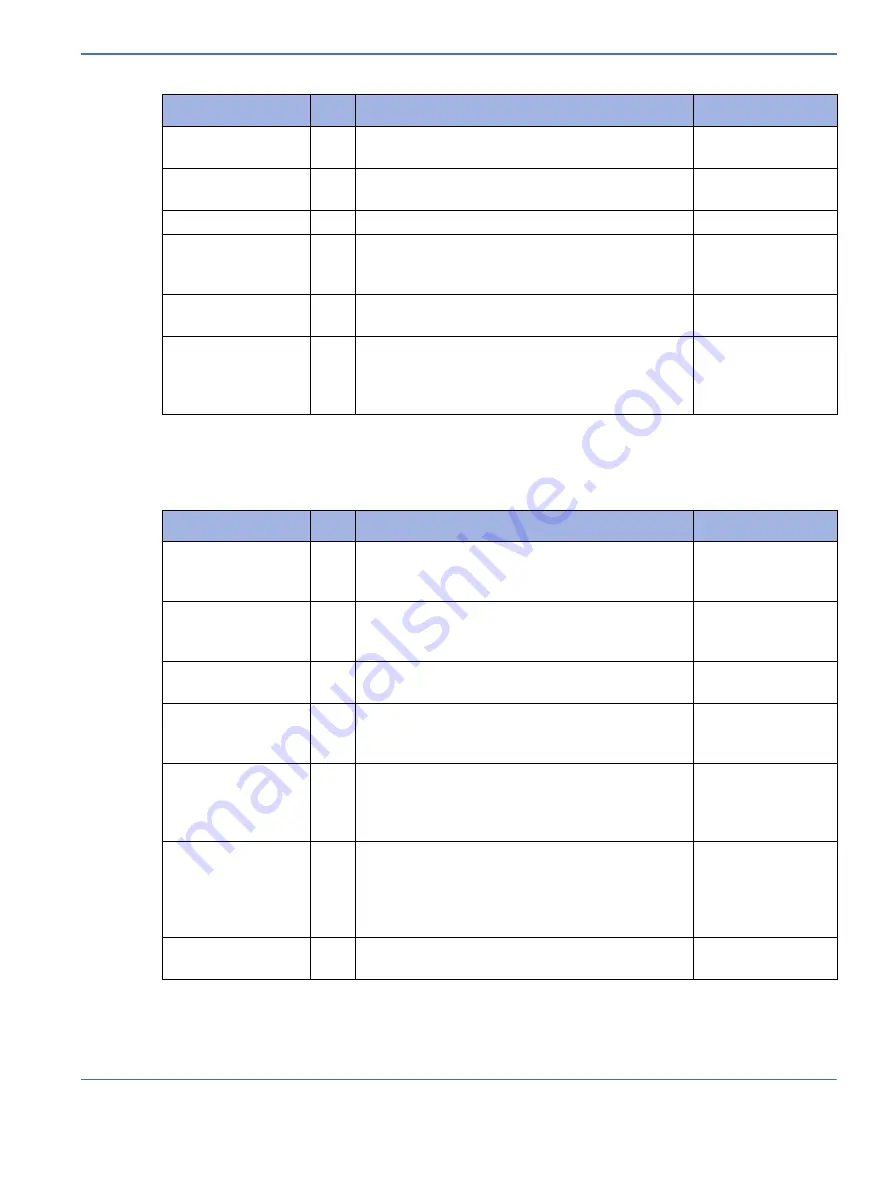
Chapter 4: Troubleshooting
Troubleshooting Tables
Service Manual
4-33
4.4.5.13 Sys Fail 11 [AA AA AA AA]
Heat Control Processor stopped communicating with the Main Application Processor due to POST failure.
3.
Verify status of /Reset input signal at TP21 pin 2 on
the Power PCA is high (>2V). If valid go to Step 6.
DMM
4.
If /Reset signal status in Step 3 is not valid, first
replace the communication ribbon cable.
5.
If the problem persists, replace the Control PCA.
6.
If the /Reset signal status in step 3 is valid, check
fuses F9 & F10 on Power PCA. Replace fuses as
necessary. (Also refer to step 8.)
DMM
7.
If fuses F9 and F10 are OK or if the problem
persists, replace the Power PCA.
Open or loose
heater AC fuse
connection
(at Power ON)
8.
If fuse F9 or F10 is discovered to be loose in its clip
mounts, replace the Power PCA. Do not attempt to
repair it by bending the clips.
Possible Causes
Step
Troubleshooting Procedure
Comments
Wrong mains
voltage
1.
If unit is plugged into the wrong mains voltage (or
mains voltage too high/low) then Power PCA will
fail POST (Power-On Self Test)
Open or loose
heater AC fuse
connection
2.
If the alarm has occurred during normal run time,
check fuses F9 & F10 on Power PCA. Replace fuses
as necessary.
3.
If fuses F9 and F10 are OK or if the problem
persists, replace the Power PCA.
4.
If fuse F9 or F10 is discovered to be loose in its clip
mounts, replace the Power PCA. Do not attempt to
repair it by bending the clips.
Open T-Stat at
Power-on
5.
If the warmer has been in recent use and this
alarm has occurred about one minute after a
power on attempt, shut down and power up in
Service Mode.
Refer to Tech
Bulletin 08 011 for
more information.
6.
Review the Errors list. Look for the presence of a
Sys Fail 09 0B or Sys Fail 6
. If this pattern exists,
then the heater head has overheated, and the
thermostat has opened. (Follow steps under
Sys Fail 6
).
7.
Check for and remove any obstructions of the
heater head cooling vents.
Possible Causes
Step
Troubleshooting Procedure
Comments
Summary of Contents for PANDA
Page 4: ...RH 2 Service Manual...
Page 12: ...ii Service Manual About this Manual User Responsibility...
Page 38: ...Chapter 1 Functional Description System Functions 1 14 Service Manual FIGURE 1 8 Power Failure...
Page 60: ...Chapter 2 Installation Maintenance and Checkout Scale Checkout Procedures 2 8 Service Manual...
Page 62: ...Chapter 3 Calibration Scale Calibration Bedded Models Only 3 2 Service Manual...
Page 172: ...Chapter 6 Illustrated Parts Wiring Diagrams 6 40 Service Manual...
Page 180: ...Appendix A Specifications SpO2 Specifications A 8 Service Manual...
















































