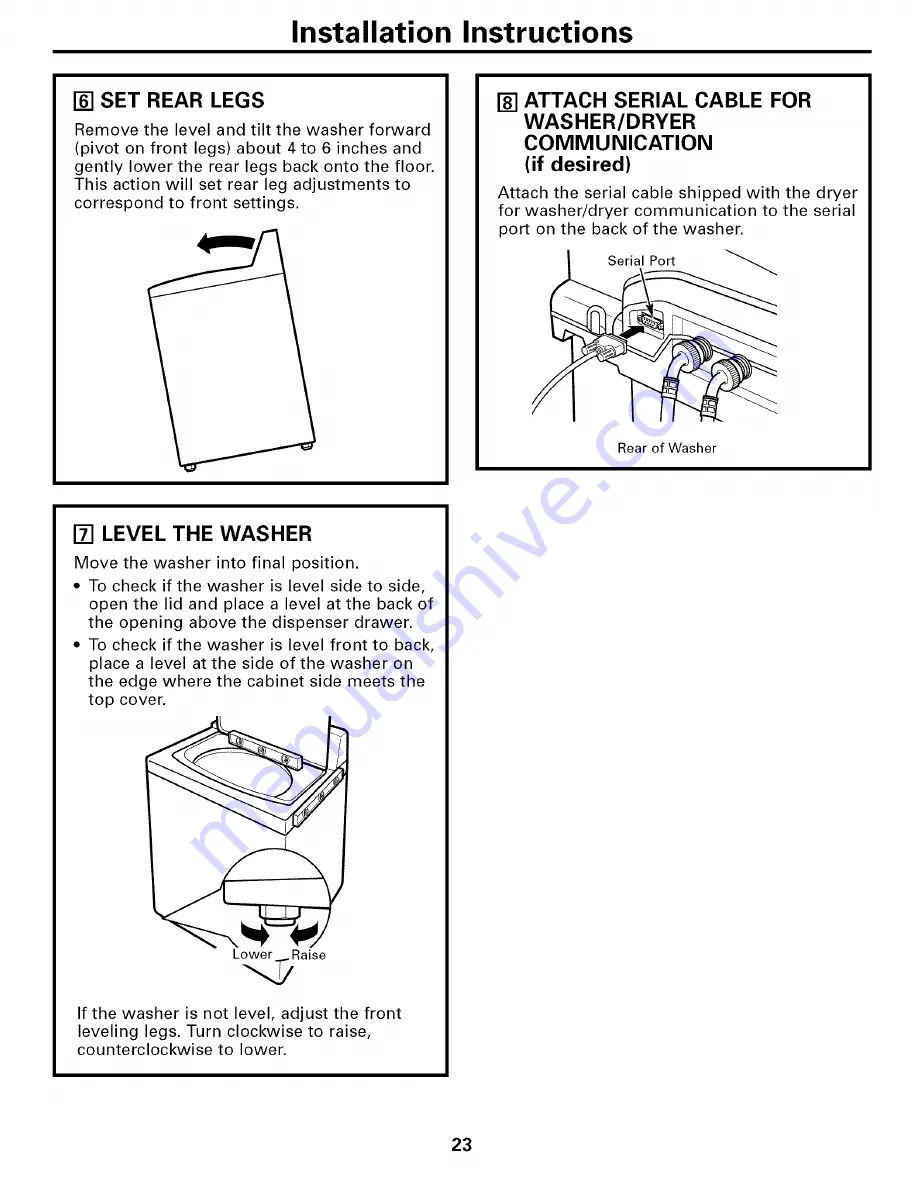Reviews:
No comments
Related manuals for Profile Harmony WPGT9360

HDW101SST
Brand: Haier Pages: 13

HDW6WH
Brand: Haier Pages: 12

HDW100SCT
Brand: Haier Pages: 15

HDY-D70
Brand: Haier Pages: 18

DE 6544
Brand: Zanussi Pages: 32

F020377
Brand: Briggs & Stratton Pages: 132

OCD45W
Brand: Omega Pages: 6

WA8995S
Brand: GE Pages: 28

WD13TX
Brand: Campomatic Pages: 36

G 3050 OH
Brand: Kärcher Pages: 16

RACHP221
Brand: Rac Pages: 13

HD 2.0/10 Ed
Brand: Kärcher Pages: 13

ZWA 385
Brand: Zanussi Electrolux Pages: 16

HDR-G1
Brand: X4 TOOLS Pages: 16

VA8017RT
Brand: Atag Pages: 24

KDV10030FA
Brand: ZANKER Pages: 48

MDC4650AWB - Jet Clean II 24" Portable Dishwasher
Brand: Maytag Pages: 2

WA85J571 Series
Brand: Samsung Pages: 88